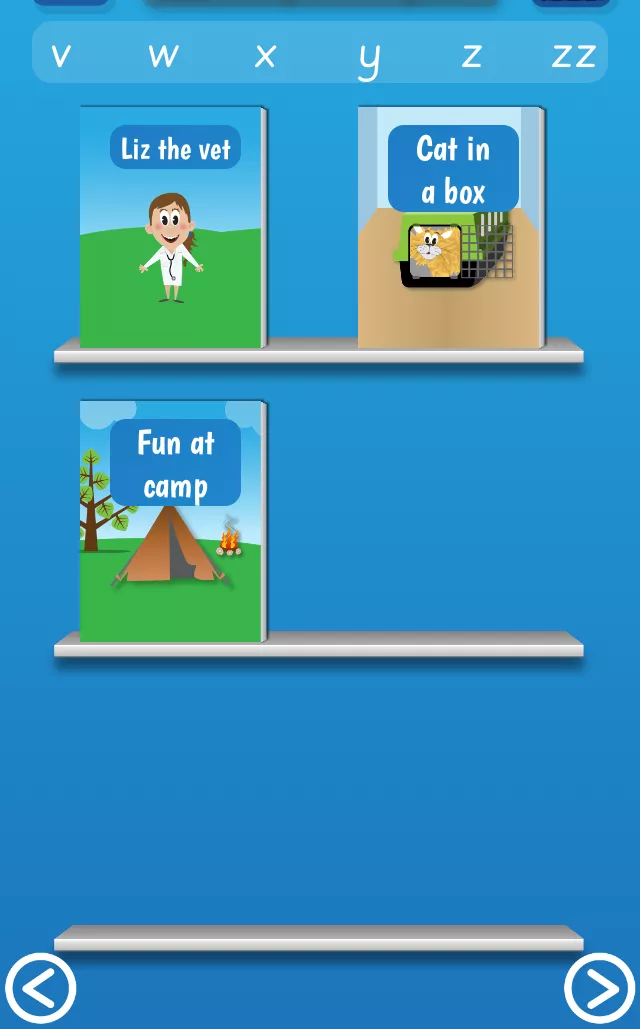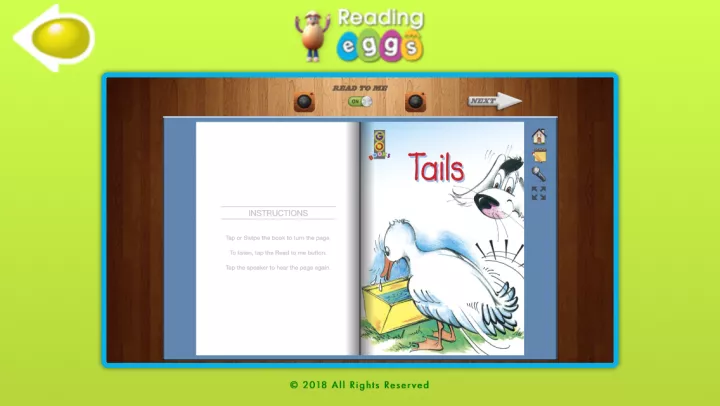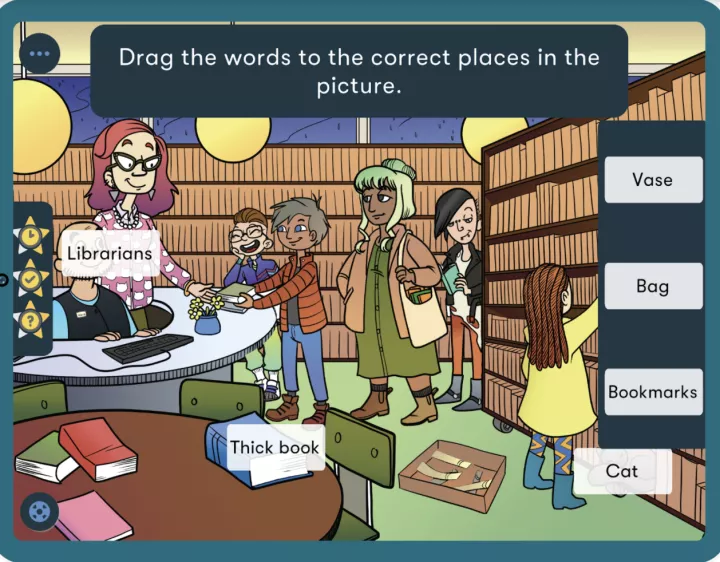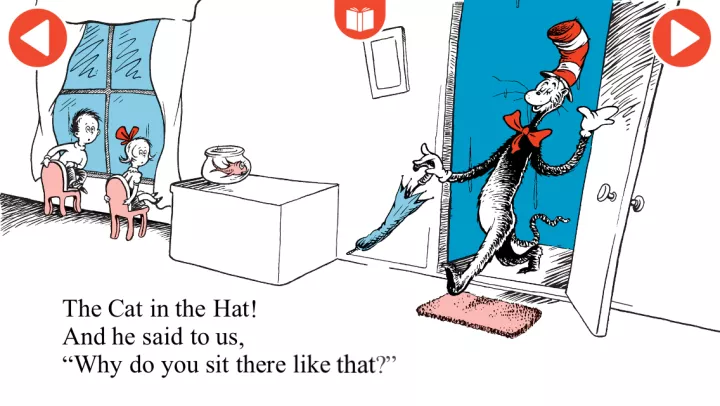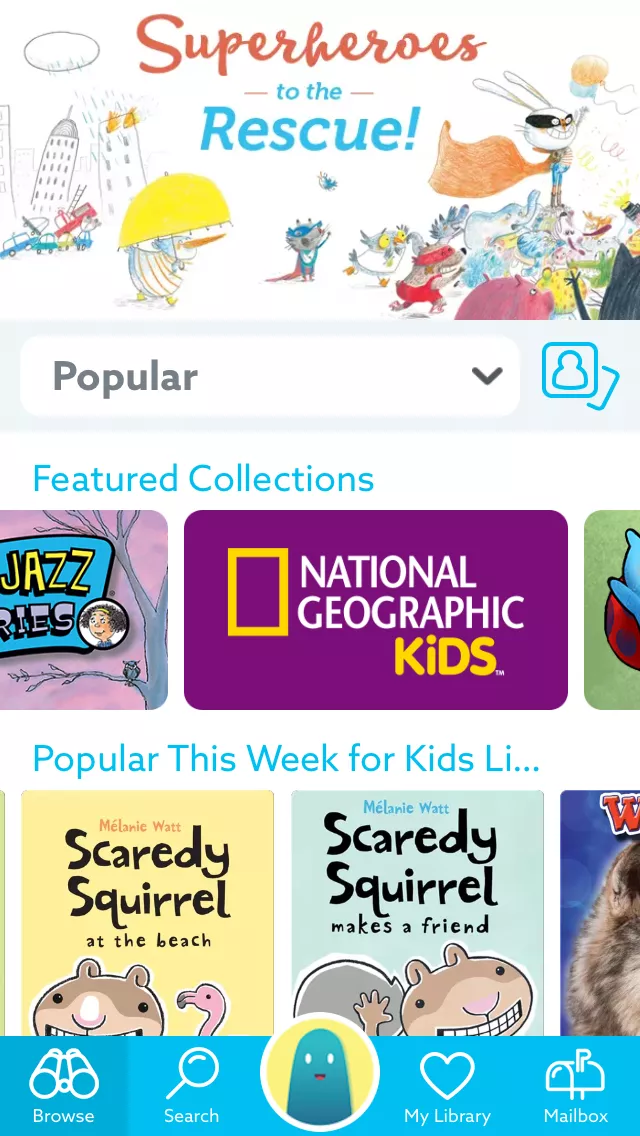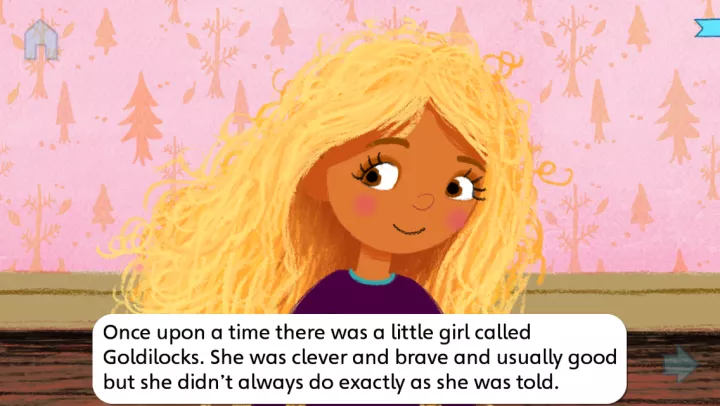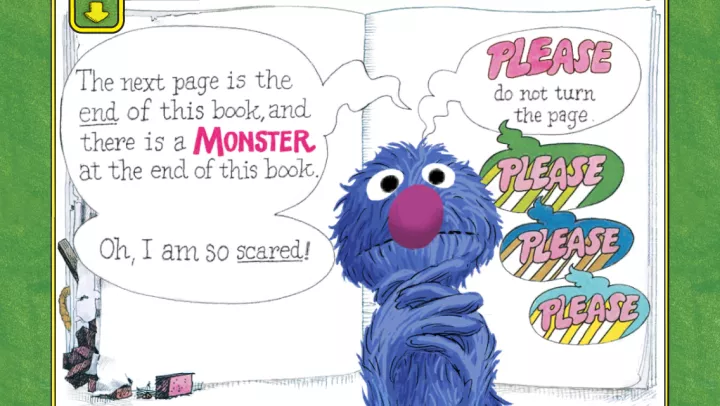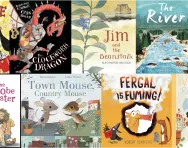Important update from TheSchoolRun
For the past 13 years, TheSchoolRun has been run by a small team of mums working from home, dedicated to providing quality educational resources to primary school parents. Unfortunately, rising supplier costs and falling revenue have made it impossible for us to continue operating, and we’ve had to make the difficult decision to close. The good news: We’ve arranged for another educational provider to take over many of our resources. These will be hosted on a new portal, where the content will be updated and expanded to support your child’s learning.
What this means for subscribers:
- Your subscription is still active, and for now, you can keep using the website as normal — just log in with your usual details to access all our articles and resources*.
- In a few months, all resources will move to the new portal. You’ll continue to have access there until your subscription ends. We’ll send you full details nearer the time.
- As a thank you for your support, we’ll also be sending you 16 primary school eBooks (worth £108.84) to download and keep.
A few changes to be aware of:
- The Learning Journey weekly email has ended, but your child’s plan will still be updated on your dashboard each Monday. Just log in to see the recommended worksheets.
- The 11+ weekly emails have now ended. We sent you all the remaining emails in the series at the end of March — please check your inbox (and spam folder) if you haven’t seen them. You can also follow the full programme here: 11+ Learning Journey.
If you have any questions, please contact us at [email protected]. Thank you for being part of our journey it’s been a privilege to support your family’s learning.
*If you need to reset your password, it will still work as usual. Please check your spam folder if the reset email doesn’t appear in your inbox.
Best apps for new readers

The apps reviewed are not produced or distributed by TheSchoolRun. All details were correct when we reviewed them, but please note that some apps can be very short-lived and may become unavailable to download. We are unable to guarantee that the app listings we provide are completely up-to-date at all times.
Best for simplicity
PocketPhonics Stories, free trial then £1.49 per month, Apple
PocketPhonics Stories combines PocketPhonics’ award-winning phonics app with stories pitched perfectly for each phase of phonics learning.
The app introduces phonics in the order in which they’re taught at school, starting with s, a, t, p, i and n. The phoneme appears on screen, and your child is encouraged to say it aloud then trace it with their finger.
They then gain access to an interactive story that uses the phoneme. These start with simple one-word stories, and increase in difficulty as children progress through the app.
Using the microphone of your tablet or phone, your child reads the story aloud, karaoke style. Tricky words appear in red; if they click on them, they’re encouraged to sound them out. The stories also introduce high frequency ‘exception’ words that don’t follow the rules of phonics.
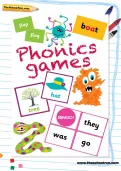

Your 'at-home' phonics support kit
- Step-by-step phonics programme
- Your guide to phonics
- Worksheets & games
There are 43 stories in total, and you can also set up more than one player profile, which is handy if you have two or more children at different stages of learning to read.
Best for tracking your child’s progress
Reading Eggs, first month free, then £6.99 per month, Apple
Reading Eggs is designed by literacy experts to help children learn to read, using guided reading tasks, activities and e-books. There are three different stages: Reading Eggs Junior (ages 2-4), Reading Eggs (ages 3-7) and Reading Eggspress (ages 7-13). It progresses from introducing phonics letter sounds, to sight words and building vocabulary, to reading e-books and then to reading comprehension.
The app starts with a ‘placement test’ to establish your child’s reading level through a series of graduated questions. It then gives them access to a map with bundles of activities matched to their reading standard; these include animations, games, songs and more.
Once your child has got through all the activities in a section, they unlock an e-book, ranging from simple texts with one per page through to stories with a wider range and depth of language. There are over 2,500 e-books in total. They can choose to read the book themselves, or have it read to them.
Your child’s progress is rewarded with golden eggs, and you’ll receive detailed reports of how they’re getting on. There are also lots of extras, including songs in the Music Café, games that they can get credit for by cashing in eggs, and story writing competitions.
Best for familiar characters
CBeebies Storytime, free, Apple and Android
This app is a virtual library of books to share with your new reader. There’s a huge range of stories, from traditional tales to books featuring favourite CBeebies characters such as Mr Tumble and Sarah and Duck.
Your child can choose whether to read the story by themselves, or have it read to them as they follow the words on the screen. Many of the books have interactive features that also test comprehension – hiding Peter Rabbit and his friends from Farmer McGregor, for example. Stories are written in a clear, easy-to-read font.
You can have up to 12 books at a time in your collection, and return them to exchange for new ones. There’s a handy parents’ guide with information on how to make reading fun and helping your child develop language skills, plus tips on learning to read.
Best for reading comprehension and vocabulary
Mussila WordPlay, limited version is free, Apple and Google Play
Mussila WordPlay is an app that helps children strengthen their vocabulary in a fun way. The aim is to improve reading comprehension skills such as listening skills and working memory.
Children can learn and practice everyday words, consolidate what they've learned with games and quizzes, and use the library filled with stories that can be read alone or with a parent.
Kids also get to use their imagination and create their own stories with the Story Creator.
Best for Dr Seuss fans
The Cat in the Hat: Read & Learn with Dr Seuss, £2.99, Apple and Android
It’s a little-known fact, but Dr Seuss’s The Cat in the Hat was originally written as a primer for new readers, using a very specific range of vocabulary and a strict 220-word limit. This app brings the classic story to life, and continues the theme of helping new readers.
Children can choose to read the story themselves, or read along with the highlighted words, karaoke style. They can tap on any word to hear it spoken aloud, and tap on objects in the pictures to hear their names. As they work through the book, they can look out for stars which unlock mini games that help them practise literacy skills.
The app also tracks your child’s reading stats, telling you how many minutes, pages and per cent of the book they’ve got through.
Many of Dr Seuss’s other early reading books are available individually or as part of a bundle, including The Lorax, Green Eggs and Ham and Fox in Socks. Note that narration is in American English, although this doesn’t seem incongruous given that the books were originally published in the States.
Best for reading variety
Epic!, first month free then £5.99 per month, Apple and Android
If your child is a new but voracious reader, Epic! Is well worth its monthly fee. Children have access to around 25,000 books, including recent and bestselling titles like Rosie Revere, Engineer and National Geographic non-fiction books.
When you create your child’s profile, you can input their age, the categories of book they’re interested in (such as adventure, history, pets and sports), as well as the type of book they want to read – including whole collections of early readers and first chapter books. You can add up to four children, and create a separate library for each.
Some books are for your child to read themselves (or for you to read to them), while others are narrated, with the text highlighted so they can follow along: a green ‘Read to me’ banner appears on the cover of these. Bear in mind that the narration is in American English; if this bothers you, you can mute your phone or tablet.
Children are rewarded for their reading progress by collecting badges. They can also rate each book when they finish it, and see other children’s ratings, too.
Best for traditional tales with a twist
Nosy Crow Fairytales, £4.99 each or £19.99 for the collection, Apple
Traditional tales are great for new readers, as their familiarity with the stories aids reading and understanding. Nosy Crow’s collection gives these tales a whole new lease of life with brilliant interactive features that will make your child want to read them again and again.
Each app incorporates a well-known fairytale, plus an all-new story based on the original: for example, Goldilocks features the story of what Little Bear is up to while Goldilocks is in the three bears’ house. Rotating your device through 360 degrees enables you to switch from one story to the other, at the same point.
In Read by Myself mode, you can choose how long the text appears on screen for, so your child has enough time to read it. In Read and Play mode, words are highlighted as they’re spoken so your child can read along. Your child can interact with the story, for example by tapping the characters to reveal their speech bubbles and move them around the screen. Every scene has interactive features to explore.
The full collection includes Goldilocks, Snow White, Jack and the Beanstalk, Little Red Riding Hood, Cinderella and The Three Little Pigs.
Best for shared reading
The Monster at the End of this Book starring Grover, £4.99, Apple and Android
The lovable Grover of Sesame Street fame is the star of this app, designed to promote shared reading and help children get to grips with the physical conventions of reading, such as reading speech bubbles and turning pages.
The book follows frightened Grover as he does everything he can to stop your child turning the pages and getting closer to the monster at the end of the book, including nailing the pages shut and building a brick wall. Defying Grover by turning the pages is guaranteed to make your child giggle, and with interactive features to engage them in the story.
Although your child can use the app independently, with Grover reading the story aloud (in an American accent, as per the TV series), it’s designed to be enjoyed together, with a comprehensive parents’ section giving lots of tips for shared reading.
Best for interactive learning
Teach Your Monster to Read, £4.99, Apple and Android
This BAFTA-nominated app was developed for children who are in the early stages of learning to read. Children create their own monster, then take it on games-based adventures that cover phonics phases two (simple letter sounds) to five (reading short sentences).
Children are challenged through a range of reading games, with rewards to keep them motivated. By the time they’ve reached the highest level, Champion Reader, they’ll be reading short sentences using their phonics knowledge, and be tested on tricky words, too. There are also mini-books for them to enjoy on their own or with you.
The app has been given the seal of approval by teachers, and is used in many classrooms. There’s also a free computer version that your child can play on a laptop or desktop computer.