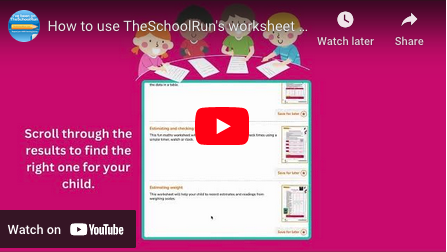Important update from TheSchoolRun
For the past 13 years, TheSchoolRun has been run by a small team of mums working from home, dedicated to providing quality educational resources to primary school parents. Unfortunately, rising supplier costs and falling revenue have made it impossible for us to continue operating, and we’ve had to make the difficult decision to close. The good news: We’ve arranged for another educational provider to take over many of our resources. These will be hosted on a new portal, where the content will be updated and expanded to support your child’s learning.
What this means for subscribers:
- Your subscription is still active, and for now, you can keep using the website as normal — just log in with your usual details to access all our articles and resources*.
- In a few months, all resources will move to the new portal. You’ll continue to have access there until your subscription ends. We’ll send you full details nearer the time.
- As a thank you for your support, we’ll also be sending you 16 primary school eBooks (worth £108.84) to download and keep.
A few changes to be aware of:
- The Learning Journey weekly email has ended, but your child’s plan will still be updated on your dashboard each Monday. Just log in to see the recommended worksheets.
- The 11+ weekly emails have now ended. We sent you all the remaining emails in the series at the end of March — please check your inbox (and spam folder) if you haven’t seen them. You can also follow the full programme here: 11+ Learning Journey.
If you have any questions, please contact us at [email protected]. Thank you for being part of our journey it’s been a privilege to support your family’s learning.
*If you need to reset your password, it will still work as usual. Please check your spam folder if the reset email doesn’t appear in your inbox.
Frequently Asked Questions
- General
- Subscription
- Payment queries
- Content and information
- Books and eBooks
- Emails and newsletters
- Advertising with TheSchoolRun
General
How does TheSchoolRun work?
TheSchoolRun is a parenting and education website for primary school parents. We offer information, advice and practical activities to help you support your child’s learning and we aim to ‘demystify’ school so you understand what and how your child is being taught from the ages of 4 to 11.
Watch our site overview for a brief introduction to what we offer.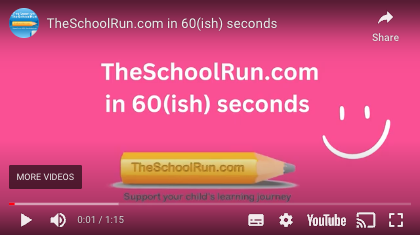
Are your resources free to access?
All our articles about the curriculum and school life are available to all parents for free.
We have over 500 downloadable worksheets and games for Nursery – Y6 children; to download them you will need to register with us (for free).
Our subscriber offering is much more extensive and includes 5000+ worksheets, learning packs about particular subjects, Learning Journeys for English and maths for each year group and more.
Watch this 60-second video to find out more:
What are the downloads on TheSchoolRun?
Worksheets, activity sheets, SATs papers, learning packs – they’re all downloads. What you will see on your screen and be able to download onto your computer is a PDF file. The downloads can be printed as many times as you wish; once they’re stored on your computer you will not need to log in to TheSchoolRun to see them. Please note that we do not send any of our resources in the post – everything is available to access online immediately.
How do I register for TheSchoolRun so I can download the free worksheets?
Our step-by-step video takes you through the process (it's really easy, honest!). Once you've registered remember to check your spam folder for registration and welcome emails as they can sometimes get stuck there.
I've registered but I can't log in!
If you are logged in, the top right-hand corner of the homepage will look like this:
If you aren't logged in, click on the 'Login' link:
Then fill in your email address and password and click the green 'Log in' button: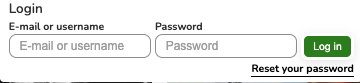
Watch this video to find out how to register:
I've forgotten my username / password. Help!
If you can’t remember the password you set up to log in, click on ‘Forgotten password’ and an email will be sent to you to allow you to change your password. If the email doesn’t arrive in a matter of minutes remember to check your spam folder to ensure that your spam filters have not caught the email incorrectly. A reminder of your username is also included on this email. If you need any other help with logging in, please contact enquiries@theschoolrun for help.
I'd like to change my password, how do I do it?
Click on 'My account' in the green account arrow in the top right-hand area of your screen. This will take you to your account details; you can amend your email address and password in this area. Remember to save your changes!
I think the site isn't working - is there a problem?
Sometimes it seems like pages are taking a long time to load, or you can’t download the worksheets and other resources as quickly as usual. Here are some things you can do to see if the problem is coming from our site, or if there’s something wrong with your internet connection.
- Some downloads (particularly learning packs) can be quite big – up to 50 pages long. It might take a few minutes for your computer to download the file onto your machine.
- Restart your computer. Check your internet connection – can you access other sites, or are you just having trouble with TheSchoolRun?
- If you can’t access other sites, please contact your internet provider to find out why your connection isn’t working as it should.
- If you are able to access other sites but not TheSchoolRun, please email [email protected] and our IT team will resolve the issue as quickly as possible.
I've logged into the site but I'm having trouble downloading worksheets.
For a step-by-step guide to downloading worksheets and SATs papers from TheSchoolRun site look through our trouble-shooting guide. If the problem still isn’t resolved please email [email protected] and we will be in touch to help asap.
You can also try using our worksheet finder:
Why don't the interactive tutorials work on my device?
TheSchoolRun's interactive tutorials were built to work on desktop computers, tablets and phones, but we cannot guarantee that every version of every browser and device software is supported. Please update your browser to the latest available version; if that doesn't help please let us know what device and browser version you are using and we will investigate.
Can I follow you on social media?
Please do! For information about education and school life in the UK, competitions and special offers in your news-stream, ‘like’ our Facebook page. We also tweet regularly; follow @The_School_Run. You can also follow us on Pinterest and Instagram.
What happens to my information once I register with you?
Your privacy is very important to us and we adhere to strict practices to ensure the details you register with us are kept secure. Please read our Privacy policy and our Cookies policy for more details.
Subscription
How do I subscribe to access the subscriber-only resources?
To take out a 14-day trial subscription to TheSchoolRun simply fill in your details on our subscription form. If you already have a free registered user account with us you will be upgrading your existing account. After 14 days this will automatically convert to a full subscription (unless you cancel beforehand). Please read our terms and conditions before you subscribe.
I've subscribed and want to start following the Learning Journey programme. How do I do it?
Just log in to the site and scroll down the home page and you'll find your weekly learning plan for your child.
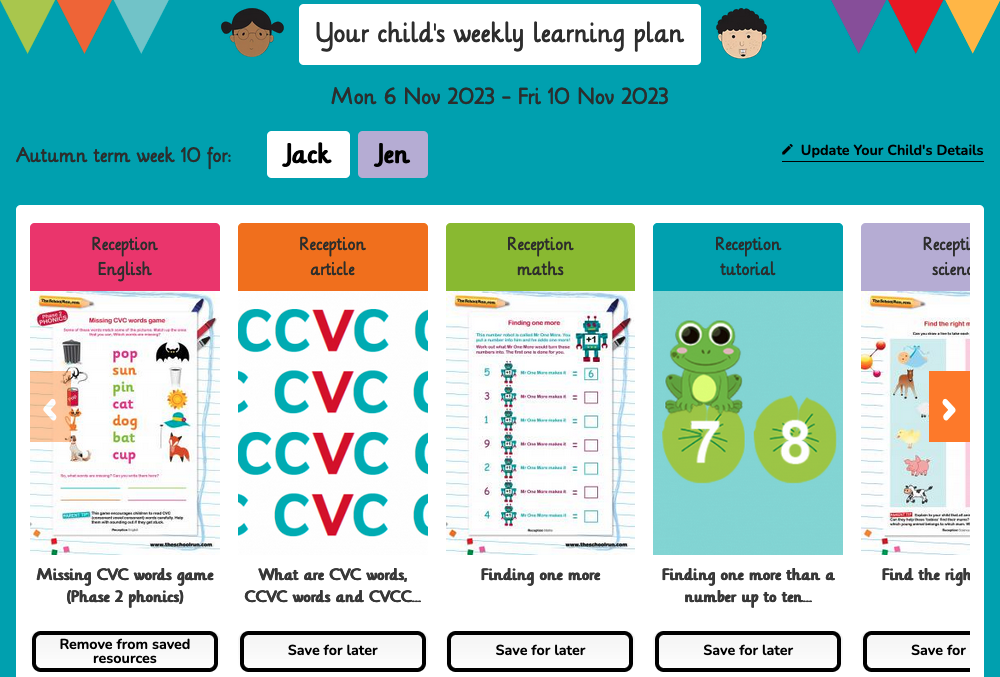
Each week we'll add:
- 1 maths & 1 English worksheet, activity or game: These will focus on a core topic that your child will be learning in school this term.
- An interactive maths tutorial: Our digital teacher explains the topic, shows your child examples of it and then gives your child a chance to practise what they've learned by completing on-screen tasks.
- Guides for parents on the topics your child is learning, so you can explain it to them.
- PLUS science experiments and topic-focused activity packs for you to explore if you have time to spare.
All our subscribers automatically receive a weekly Learning Journey email every Wednesday – if it doesn't appear in your inbox please check your spam folder. If it's gone AWOL please email [email protected] and we'll resend it and make sure you're on the correct email list.
The worksheets are part of the Learning Journey programme. To see the whole programme for the year, click on Learning Programmes in the top menu and then the link to the specific maths, English or science programme for your child's school year.
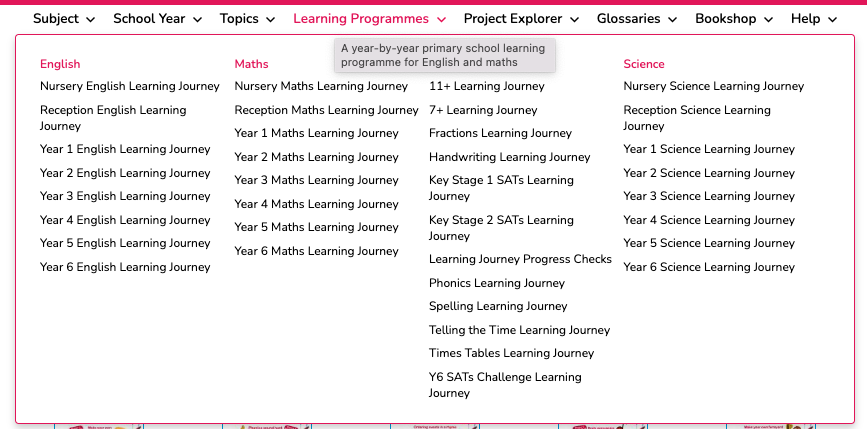
You'll find 40 worksheets in each programme, tracking the National Curriculum for each subject. The programme restarts each year at the beginning of September, so if you've joined part-way through the school year, you can visit the programme to catch up on any worksheets you've missed.
Watch our Learning Journey video for a brief introduction to the programme.
I've subscribed - how do I access the Subscribers' Area?
The Subscribers’ Area is a great place to start exploring the subscriber resources on the site and offers direct links to all the Learning Journeys, SATs papers, worksheets and learning packs. To access it simply log in and click on the link at the top of the page:

New subscribers receive a welcome email explaining how to get the most out of a TheSchoolRun subscription – if you haven’t received it please check your trash or spam folders in case it’s been captured by an over-zealous spam filter! You'll also receive an introductory email from your Personal Account Manager (PAM) who is always at hand to help you locate resources on the site and put together tailored learning programmes for your child.
Can I have a learning plan for more than one child?
Yes! We have learning plans for each year from Nursery to Year 6. To add a child, either go to the My Account section of the site and click on Your details and then Your family. Add your child's name and school year (and remember to click 'Save).
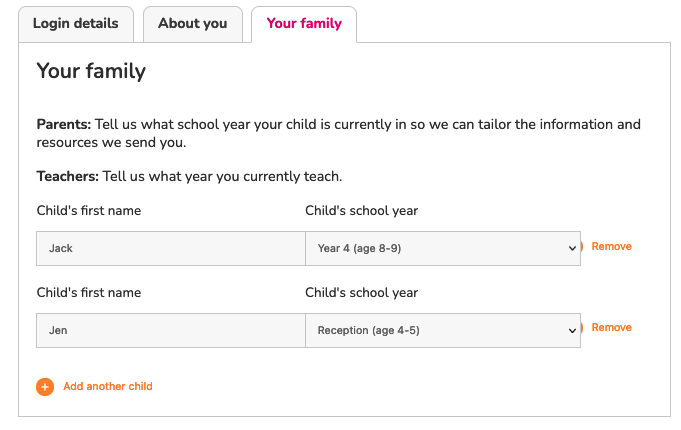
Alternatively, go to the Learning Plan on the homepage of the site, and click Update your child's details:

I subscribed for a specific learning pack that you emailed me about. How do I receive it?
Our learning packs can all be accessed through the Subscribers' area. You won't need to wait for anything to be delivered by post as all our packs are online, ready to download and all packs are available to subscribers. Click on each pack description to read more about it, see the pack and download it. We also have a general introduction to learning packs:
If you’re having trouble finding the resources you want on the site please get in touch so we can help.
How can I download the packs?
Simply click on ‘Download learning pack’ and wait for the document to download onto your computer. You can then read it on screen and print it as many times as you wish. Downloading problems? Read our trouble-shooting guide.
I'm a paid-up site subscriber but everything I want to download says 'Subscriber content' on it. Why?
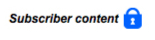
If you're seeing the padlock but believe you are subscriber, it could be that your subscription has recently lapsed or that you have accessed the site with a registered user account you set up previously, not your subscriber account. If you want to check the status of your account or are having any other trouble please email [email protected] so we can investigate.
I've taken out a trial subscription. What happens at the end of the trial?
After the 14-day trial period has ended your subscription will automatically continue at the rate of £5.99 for a monthly subscription, and thereafter for consecutive monthly periods.
All payments will be taken up-front. You will be able to give notice to cancel your subscription with effect from the end of your then current subscription period. If you do not want your subscription to continue at the end of your subscription period, email [email protected] to let us know before the date that your subsequent payment is due. Please note that there are no partial refunds. For full details of our subscription terms you can also read our terms and conditions.
If you subscribed prior to 23/9/24, you could have taken another package: £42 for a six-month subscription, £66 for an annual subscription or a 3-year (“Premium”) period for the sum of £99. Depending on which payment option you selected when placing the order for your subscription, payment will be taken at the end of the trial and thereafter for consecutive six monthly or annual periods at the then standard rates (the 3-year subscription will not renew in this way).
How much does TheSchoolRun subscription cost?
Subscription is payable in advance, We are currently offering a £5.99 monthly subscription.
A subscription is a continuing process and as such, the charge is recurring and you are automatically rebilled at the end of every subscription period until you decide to cancel your account. In other words, if you sign up for a TheSchoolRun subscription, a charge will automatically be placed on your credit card every month.
You will find your renewal date on the transaction receipt emailed to you by our subscription management company, Zoho.
After any subscription event, you will be sent a notification email from TheSchoolRun via Zoho. Please keep any transaction-related emails for future reference.
Payment queries
Can I cancel my subscription?
If you do not want your subscription to be automatically renewed at the end of your current subscription period, you can cancel via your customer portal or by contacting us directly.
If you subscribed after 19/12/18 you will be able to cancel your subscription in the customer portal.
- Log into the portal and go to the Subscriptions tab. (NB these login details are different to your login details for TheSchoolRun).
- From the subscription list, click on the subscription that has to be cancelled.
- In the subscription details page next, click on the Cancel Subscription button at the top-right corner to cancel the subscription.
If you have problems accessing the customer portal or if you started your subscription before 19/12/18, email [email protected] to let us know before the date that your subsequent payment is due. Please provide your unique ID number, which will be found on correspondence you received to confirm your original transaction. We will then cancel your financial agreement and email you to confirm.
If you subscribe in error you must inform us within 24 hours of subscribing and must not use any subscriber resources during that time. This provision also applies to automatic renewals of subscriptions that you may have forgotten to cancel.
Please note: we will deduct a small administrative charge from any refund to which you are entitled under this sub-Clause 10.13. The amount charged depends on whether you are based in Europe or not and is a percentage of your transaction fee plus £1.20. The charge is kept as low as possible, but in the absence of an individual charge for such refunds, subscription fees would increase for all.
How do I pay for my subscription?
All subscriptions for TheSchoolRun are purchased online (simply fill in your details on our subscription form). Please make sure you give us the correct information when you register, including your email address and a contact number, so we can resolve any query you may have more easily.
Watch this video to find out how to subscribe:
What are WorldPay, Stripe and PayPal?
If you took out a subscription to TheSchoolRun before 19/12/18, WorldPay processed your payment transaction.
Since 19/12/18 TheSchoolRun payments have been processed by online payment processing company Stripe.
In May 2020, we introduced PayPal as an additional payment processing option alongside Stripe.
Are my payment details safe online?
All customer payment details are kept securely by an online payment processing company (either Stripe or PayPal, depending on which option you choose when you are making payment).
Both companies are leaders in payment protection and have security packages that protect you from all forms of fraud.
Has my payment been processed? How much have you taken?
Since 19/12/18 we have used a subscription management company called Zoho to manage customer transactions. After any subscription event, you will be sent a notification email from TheSchoolRun via Zoho. Please keep any transaction-related emails for future reference.
If you subscribed after 19/12/18 you will have been sent an invitation to access your customer portal in Zoho. In the portal you can view your subscriptions and transactions, update payment and personal information, download invoices and cancel your subscription.
If you subscribed before 19/12/18 please contact [email protected] for further advice.
I'm trying to subscribe but I think the payment hasn't gone through, can you help?
If you think that your payment has not gone through, there are a few things you can do to see exactly what’s happened.
- Start by checking your email’s spam folder. You may find that a confirmation email has been sent; if so you will notice that you have been given an automated ID.
- Please make sure that you enter your contact details correctly, as you may find that the payment has gone through, but due to a typo in your email address you are unable to get a confirmation reply.
- Do you have sufficient funds in your account?
If you are still unsure, please email us about any issues you may have regarding payment, and we will be happy to assist you.
My card has expired, how do I update my payment details?
If you subscribed after 19/12/18, you will have received an invitation from Zoho, our subscription management company, to access your customer portal. Log into the TheSchoolRun Zoho portal and you will be able to update your payment details. (NB these are different to your login details for TheSchoolRun).
If you subscribed before 19/12/18, email us at [email protected] and we will be able to assist you.
What are your refund policies?
Our general guidelines are:
If you have purchased an item and it's defective, we will be happy to replace it.
If you subscribe to a 14-day trial but decide that you don't want to continue to a full subscription, then you must cancel by the end of it – if you don't cancel, we will assume you are happy to continue your subscription as a full member and you will be charged the full subscription fee. This is one of our terms and conditions which is clearly stated on the sign-up page and you are also asked to read and accept when you give us your payment details.
Please note if you ask to cancel after your subscription payment has been taken, there are no partial refunds; your financial agreement will be cancelled so you aren't charged again at the end of your current period and you will continue to have access to subscriber content until that date.
If you subscribed after 19/12/18 and no longer wish to continue as a subscriber at the end of your current subscription period you can log into our customer portal to cancel your subscription.
If you subscribed before this date, or have any other queries relating to cancellation, please email [email protected]. Remember to include your unique ID number, which you will find on the email sent to you to confirm your transaction.
If you have subscribed in error you must inform us within 24 hours of subscribing and must not use any subscriber resources during that time. This provision also applies to automatic renewals of subscriptions that you may have forgotten to cancel.
Please note, as per our terms and conditions, we deduct a small administrative charge from any refund to which you are entitled under sub-Clause 10.13. The amount charged depends on whether you are based in Europe or not and is a percentage of your transaction fee plus £1.20. This goes some way to meeting our costs, both from our payment provider for processing the refund, and the administrative time required to amend your status on all our systems. The charge is kept as low as possible, but in the absence of an individual charge for such refunds, subscription fees would increase for all.
Why have you taken money out of my account? I only signed up for a trial.
Money will only be taken from your account if you have placed a book order or been charged for your subscription package (£5.99 for a monthly subscription, £42 for a 6-monthly subscription, £66 for an annual subscription or £99 for a Premium three-year subscription*).
Please note that, as per our terms and conditions (which you will have accepted on the subscription sign-up page), unless you cancel during your trial (either directly via the customer portal or by emailing [email protected]), after the 14-day trial period has ended your subscription to TheSchoolRun will automatically continue for consecutive monthly, six-monthly or annual periods at the then standard rate. (The Premium three-year subscription does not renew automatically.) You can cancel your subscription at any time and pay nothing further.
If you subscribed after 19/12/18 and no longer wish to continue as a subscriber at the end of your current subscription period you can log into our customer portal to cancel your subscription.
If you subscribed before this date, or have any other queries relating to cancellation, please email [email protected]. Remember to include your unique ID number, which you will find on the email sent to you to confirm your transaction. Please note that there are no partial refunds.
* NB If you subscribed before 7 August 2018 you will have been charged for your subscription package at our old rates (£39.97, £59.97 or £130 for a School Lifetime Subscription). From 23/9/24 we are only offering a monthly subscription option to those starting a trial.
I unsubscribed from TheSchoolRun by clicking the unsubscribe link on your emails, does that mean I've cancelled my subscription?
No – you have simply unsubscribed from our email communications and will no longer receive emails from us.
If you do not want your TheSchoolRun subscription to be automatically renewed at the end of your current subscription period, you can cancel via your customer portal or by contacting us directly.
If you subscribed after 19/12/18 you will be able to cancel your subscription in the customer portal.
If you have problems accessing the customer portal or if you started your subscription before 19/12/18, email [email protected] to let us know before the date that your subsequent payment is due. Please provide your unique ID number, which will be found on correspondence you received to confirm your original transaction. We will then cancel your financial agreement and email you to confirm.
I live outside the UK. Will my subscription price be affected?
For EU countries, VAT at the current rate will be included in your overall subscription price.
For non-EU countries, no VAT will be applied.
Content and information
Can I use information from your articles on my own site?
You cannot use any part of the materials on TheSchoolRun without obtaining a licence to do so from us.
Please read our terms and conditions and acceptable use policy regarding intellectual property rights.
How can I trust the information you publish?
TheSchoolRun aims to provide you with educational resources to aid your child through their learning process. All the information we provide is consistent with the National Curriculum and compiled by teachers, journalists and educational experts. If you have any specific queries about something we’ve published, please send us an email and we’ll be happy to help.
Do teachers write your content?
TheSchoolRun is owned and run by a small team of mums all working from home – we have eleven children between us, nine of them at primary school. Our professional background is in publishing.
All our educational materials, however, are written for us by qualified primary school teachers. We commission teachers to produce worksheets and activities on a particular area of the curriculum. They prepare the work based on their classroom experience and knowledge of current teaching methods; TheSchoolRun team then designs, tweaks and uploads the worksheets on the site. If you are a teacher and interested in writing for us please email us.
My child goes to school in Scotland/Wales/Northern Ireland. Can I still use the resources on TheSchoolRun?
A. While our worksheets, activities and learning packs are based on the learning frameworks within the National Curriculum in England, you can still use them wherever you live to help your child improve their grasp of certain concepts in English, maths and science – just use our drop-down menus to find materials about specific topics.
Read our quick guides to the education systems in England, Wales, Scotland and Northern Ireland for more information about how learning and assessments in each country differ.
I can't find the content I'm looking for.
You can use our search engine to access information about a wide range of educational subjects. You can start your search from any page; just use the search field on the top of the website and type in the topics you’d like to find out about.

You can also navigate around the site using the mega-menu at the top of the page. Hover over the mega-menu item you are interested in and then use the menu that drops down to navigate to category pages for specific topics or year groups. From these category pages you can filter further to find relevant articles, worksheets, activities, learning packs, parents’ guides and SATs papers for any Key Stage level, year or subject.
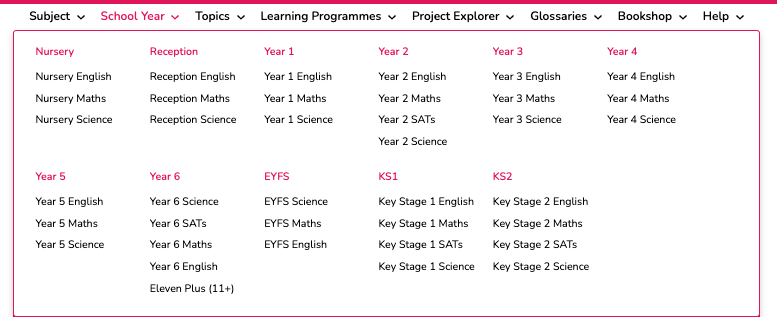
If we don’t have any content on the subject you’re looking for, please contact us to let us know – we will work on commissioning our teachers and experts to provide new resources to respond to your need.
I've found a mistake in one of your downloads!
Please email [email protected] to let us know; we will correct the error as soon as possible. While we strive for 100% accuracy in all the worksheets we offer we have over 10,000 pages of content on the site and only one editorial staff member responsible for looking after it. We rely on our eagle-eyed members to get in touch if they spot a mistake – thank you for helping to improve TheSchoolRun for the whole community of primary-school parents.
I'm looking for free SATs papers on the site but I can't find them.
We offer all KS2 SATs past papers from 2003-present which are completely free to download – for more details and to find all the information you need about how to use a SATs paper at home head to our SATs area and browse through the articles.
Is there a way to print the worksheets without the frame? I'd rather use less ink.
Our resources have been designed to look colourful and fun for children, but we appreciate that the design can sometimes be a little ink-heavy!
We recommend that you print our worksheets and packs out on your greyscale setting (usually a tick-box under the Quality settings when you are preparing to print) – this means you won't need any coloured ink but the design will still look interesting and lively for your child.
Can my child fill in the worksheets online? I'd rather not print them out.
Most of our English and maths worksheets are now interactive (this functionality is only available to TheSchoolRun subscribers). To fill them in online simply select that option on the individual worksheet page.
Please be aware, however, that for some of our worksheets writing out the answers is an integral part of the activity (particularly in maths where they might have step-by-step working out to do, or in English, where practising handwriting and composing sentences are some of the main objectives of the worksheet). For these worksheets, why not show your child the activity on your computer / tablet and encourage them to write their answers on a piece of paper?
Books and eBooks
When will I be sent my book and what is your returns policy?
You should receive any printed book titles in the post within seven days of ordering. If you have not received it by then, please email [email protected].
Books returns policy:
We offer a full money back guarantee on print books if goods are returned within 30 days of receipt. This applies to UK orders only. We regret that goods returned used or damaged cannot be refunded and that we are unable to refund postage costs. Please note that returns are entirely the customer's responsibility. We strongly suggest that you obtain proof of postage and insure against loss if appropriate. We regret that we cannot be held responsible for returned goods that are damaged en route, or that do not arrive back. Please note that any errors or omissions from an order must be reported within seven days of receipt of the items. To find out more about returning books, email [email protected].
Your rights to return goods are protected under the EU Distance Selling Directive.
What's the difference between a printed book and an eBook?
Our books are labelled as ‘print’ or ‘eBook’. A print book is a hard copy publication that you will receive in the post. An eBook (short for electronic book) is a digital version of a book that can be read on a personal computer, laptop, tablet or mobile phone that supports the PDF format. You do not need a special eBook reader or device to read out eBooks, you can read them on your computer and print them out as many times as you wish.
Why are most of your books digital-only eBooks?
We think eBooks are great – and here’s why!
- eBooks are accessible from any computer – you won't need a Kindle or any other device to read your book.
- eBooks are good for the environment – a paper-less product saves trees as well as transportation costs.
- eBooks are searchable, so you can find exactly the content you need, when you want it.
- eBooks take up no space on your shelves (which are probably filled by all your children's books, games and things, if your house is anything like ours!).
- eBooks are sent to you electronically, so you won't need to wait for the postman or sign a delivery slip.
- eBooks can be printed out as many times as you wish – so if one of your children completes the worksheets you can simply print out another set for another child (instead of having to laboriously rub out the answers or buy a new workbook).
When will I be sent my eBook and what is your returns policy?
When you buy your eBook, you will be instructed as to whether you can download it straight onto your computer (go to 'My Account' in the top green box and then click on 'My eBooks'), or wait for it to be emailed to the address you’ve provided. We aim to send you your eBook within 24 hours; however, if you order over the weekend it will take up to three days for you to receive it. If you have ordered a book and not received it within this time, please get in touch.
eBooks returns policy:
We offer a full money back guarantee if goods are returned within 7 days of receipt.
Can I pass an eBook on to a friend?
All eBooks and downloads are for your personal use, and should not be passed on to other people. If you would like a friend to use an eBook you have bought, please direct them to TheSchoolRun so that they can buy the book themselves and experience the full benefits the site has to offer.
I can't open the PDF of the eBook.
If you are having problems downloading or opening the eBook you have ordered, it could be because you don’t have Adobe Reader (which allows you to open and read PDFs). If that is the case, please download Adobe Reader for free.
If you're having problems, look through our step-by-step guide to downloading worksheets and SATs papers from TheSchoolRun.
Can I have a printed copy of an eBook?
Unfortunately not – but all eBooks can be printed as many times as you like on your home printer once you have downloaded them, and you can be selective about the pages you want to print (for example, printing worksheet pages more than once if your child wants to complete the worksheets more than once!).
I haven't received my order - when will it arrive?
Please let us know if you haven’t received an item you have purchased within the times specified above. We will be happy to look into the delay, or resend the item to you.
I can't read/print out the PDF - is there something wrong with the file?
As far as we know all our files work the way they’re supposed to! Please contact us if you’re having trouble reading or downloading your eBook – we are always happy to help.
We also have a step-by-step guide to downloading PDF-format worksheets and SATs papers from TheSchoolRun available.
Emails and newsletters
What is the daily email programme?
When you become a TheSchoolRun subscriber you can choose to join our daily resources programme, packed with fun, educational activities and games you can do at home.
Each weekday we'll send you an email packed with ideas and resources to support your child's learning at home, including English, maths or science worksheets to download and print. All our suggestions will be targeted at your child's year group, with interactive maths tutorials and topic-themed learning packs and workbooks to help deepen your child's understanding.
Why are you sending me emails/newsletters?
All of our newsletters are sent to keep you up-to-date with relevant information, such as new learning resources, educational packs and other educational news. We will add you to our mailing list when you register with us unless you opt-out (by unticking the relevant box in your 'My account > My newsletters' area).
Can you send me fewer emails/newsletters?
To receive emails/newsletters that are only relevant to the school year of your child/children, go to the 'My account' section of the site and ensure that you have added your child/children's date of birth in the 'My details' section.
How can I unsubscribe from emails/newsletters?
Click the Unsubscribe link at the bottom of each email to unsubscribe instantly from emails or go to the 'My account' area of the site, click on 'My newsletters' and change your preferences there.
I unsubscribed from the emails/newsletters, but you still keep sending them.
This may be because you have more than one account set up. If you only have one account and are still experiencing problems unsubscribing from the emails, please contact us and we will sort it out for you.
How can I change my email address?
Log in to your account, click on ‘My account’, go to 'My details' and replace the existing email address with your new one. It will ask you for your password to confirm that you want the change to be made; enter your existing password, scroll down to the bottom of the page and click save. You should then see a notification that your changes have been saved.
If you are a subscriber, please make sure that you save your new email address to your Zoho account as well, so you can be sent receipts and other information connected with buying items from TheSchoolRun. If you need help with this, just get in touch.
Why am I not getting emails/newsletters from TheSchoolRun?
You might have an over-enthusiastic spam filter! If none of our emails are getting through they might be in your Spam of Junk folder – please add [email protected] to your safe-sender list to ensure that our messages get to you.
Advertising with TheSchoolRun
Can I advertise/put a text link on your site?
If you are interested in advertising with us or you would like us to feature a link on our site, please look through our media pack or email Dani Zur.
I've got a product/service I think you'd be interested in. How do I get in touch?
We are always happy to receive emails regarding your product or service. It will be forwarded to the relevant department for their consideration. Or, you can visit the About Us page to direct your query to a particular member of the team.
If you have a question we haven’t answered please get in touch and we will be happy to help.