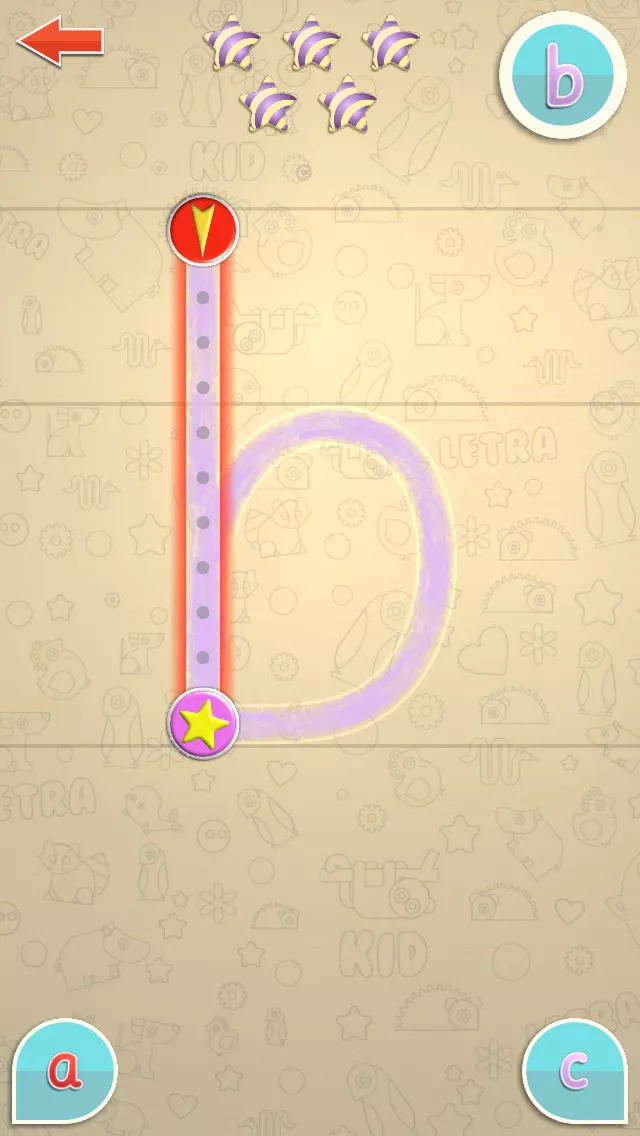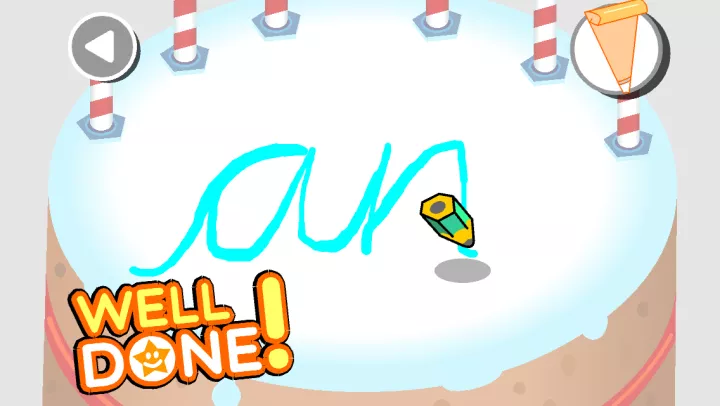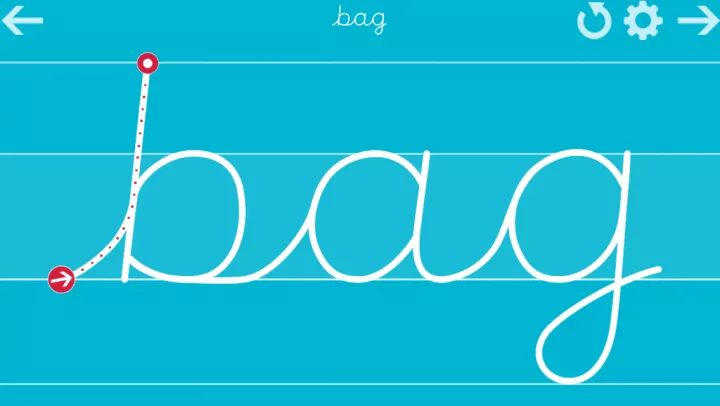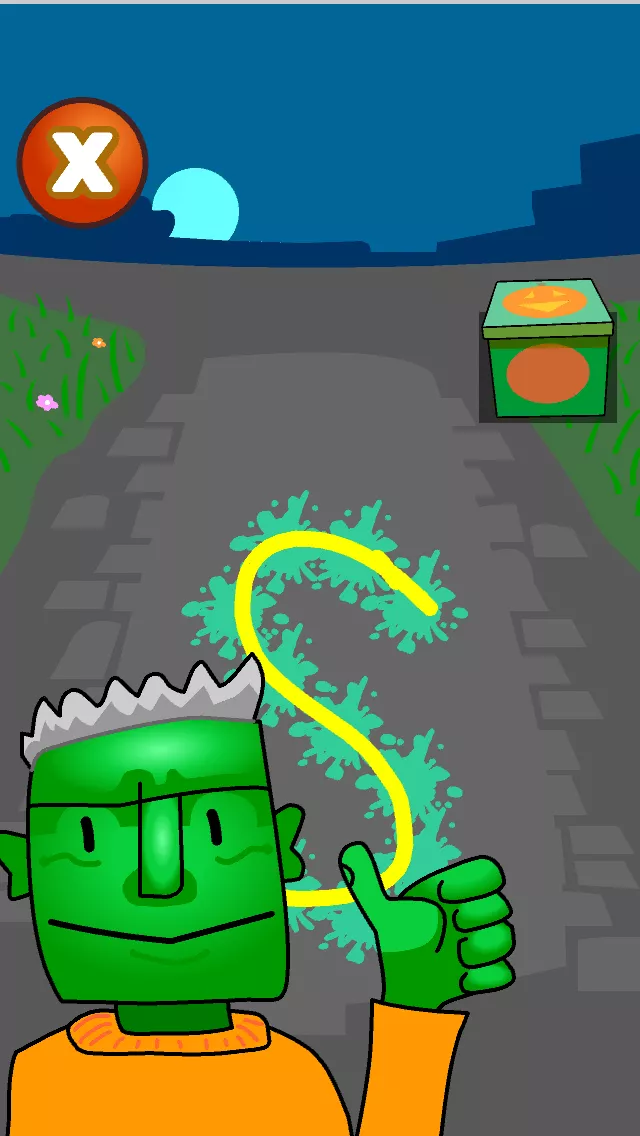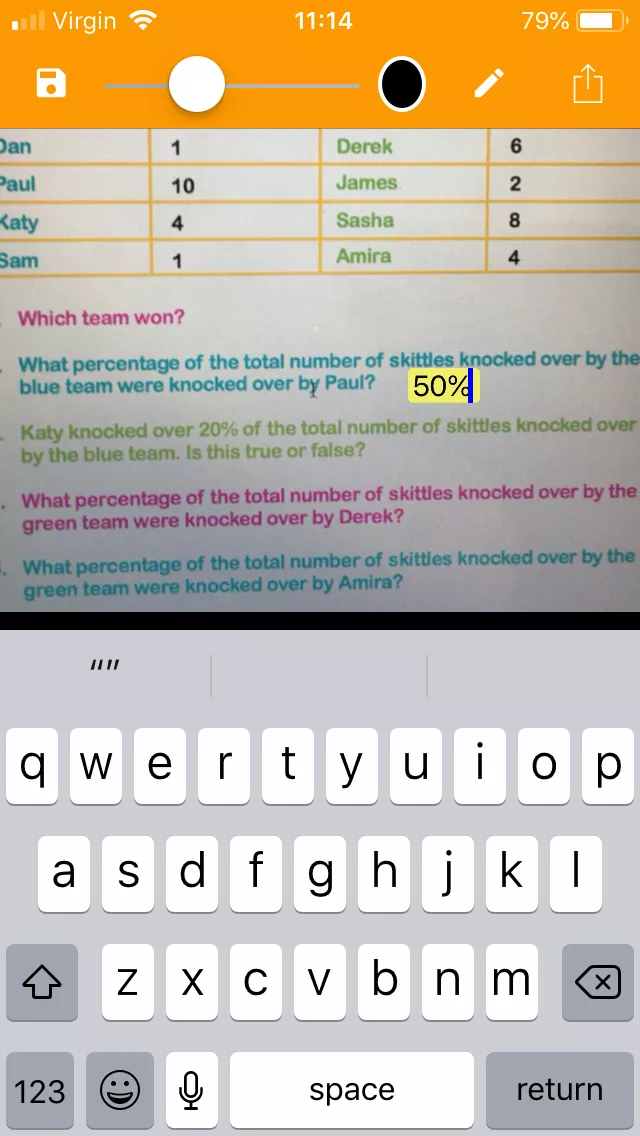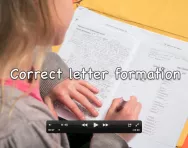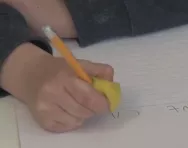Important update from TheSchoolRun
For the past 13 years, TheSchoolRun has been run by a small team of mums working from home, dedicated to providing quality educational resources to primary school parents. Unfortunately, rising supplier costs and falling revenue have made it impossible for us to continue operating, and we’ve had to make the difficult decision to close. The good news: We’ve arranged for another educational provider to take over many of our resources. These will be hosted on a new portal, where the content will be updated and expanded to support your child’s learning.
What this means for subscribers:
- Your subscription is still active, and for now, you can keep using the website as normal — just log in with your usual details to access all our articles and resources*.
- In a few months, all resources will move to the new portal. You’ll continue to have access there until your subscription ends. We’ll send you full details nearer the time.
- As a thank you for your support, we’ll also be sending you 16 primary school eBooks (worth £108.84) to download and keep.
A few changes to be aware of:
- The Learning Journey weekly email has ended, but your child’s plan will still be updated on your dashboard each Monday. Just log in to see the recommended worksheets.
- The 11+ weekly emails have now ended. We sent you all the remaining emails in the series at the end of March — please check your inbox (and spam folder) if you haven’t seen them. You can also follow the full programme here: 11+ Learning Journey.
If you have any questions, please contact us at [email protected]. Thank you for being part of our journey it’s been a privilege to support your family’s learning.
*If you need to reset your password, it will still work as usual. Please check your spam folder if the reset email doesn’t appear in your inbox.
Best handwriting apps for kids

The apps reviewed are not produced or distributed by TheSchoolRun. All details were correct when we reviewed them, but please note that some apps can be very short-lived and may become unavailable to download. We are unable to guarantee that the app listings we provide are completely up-to-date at all times.
Best for EYFS kids


Improve handwriting in 10 minutes a day
- Step-by-step handwriting guide
- Over 200 worksheets
- From patterning to cursive
The app begins by showing your child the correct way to write upper case and lower case letters and numbers from 0 to 9, with starting points, checkpoints, directional arrows and order of strokes. Your child follows these through levels 1 and 2 to help them get to grips with letter formation, with encouraging sound and visual effects. Difficulty levels 3 to 5 then focus on freehand letter formation using either their finger or a stylus, and gives your child feedback for each letter. This promotes fine motor control and builds confidence.
The handwriting activities are interspersed with fun letter recognition games, and they can also try writing symbols like smiley faces to improve their pencil control and dexterity, with stickers to earn as they progress through the app.
Best for KS1 kids
Crazy Cursive Letters, £2.99, Apple and Android
Mastering writing single letters is one thing, but good handwriting requires your child to know how to join them correctly. Crazy Cursive Letters helps by showing them how to write 100 high frequency words encountered in Reception and KS1.
The app introduces words in groups of four, with your child having to trace over each one correctly. Helpfully, the guidelines disappear once they’ve written the word, so they can see what their actual handwriting looks like: useful for correcting problems. Once they’ve reached a satisfactory standard in all of the words in a group, they unlock a new pen, and they unlock a new character or scene with every four words written correctly.
Crazy Cursive Letters also lets your child practise writing single letters, add their own words to the database – good for practising spellings – and gives kids feedback on which words they’ve got sussed, and which need more focus.
Best for reinforcing phonics
Jolly Phonics Letter Sounds, £4.99, Apple and Android
Phonics is the system used to teach reading in primary schools, and many follow the Jolly Phonics scheme. Jolly Phonics Letter Sounds introduces children to the sounds that are the building blocks of reading and writing, and helps them learn to read and write them, too.
The app introduces the main 42 letter sounds (including digraphs) in the English language in the order they’re taught at school. Each time a new letter or sound is introduced, the app sounds it out and then clearly explains how to write it, with both verbal instructions and directional arrows to follow. Your child can then try writing it themselves using their fingertip.
You can choose whether your child should practise print or pre-cursive (joined) letters, and there are also activities to help them with their blending and decoding skills. To keep your child motivated to learn, there are seven bonus games to unlock as they progress through the app.
Best for improving fine motor skills
Dexteria – Fine Motor Skill Development, £4.99, Apple and Android
Dexteria is an app designed in conjunction with occupational therapists to build the fine motor skills that children need in readiness for handwriting. It’s ideal for young children who are just beginning to write, as well as older children who have difficulty with fine motor activities.
There are two separate exercises that improve finger and hand strength, control and dexterity. ‘Pinch’ involves pinching the crabs that move around the screen to make them disappear as quickly as possible. ‘Tap’ requires your child to tap on coloured dots as they appear on screen, using the correct finger. There’s also a letter formation exercise which guides children through writing upper case and lower case letters, following the guide dots.
The app generates automatic progress reports showing how your child is doing, and is best used in short bursts on a regular basis.
Best for introducing cursive writing
Cursive Writing Wizard, £4.99, Apple and Android
Many UK schools now teach children cursive writing – a particular style of joined handwriting – right from Reception. Cursive Writing Wizard will help your child master writing cursive letters, with their lead-in and exit strokes, and then begin joining them together.
The app has sections where your child can learn to form upper case and lower case cursive letters by tracing them with their finger or a stylus, following the directions on screen. Once they’ve formed a letter correctly, they’re rewarded with sound effects and animations, bringing that letter to life. As they get more confident, they can move onto the Words section, which helps them practise joining cursive letters in common combinations by writing joined-up words. You can also add your own words, so they can try out a wider variety of joins.
Cursive Writing Wizard includes a pre-writing shape tracing activity for pre-schoolers, and you can also print pdf worksheets from the app so your child can practise with pencil and paper.
Best play-based app
Spooky Letters, £2.99, Apple
Making learning enjoyable is key to getting kids to practise handwriting. Spooky Letters is a really fun app that’s packed with child appeal, games-based learning and lots of rewards.
The app has three different alphabets for your child to learn to write: upper case and lower case print, and cursive. A friendly ghost shows them how to write each letter; your child then has to use their finger to move the ghost around the letter shape, popping each bubble on the way. Once they’ve formed it correctly, a monster pops up and invites them to open the box, where they discover a spooky object that starts with that letter, and a dot-to-dot drawing activity that improves fine motor skills.
There are further rewards to earn when your child completes each set of letters, in the form of puzzles and phonics-based spelling games, and you can access complementary printable posters and activities on the Spooky Letters website.
Best for children with handwriting difficulties
SnapType Pro, £4.99, Apple and Android
SnapType Pro is not a handwriting app as such, but it’s a godsend for children who have difficulties with handwriting, like dyspraxia and dyslexia, helping them complete school worksheets neatly and legibly and keep up with their peers where their learning difficulties usually hold them back.
The app allows your child to take a photo of their worksheet using their phone or tablet camera, or import it from anywhere on their device. They can then use their keyboard to type in the answers, or write/draw on their sheet using a stylus on the screen, and shrink their writing to the right size. They can then save their worksheet and print, email or share it with their teacher.
SnapType Pro also has the option to convert coloured worksheets to black and white to save ink when printing, and to change the background colour of their sheets to make them easier for reading: a useful tool for children with dyslexia and other visual processing difficulties.