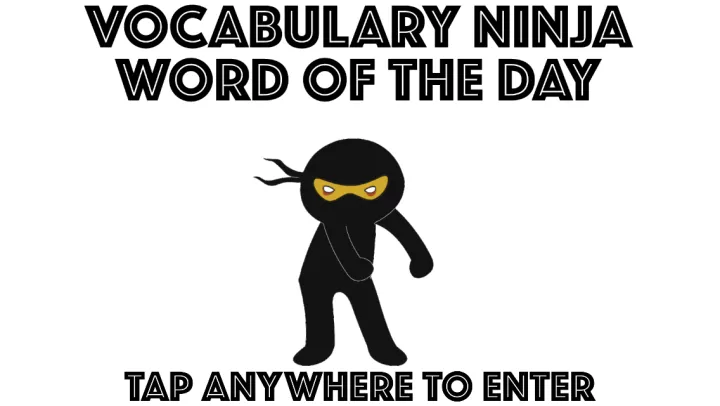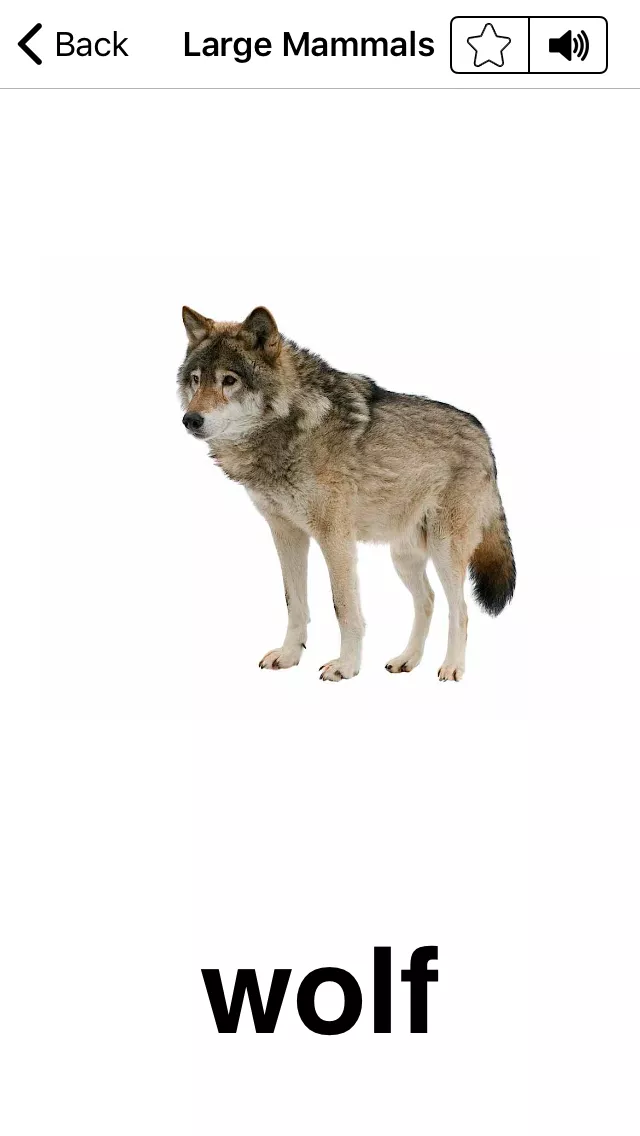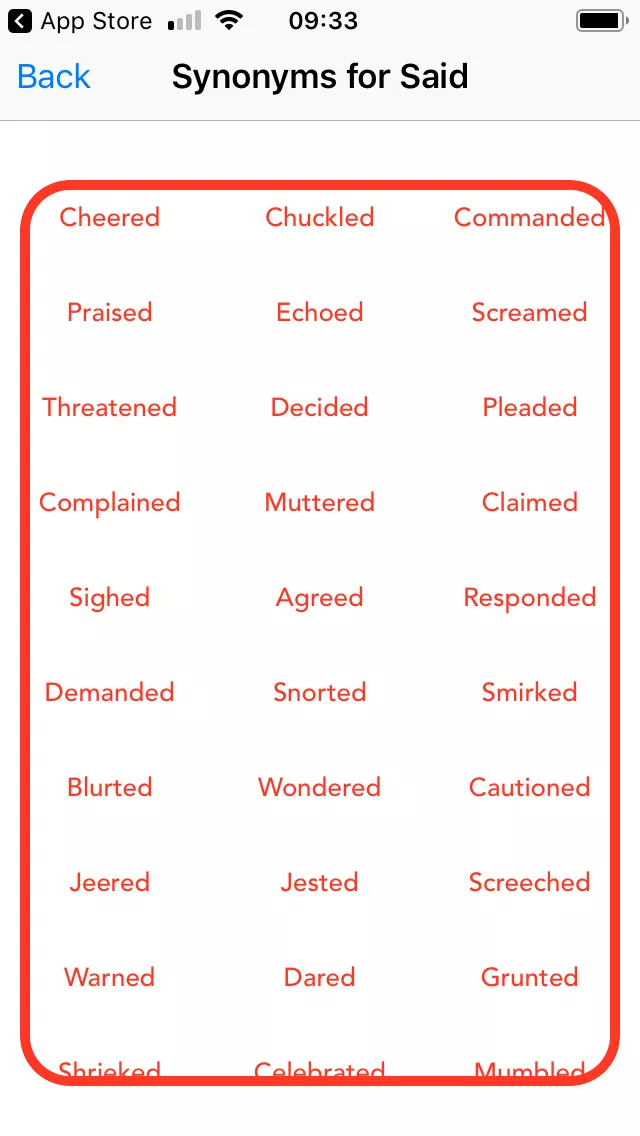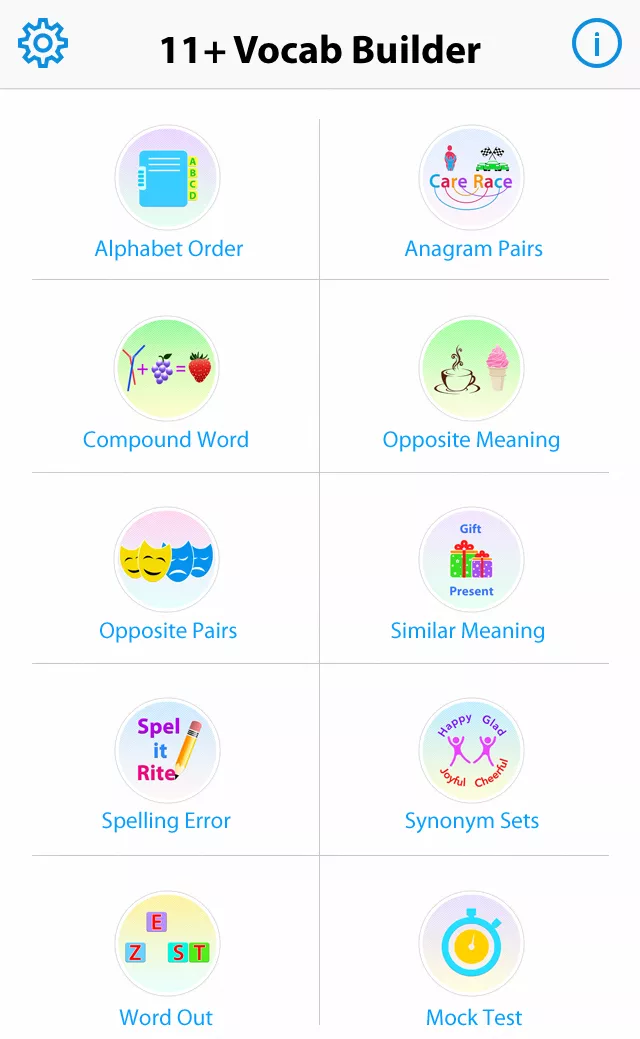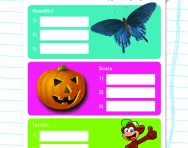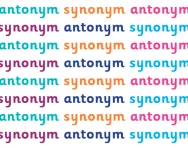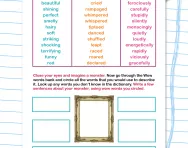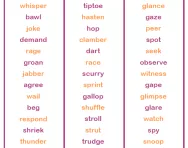Important update from TheSchoolRun
For the past 13 years, TheSchoolRun has been run by a small team of mums working from home, dedicated to providing quality educational resources to primary school parents. Unfortunately, rising supplier costs and falling revenue have made it impossible for us to continue operating, and we’ve had to make the difficult decision to close. The good news: We’ve arranged for another educational provider to take over many of our resources. These will be hosted on a new portal, where the content will be updated and expanded to support your child’s learning.
What this means for subscribers:
- Your subscription is still active, and for now, you can keep using the website as normal — just log in with your usual details to access all our articles and resources*.
- In a few months, all resources will move to the new portal. You’ll continue to have access there until your subscription ends. We’ll send you full details nearer the time.
- As a thank you for your support, we’ll also be sending you 16 primary school eBooks (worth £108.84) to download and keep.
A few changes to be aware of:
- The Learning Journey weekly email has ended, but your child’s plan will still be updated on your dashboard each Monday. Just log in to see the recommended worksheets.
- The 11+ weekly emails have now ended. We sent you all the remaining emails in the series at the end of March — please check your inbox (and spam folder) if you haven’t seen them. You can also follow the full programme here: 11+ Learning Journey.
If you have any questions, please contact us at [email protected]. Thank you for being part of our journey it’s been a privilege to support your family’s learning.
*If you need to reset your password, it will still work as usual. Please check your spam folder if the reset email doesn’t appear in your inbox.
Best vocabulary-building apps for kids

The apps reviewed are not produced or distributed by TheSchoolRun. All details were correct when we reviewed them, but please note that some apps can be very short-lived and may become unavailable to download. We are unable to guarantee that the app listings we provide are completely up-to-date at all times.
Best for learning new words
Vocab Ninja – Word of the Day, free, Apple
Taking a slow and steady approach to teaching children new vocabulary, Vocab Ninja delivers a new word every day to your child’s device, with a flossing ninja theme that’s certain to appeal to primary school kids.
Each day, the app provides your child with two new words, at Grasshopper and Shinobi level. Grasshopper level is intended specifically for kids, with words such as scratch, frighten, wrong and together. Shinobi level offers more complicated words which are better suited to older children, like foliage, dishevelled and reverberate.
The app gives the definition of the word of the day, an example sentence, synonyms and antonyms, possible prefixes and suffixes, and a challenge for your child to complete using the new word.


Claim FREE Spelling Resources Today
- Spelling workbooks
- Step-by-step programme
- Spelling test packs
- 100s of worksheets & games
Best for Early Years children
My First 1000 Words – Flashcards and Kids’ Games, £2.99, Apple
This picture-based app is aimed at children aged six and under, and introduces them to a whole range of words – over 1,500 of them – that they’ll encounter in everyday life.
The words are grouped by category (such as Animals, My Home and Around Town), and then into more specific sub-categories (like Birds, Primates and Large Mammals). Each word has its own flashcard with a photographic image of the object and the word written underneath, helping your child learn the relationship between the item and its name. They can also hear the word spoken aloud (although the voiceover is American).
There are various vocabulary-boosting games for your child to play, such as Find the Word and Find the Image, and you can ‘favourite’ the flashcards that they like looking at the most. You can also create your own flashcards by adding photos and recording your voice saying the word.
Best for children with special educational needs
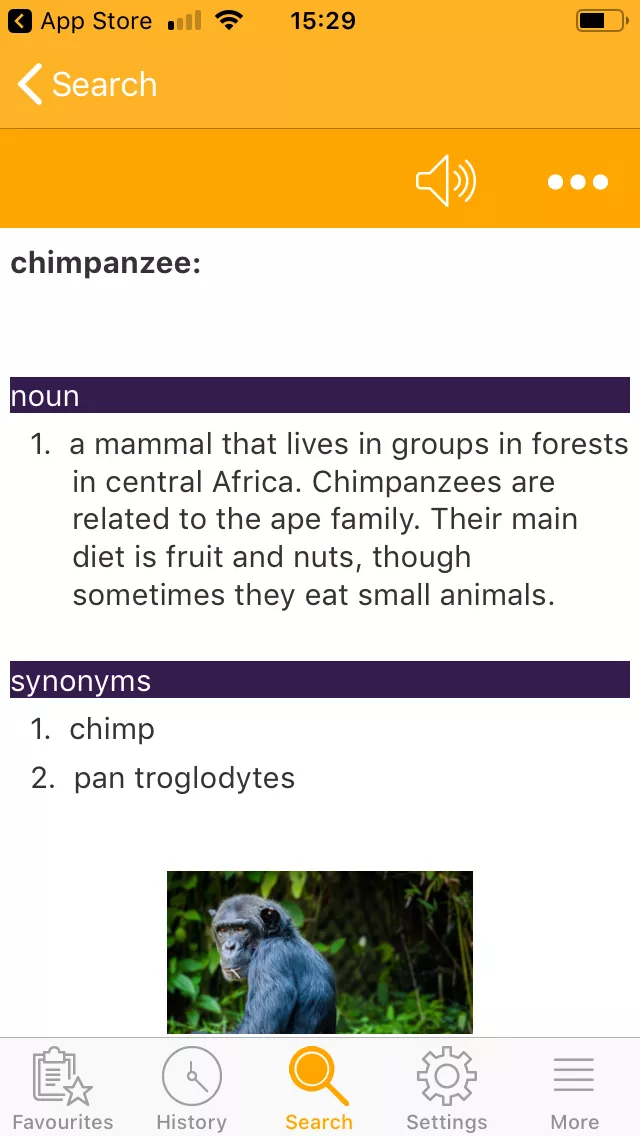
Spell Aid Kids UK, 99p, Apple
Spell Aid Kids UK is a brilliant vocabulary app for all primary school children, but especially those with special needs such as dyslexia, with a database of over 10,000 words.
There are four different search methods, including one where children can input the letters in the word they want to find in any order: ideal for kids who find spelling a challenge. Each entry gives a definition of the word and extra information like synonyms and example sentences, and many also have images. Your child can choose to have the word spelled out by either a male or female voice with a British accent.
Special features for children with additional needs, such as dyslexia, colour blindness and visual processing disorders include the ability to change the font, size, colour and background colour, and the split-screen function means they can have it running alongside their word processing program.
Best dictionary
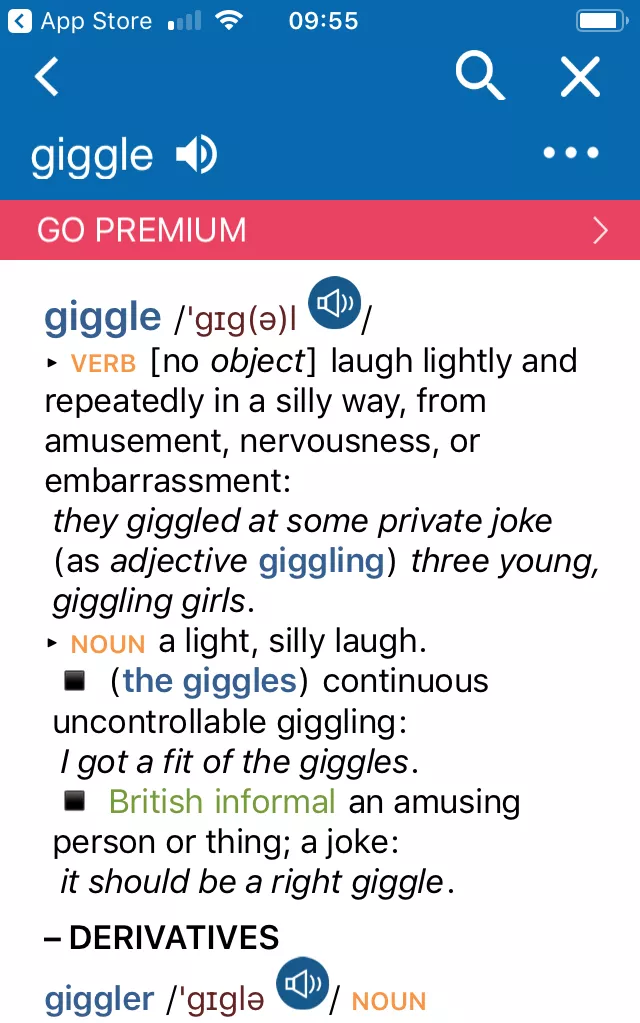
Oxford Dictionary of English, free or £9.49 per year for premium edition, Apple and Android
While using a paper dictionary is an important skill for children to master, electronic versions can be very handy at times. The Oxford English Dictionary is world’s most trusted English dictionary, and puts over 350,000 words and phrases at your child’s fingertips.
As well as searching conventionally by typing in the word, your child can do an audio search by saying the word aloud – handy if they don’t know how to spell it – or scan a word using their device’s camera. Each word has a plain English definition plus an example sentence, and your child can ‘favourite’ their most used words.
The app is constantly being updated with the latest vocabulary, and there’s a word of the day option to keep expanding your child’s word knowledge. The free version of the app is fine for most purposes, but paying for the premium version removes ads and unlocks features like audio pronunciations.
Best for a challenge
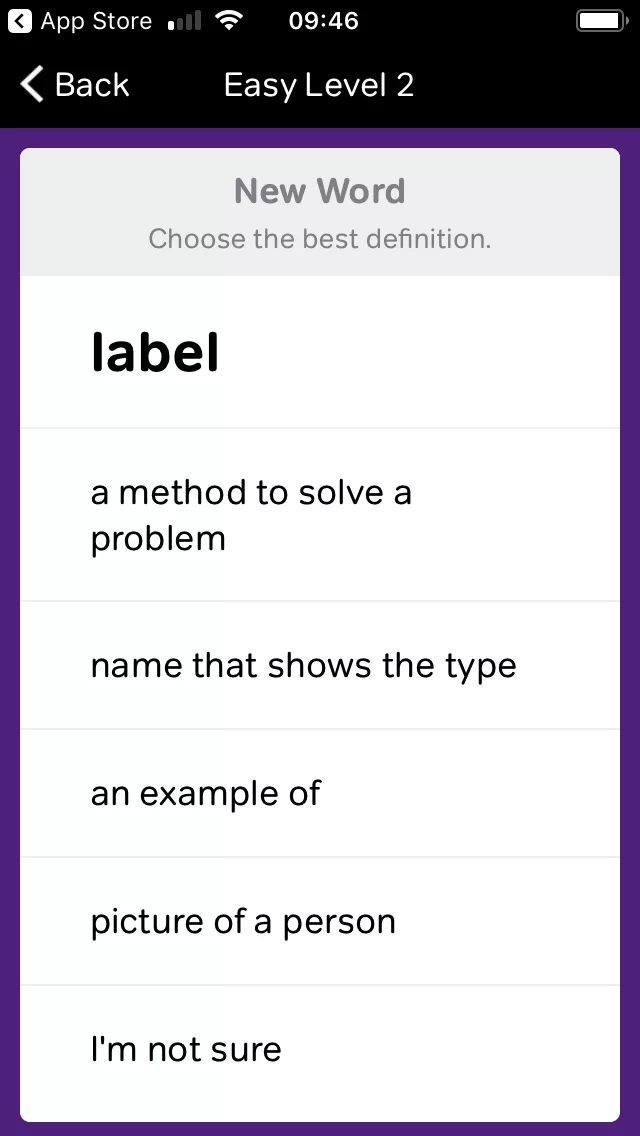
Vocabulary Builder by Magoosh, free, Apple and Android
This app will put your child through their paces by testing them on the definitions of 1,200 words.
Words are grouped by difficulty level; don’t be put off by the Americanised terms, which simply equate to basic, intermediate and advanced. Each level contains a number of quizzes, where your child is presented with a word and has to pick the correct definition from a choice of four. Once they’ve made their selection, they’re given an example sentence using that word. Words that they get wrong are repeated until they’ve mastered them, and will then disappear from subsequent quizzes.
There’s also a game mode, where your child is pitted against a random opponent and has to correctly match as many words as possible with their definitions, against the clock.
Best writing aid
The Creative Writing Companion, free, Apple
This free app will help your child improve their writing skills by boosting their vocabulary.
It features an extensive range of word banks, including verbs, adverbs, connectives, feelings, character traits, synonyms for ‘said,’ sensory adjectives and sentence starters. By clicking on any category, your child will be presented with a list of words that they can use in their writing. The only slight drawback is that the app doesn’t provide definitions, so it’s a good idea for your child to keep a dictionary close by to look up meanings.
The app also includes guides to various different types of writing – such as writing a story, writing to describe and writing to argue – with explanations of the features of each kind, plus examples for your child to model their work on.
Best for 11+ preparation
11+ Vocabulary Builder by The Tutors, £4.99, Apple
A wide vocabulary is fundamental to 11+ success. 11+ Vocabulary Builder does exactly what it says on the tin, testing your child on an enormous 1375 words.
The app groups word problems into different categories, including alphabet order, anagram pairs, compound words, opposite meanings, similar meanings, spelling errors and more.
There are five practice tests in each category, each with 25 questions, plus 55 full tests with 50 questions each, designed to replicate the 11+ exam.