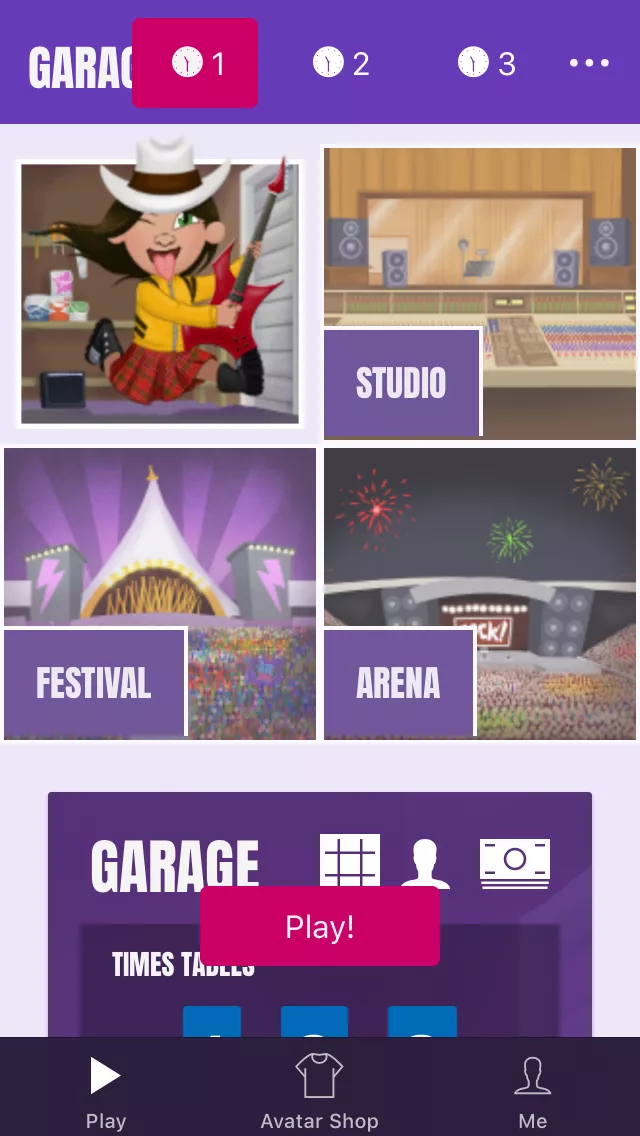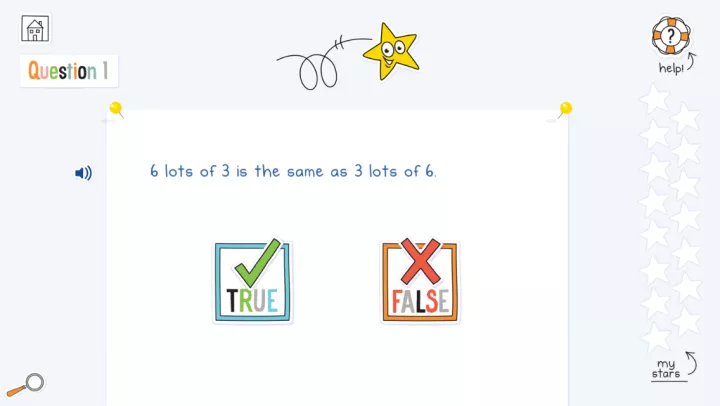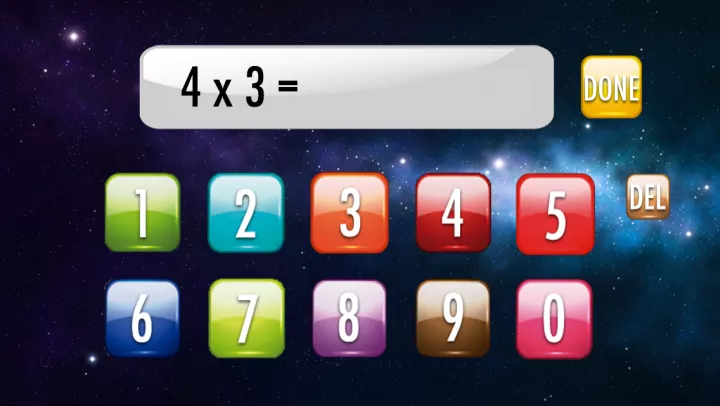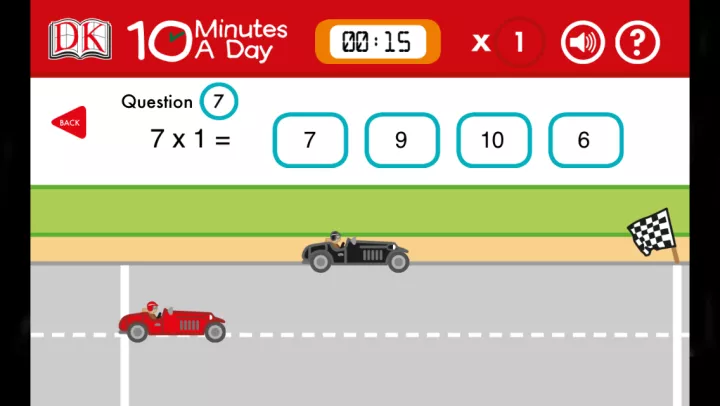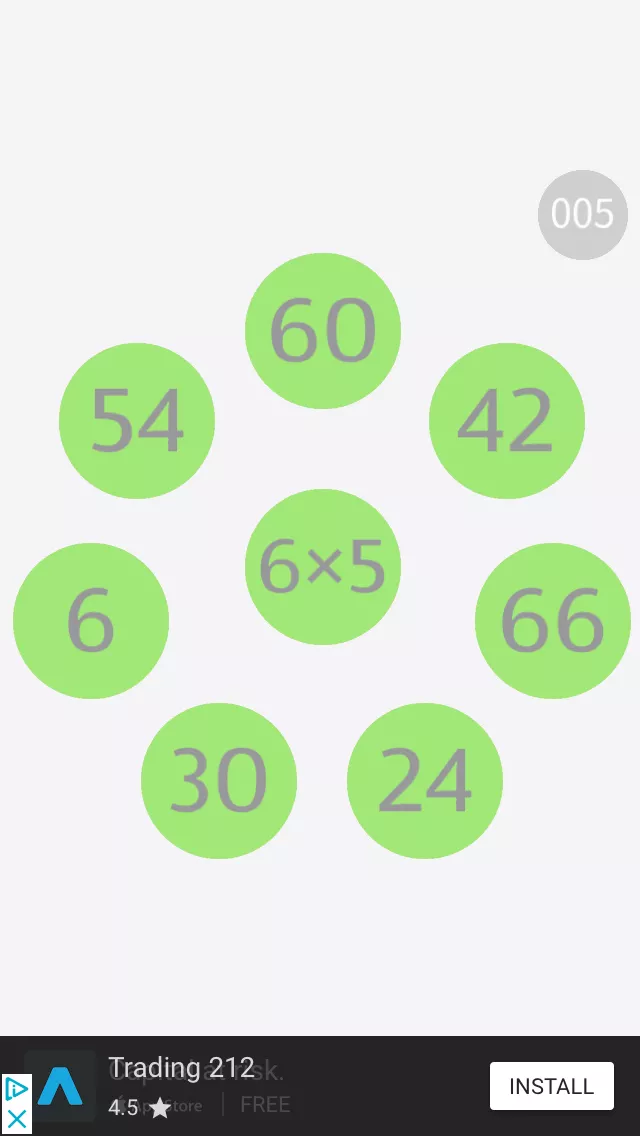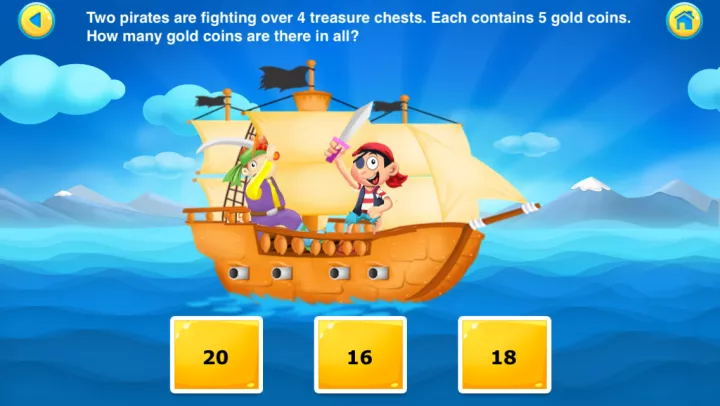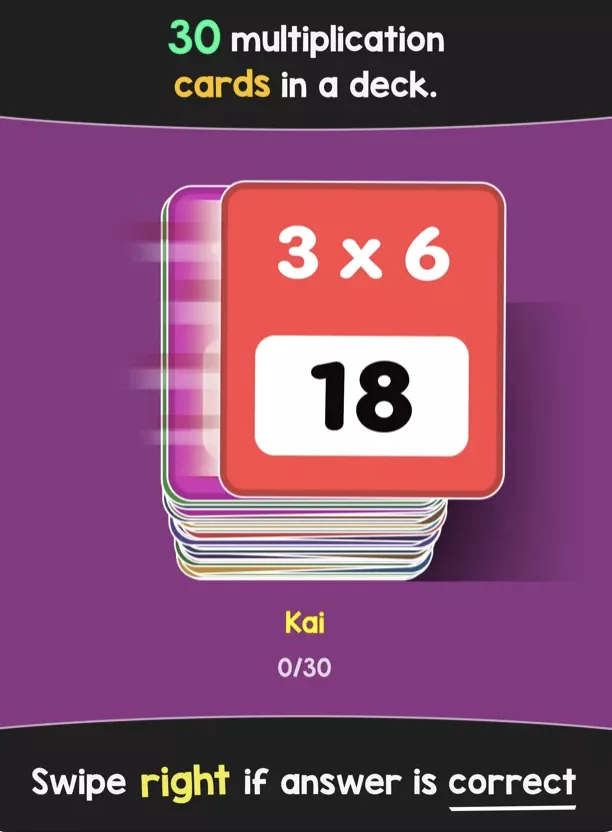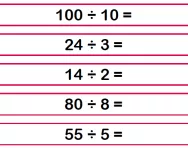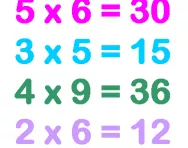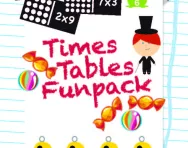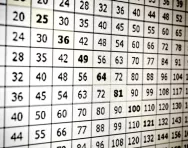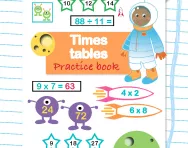Important update from TheSchoolRun
For the past 13 years, TheSchoolRun has been run by a small team of mums working from home, dedicated to providing quality educational resources to primary school parents. Unfortunately, rising supplier costs and falling revenue have made it impossible for us to continue operating, and we’ve had to make the difficult decision to close. The good news: We’ve arranged for another educational provider to take over many of our resources. These will be hosted on a new portal, where the content will be updated and expanded to support your child’s learning.
What this means for subscribers:
- Your subscription is still active, and for now, you can keep using the website as normal — just log in with your usual details to access all our articles and resources*.
- In a few months, all resources will move to the new portal. You’ll continue to have access there until your subscription ends. We’ll send you full details nearer the time.
- As a thank you for your support, we’ll also be sending you 16 primary school eBooks (worth £108.84) to download and keep.
A few changes to be aware of:
- The Learning Journey weekly email has ended, but your child’s plan will still be updated on your dashboard each Monday. Just log in to see the recommended worksheets.
- The 11+ weekly emails have now ended. We sent you all the remaining emails in the series at the end of March — please check your inbox (and spam folder) if you haven’t seen them. You can also follow the full programme here: 11+ Learning Journey.
If you have any questions, please contact us at [email protected]. Thank you for being part of our journey it’s been a privilege to support your family’s learning.
*If you need to reset your password, it will still work as usual. Please check your spam folder if the reset email doesn’t appear in your inbox.
Best times tables apps for kids
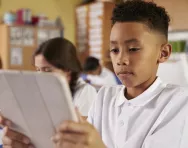
The apps reviewed are not produced or distributed by TheSchoolRun. All details were correct when we reviewed them, but please note that some apps can be very short-lived and may become unavailable to download. We are unable to guarantee that the app listings we provide are completely up-to-date at all times.
Best for a personalised programme
Times Table Rock Stars, £7.20 per year, Apple and Android
Used in many schools, Times Table Rock Stars is designed to help your child master tables in a sequential way. Your child gets to choose their rock star name and avatar, and you – the band manager – set order in which you’d like them to work on their tables (there is a suggested order, if you’re unsure).
There are then four ‘venues’ for your child to play in. In the Garage, your child practises the times tables you’ve set for them. In the Studio, they’re given questions on all times tables up to 12x12. The Arena and Festival are multi-player modes, with Arena restricted to members of their family, and Festival for players around the world.
The app records which questions your child gets wrong and then presents them more frequently, so they get extra practice. Additionally, around 20% of the questions are divisions, helping your child master inverse operations.
Your child collects coins that they can spend on different backgrounds and rock star accessories in the avatar shop; they also improve their rock star status as they answer questions correctly, from Wannabe to Rock Hero.


Get FREE Times Tables Resources
- Printable and interactive worksheets
- Practice workbook
- Games pack
Best for adaptive learning
DoodleMaths Times Tables, £3.99, Apple and Android
DoodleMaths Times Tables helps your child consolidate their times tables knowledge by presenting them with a variety of types of question. These include word problems, multiple choice and inverse operations.
Choose which times table you’d like to focus on, and the app will then give your child an assortment of question types to solve: great for ensuring a really solid grasp of tables. They can also test themselves on all their times tables up to 12x12 in Challenge mode.
The best feature of DoodleMaths is that it’s an adaptive app. Over time, it learns which times tables your child has mastered and which still need work, testing them on the tables they need more practice with, and recommending which one to move on to next.
Best for minimising distractions
Mr Thorne’s Times Table Terra, 99p, Apple
If you want your child to focus on learning their tables with minimal distractions, this is the app for you. Choose which table you’d like them to practise, and at which level (Beginner, First Class and World Class); they then press one of 12 coloured bars to reveal a multiplication for them to solve.
The space theme is appealing without being distracting, and your child earns planets for their planetarium by getting their times tables right.
There’s also the opportunity to challenge children who know all their basic times tables by practising multiplying larger numbers, including 13, 15, 25 and 100.
Best for daily practice
10 Minutes a Day Times Tables, free, Apple
From esteemed educational publisher DK, 10 Minutes a Day Times Tables works on the theory that children learn best in short bursts. It tests them on their tables from 1x1 to 12x12; you can choose whether to do them in order or out of sequence.
Children race against the clock by answering times tables questions. Their car advances for every sum they get right, with the aim of beating the app to the finishing line. Questions increase in difficulty as children progress: initially, they’re tested on their times tables in order, then randomly, and then through missing number questions (e.g. ? x 12 = 24).
If they get a question wrong, they can attempt it again, and the app also gives them handy hints if they’re stuck on a particular question. They win trophies for every round they complete.
Once children have mastered times tables in order, they can choose to do mixed times tables challenges, where they’re tested on number sentences from three different tables at a time.
Best for simplicity
Maths Loops: Times Tables, 99p, Apple and Android
This simple and intuitive app is a good way to test children on their times tables facts. Choose which table you want your child to practise; number sentences then appear in the middle of the screen, surrounded by a range of multiple choice answers. Your child taps on the correct answer.
Because the app presents times tables questions out of sequence, it’s a good test of whether your child has a good grasp of their tables, rather than simply having memorised them by rote. Children can record how long it takes them to complete each round, and compare their times with other users.
The Lite version of the app is free, but includes ads and only gives you access to the one to six times tables. If you want to test your child on tables up to 12x12, you’ll need to upgrade to the paid-for and ad-free version.
Best for practising word problems
Times Tables Practice Made Easy, 99p, Apple
Word problems – where a maths question is couched in a written problem, rather than being presented as a number sentence – are an important test of your child’s times tables knowledge. They have to unpick the question to work out what problem they’re being asked to solve: a greater test than simply reciting tables by rote.
This app has three different modes: Practice, where they’re asked to solve times tables questions, selecting from multiple choice answers; Word Problems that test their understanding; and Games, where they can compete against friends or siblings, or against the app.
The app has lots of child appeal, with brightly coloured animations, jaunty music and rewards to collect for correct answers. There’s a free version that gives limited access, but it’s worth paying for the full version to test your child on all their tables up to 12x12.
Best for interactivity
Squeebles Times Tables, £3.99, Apple and Android
The Squeebles are a tribe of friendly monsters, who appear in a range of educational apps. In Squeebles Times Tables, they’ve been taken prisoner by the evil Maths Monster, and it’s your child’s job to rescue them by solving times tables questions. It’s brilliant for building speed and fluency: a key part of learning times tables.
Training mode will help your child commit their times tables up to 12x12 to memory. They can then progress to various different activities that test their knowledge. They can practise their tables out of sequence in Mix It Up, tackle word problems, get to grips with inverse operations in Fill The Gap and race against the clock in Challenge mode.
If your child gets a multiplication wrong, it’s added to the Tricky Tables section; they have to get it right three times in a row to move on. There’s also an Extreme Tables challenge that introduces the 13, 14 and 15 times tables: ideal for kids who are working in greater depth in maths.
Your child collects Squeebles characters for getting their answers right, and also earns credit to play Bubble-Ball, an arcade-style game that rewards them for their efforts.
Best for rote learning
Times Tables Personal Assistant, £1.99, Apple and Android
This app introduces children to the art of learning times tables by rote. In Learning mode, each table is spoken aloud in order, and in a clear English accent, helping familiarise your child with the patterns involved. There are three different voiceovers, including a rhythmic one that’s suited to rote learning.
After practising their chosen table, your child can then choose from a range of different challenges to test their knowledge. These include Drag and Drop, Multiple Choice, Matching Pairs and Grid. The activities help your child practise their tables both ways round (e.g. 3x7 and 7x3), as well as inverse operations.
Multiplayer mode lets your child pit themselves against a sibling, friend or parent, and each player can be challenged on a different table, so you can tailor it to suit children of different ages or stages.
Once they’re feeling confident, your child can take a test in the times tables of their choice. Here, they go up against the clock and try to beat their previous times, which helps them speed up. They earn medals as an incentive to keep challenging themselves.
Best for KS1
Times Table Mountain, 99p, Apple and Android
In this app, your child helps a climber scale a mountain by answering times tables sums correctly. He advances a step for every right answer, and slips backwards when they get one wrong.
The app records how many steps it takes to climb the mountain, and how long it took, so your child can try to better their own score.
Your child can either focus on one particular times table or, in the higher levels, choose to be tested on a group of tables, following the order they’re taught in under the National Curriculum, or on all multiplication facts up to 5x, 10x and 12x.
Best for gamers
The Times Table Adventure, £1.99 for 10 days’ access or £7.99 for unlimited play, Apple
If your child loves video games like Minecraft and Roblox, this immersive games-based app will help them learn their times tables without it feeling like hard work.
Your child is charged with helping Digit the robot defend Planet Calculus from the evil Zeta the Number Cruncher. By playing times tables mini games, they earn gold, which they can spend on fortifications for their kingdom. They also earn diamonds, which are used to build things more quickly, and stars that let them level up. Wrong answers, however, go into Zeta’s cauldron and equip her to destroy the planet.
You can choose which times tables your child practises, or let the app choose for you based on their progress. There are also times tables raps to help your child with rote learning, and a Daily Challenge for extra rewards.
Best for family competitions
Times Tables Hero, £2.49, Apple
Times Tables Hero offers the player a deck of multiplication cards, where each card contains a number sentence with an answer. If the answer is correct, the player swipes right. If the answer is incorrect, the player swipes left. The goal is to 'clear the deck' of multiplication cards as quickly as possible and earn a HERO ranking by correctly swiping a deck of 30 cards in 30 seconds or less. No typing and no choosing answers, just swiping to reward quick recall!
Why not up the stakes and add an element of competition to times tables learning by creating a family leaderboard and competing to find the fastest multiplier?