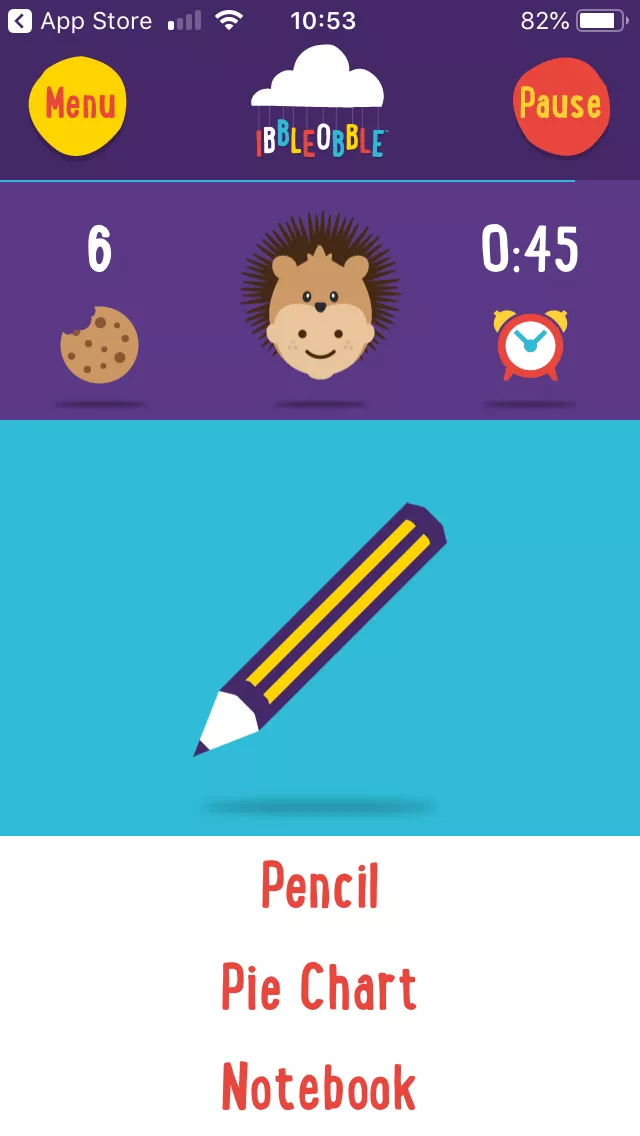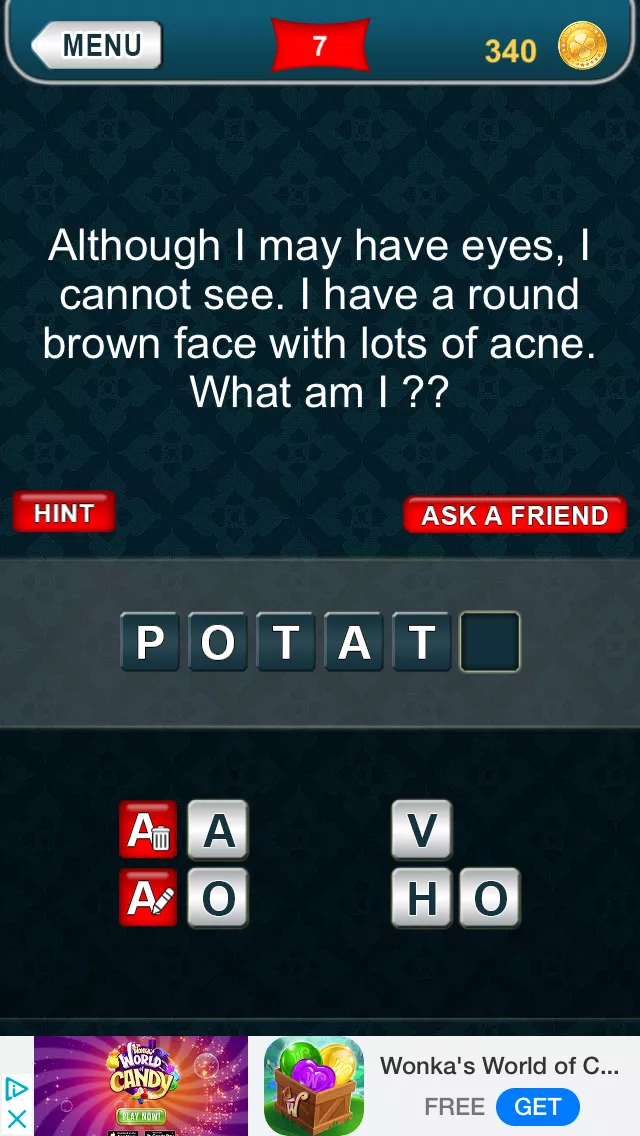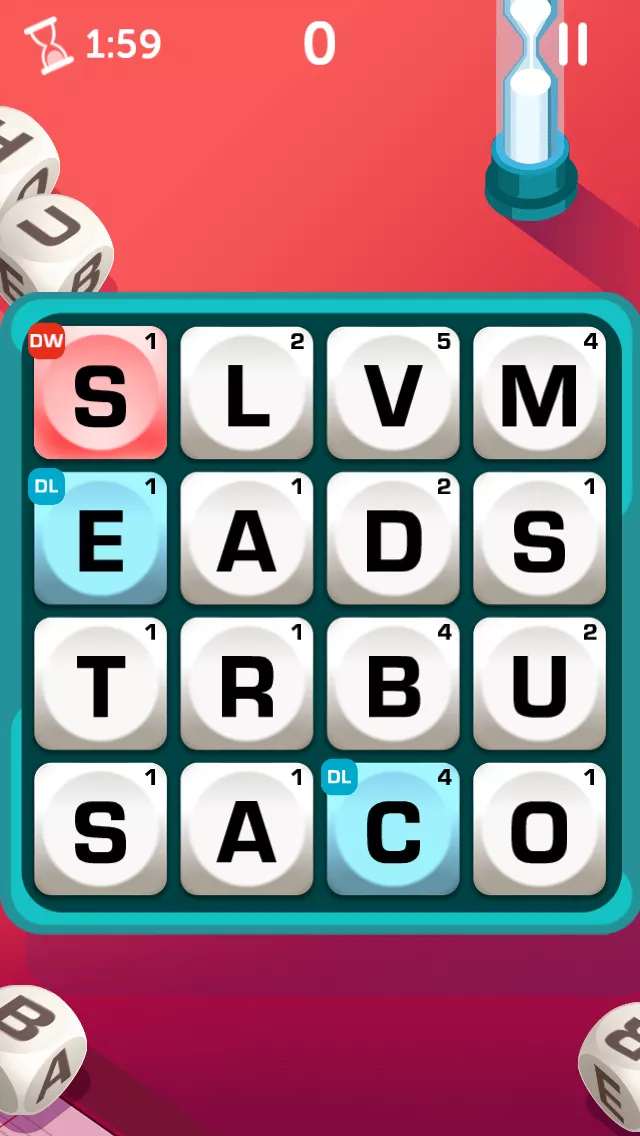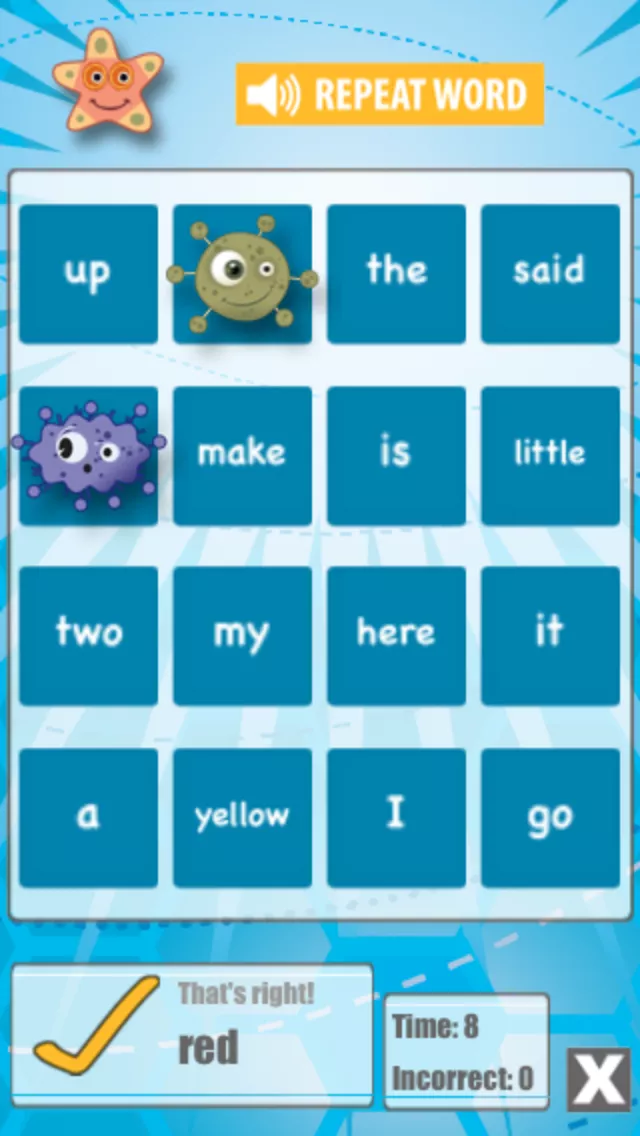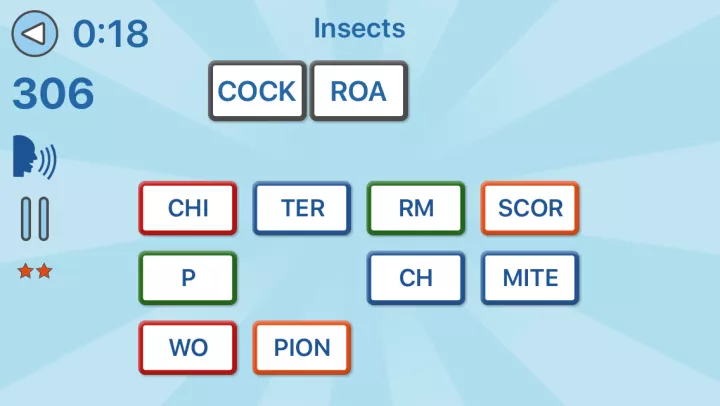Important update from TheSchoolRun
For the past 13 years, TheSchoolRun has been run by a small team of mums working from home, dedicated to providing quality educational resources to primary school parents. Unfortunately, rising supplier costs and falling revenue have made it impossible for us to continue operating, and we’ve had to make the difficult decision to close. The good news: We’ve arranged for another educational provider to take over many of our resources. These will be hosted on a new portal, where the content will be updated and expanded to support your child’s learning.
What this means for subscribers:
- Your subscription is still active, and for now, you can keep using the website as normal — just log in with your usual details to access all our articles and resources*.
- In a few months, all resources will move to the new portal. You’ll continue to have access there until your subscription ends. We’ll send you full details nearer the time.
- As a thank you for your support, we’ll also be sending you 16 primary school eBooks (worth £108.84) to download and keep.
A few changes to be aware of:
- The Learning Journey weekly email has ended, but your child’s plan will still be updated on your dashboard each Monday. Just log in to see the recommended worksheets.
- The 11+ weekly emails have now ended. We sent you all the remaining emails in the series at the end of March — please check your inbox (and spam folder) if you haven’t seen them. You can also follow the full programme here: 11+ Learning Journey.
If you have any questions, please contact us at [email protected]. Thank you for being part of our journey it’s been a privilege to support your family’s learning.
*If you need to reset your password, it will still work as usual. Please check your spam folder if the reset email doesn’t appear in your inbox.
Best word puzzle apps for kids

The apps reviewed are not produced or distributed by TheSchoolRun. All details were correct when we reviewed them, but please note that some apps can be very short-lived and may become unavailable to download. We are unable to guarantee that the app listings we provide are completely up-to-date at all times.
Best for EYFS kids
Words with Ibbleobble, £1.99, Apple
With cute characters and colourful illustrations, Words with Ibbleobble is a charming app that will introduce children to many of the words they’ll encounter in everyday life.
Your child chooses a companion to play with, each of which is linked to a category of common words, including Shapes and Colours, My Home and At School. They’re then shown an image of an object, and have to select its name from a choice of three possible answers.


Claim four puzzle packs!
- Word Puzzle Packs
- Numeracy Puzzle Packs
- Challenging and exciting | Boost key skills
There are three levels of difficulty, with the top two playing against the clock, and your child collects treats for their companion for every correct answer – from ginger biscuits for Fin the Hedgehog to chocolate coins for Lola the Chicken.
Best for KS1 kids
Squeebles Word Search, £3.59, Apple and Android
Squeebles produces a whole range of apps for primary school kids featuring friendly monsters and excellent gameplay, and Squeebles Word Search is no exception.
You have the option to create your own word searches (perfect for challenging your child with their weekly spellings) or giving your child a ready-made puzzle from a huge range of categories, and three different difficulty levels. You can choose whether to allow backward and diagonal words, and even select a dyslexia-friendly setting. When your child finds a word, they simply tap on each letter to select it, and then tap to match it with its clue.
Points are earned for finding words and completing the puzzle in good time, and your child can then cash them in for turns on the in-app platform game, Pet Race.
Best for KS2 kids
Word Tumble: Word Search Games, free, Apple
This addictive little app will help your child practise their spelling and logical thinking skills.
They’re given a selection of letters – starting with four at a time – and have to swipe their finger across them in any direction to build the hidden word. Sometimes, they can make more than one word from the given letters, but they have to find the right one to progress. The game gets harder as they play, with longer words, multiple words and bigger puzzles; if they get stuck, they can use hints to help them (extra hints can be purchased within the app).
The only downside is that there’s no ad-free version of the app, which means that the game is interrupted every so often.
Best gameplay
Under a Spell, free, Apple and Android
If your child likes anagrams, they’ll have lots of fun with Under a Spell, a child-friendly app that’ll put their spelling and vocabulary skills to the test.
Your child’s task is to connect the letter cubes in the right sequence to spell set words, joining them horizontally, vertically and diagonally. It starts off with simple three- and four-letter words such as ‘cat’ and ‘tie’, and increases in difficulty as your child plays, with overlapping letters, frozen letters and even letters that explode if they’re not used quickly enough.
New levels are unlocked as your child completes the puzzles, and they can earn bonuses like hints. The basic app is free, but you can pay for extras such as additional hints.
Best brainteaser
What am I? Riddles by ThinkCube, free, Apple and Android
This riddling app is a real test of your child’s brainpower, with a range of word problems of varying difficulty levels.
It poses questions such as, ‘I get wet when drying. I get dirty when wiping. What am I?’ (answer: towel), with a selection of letters which your child has to use to type in the correct answer. Solving each riddle earns coins that your child can spend on hints; they can also ask a friend for help via email, text or Facebook.
In-app purchases allow your child to buy extra coins, and they can track their progress on the leaderboard. You can also upgrade to the ad-free version for 99p, so your child can play without distractions.
Best two-player game
Boggle With Friends, free, Apple and Android
Boggle, the classic board game from Hasbro, gets a 21st-century update in this addictive app.
In principle, it’s just the same as regular Boggle: start a new game, and your child is presented with a 12x12 grid of letter cubes, which they have to connect vertically, horizontally or diagonally to make as many words as possible of three letters or more. But this time there are twists, as your child can use their points on power-ups such as Freeze, which pauses the game for thinking time, and Spin, which reshuffles the board for a fresh look.
Your child can play in solo mode, taking on The Coach, or challenge their friends, family, or new opponents worldwide to test their mastery of words.
Best for learning sight words
Word BINGO!, £2.99, Apple
Word BINGO! is a great way for young children in Reception and KS1 to practise their recognition of sight words (or high frequency words), with over 300 different words to challenge them.
The main Bingo game involves your child listening to the word the BINGO Bug speaks, then tapping it on a grid. They need to match four in a row in any direction to win the game – the quicker they complete the line, the higher their score.
There are also three other games for your child to tackle: Spelling Practice, where they have to drag letters into the right order to spell the word the BINGO Bug speaks, Word Fling, where they have 100 seconds to find spoken words on the BINGO Bugs and fling them into space, and Word It Up, a Tetris-style game where they need to tap the right word blocks to stop them stacking up to the top of the screen.
Best for learning spellings
Mystery Word Town Spelling, £3.99, Apple and Android
This games-based app will help your child get to grips with spellings by completing missions set in the Wild West.
Your child’s mission is to capture a band of outlaws by solving spelling puzzles. The app features a number of different buildings that your child has to navigate through, opening doors and windows by collecting letters and using them to fill in the blanks in given words. You can opt for the words to be spoken aloud to make things easier for your child, and visual hints will help them with tricky words.
There are lots of interactive features to hold your child’s attention, such as musical instruments that they can ‘play’ and lights to turn on and off. You can also choose whether they play with teacher-developed word lists, or input your own words for your child to learn.
Best for phonics practice
Montessori Crosswords, £2.99, Apple and Android
Montessori Crosswords is a good word puzzle app for children who are learning phonics, as it focuses on the sounds that letters and groups of letters make (phonemes).
It has four different levels, starting with simple three-letter CVC words (consonant-vowel-consonant) and progressing to words of any difficulty. Your child’s task is to drag the right letters/letter groups into the blank squares to form a given word. Every time they get an answer right, they’re rewarded with an appealing interactive animation.
Bear in mind that actual crossword-style puzzles only feature in level four; the previous three levels focus on single words. You can also choose to concentrate on specific letter groups: useful if your child is struggling with a particular area of phonics.
Best for building vocabulary
Word Domino – Fun Letter Games, 99p, Apple and Android
Despite not being the flashiest of apps, Word Domino is great for building vocabulary and improving reading and spelling.
Designed with a speech therapist, the game’s goal is to build words using dominoes that each contain a separate syllable. Each round features words belonging to a specific category, ranging from animals and clothes to musical instruments and DIY. Once your child has formed each word, it’s spoken aloud, helping to reinforce learning.
Your child earns points for completing as many rounds as possible in the time limit, and can add their score to the leaderboard to try to keep improving.