Important update from TheSchoolRun
For the past 13 years, TheSchoolRun has been run by a small team of mums working from home, dedicated to providing quality educational resources to primary school parents. Unfortunately, rising supplier costs and falling revenue have made it impossible for us to continue operating, and we’ve had to make the difficult decision to close. The good news: We’ve arranged for another educational provider to take over many of our resources. These will be hosted on a new portal, where the content will be updated and expanded to support your child’s learning.
What this means for subscribers:
- Your subscription is still active, and for now, you can keep using the website as normal — just log in with your usual details to access all our articles and resources*.
- In a few months, all resources will move to the new portal. You’ll continue to have access there until your subscription ends. We’ll send you full details nearer the time.
- As a thank you for your support, we’ll also be sending you 16 primary school eBooks (worth £108.84) to download and keep.
A few changes to be aware of:
- The Learning Journey weekly email has ended, but your child’s plan will still be updated on your dashboard each Monday. Just log in to see the recommended worksheets.
- The 11+ weekly emails have now ended. We sent you all the remaining emails in the series at the end of March — please check your inbox (and spam folder) if you haven’t seen them. You can also follow the full programme here: 11+ Learning Journey.
If you have any questions, please contact us at [email protected]. Thank you for being part of our journey it’s been a privilege to support your family’s learning.
*If you need to reset your password, it will still work as usual. Please check your spam folder if the reset email doesn’t appear in your inbox.
12 things your child can do with a smartphone

1. Go geocaching
Most of us associate screentime with being shut up indoors, but geocaching – a kind of high tech treasure hunt – is brilliant for getting your child outside.
The idea is that you use your phone’s GPS to track down a geocache: a container that has been hidden by a member of the public, who has posted its coordinates online. On finding the geocache, you record your details on the logbook inside it, and hide it again in the same place.

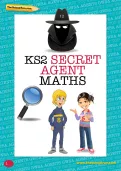
Claim four puzzle packs!
- Word Puzzle Packs
- Numeracy Puzzle Packs
- Challenging and exciting | Boost key skills
Many geocaches also contain a small treasure, such as an item of stationery, keyring or little toy, but if you take something away, etiquette says you have to replace it with something for someone else to find, so make sure you take some swag with you on your geocache hunt.
2. Listen to an audiobook
Listening to audiobooks has many benefits for children, helping them become better readers, get used to the rhythm and flow of stories, and access books that would be beyond their reading age.
Websites like Audible have huge ranges of children’s books to download to your phone, and many libraries loan children’s audiobooks free of charge. They’re perfect for beating boredom on long car journeys, or just for giving your child some quiet time at home.
3. Master spellings, times tables and more
There’s no need to feel guilty about screentime if your child is learning something new at the same time, so why not download some educational games-based apps?
We’ve rounded up the very best children’s apps for mastering spellings, times tables, phonics, addition, subtraction and more. Many of them have multiplayer functions, so siblings can compete against each other, and kids will also enjoy trying to beat their own highest scores.
4. Become a junior photographer
Kids love taking photos with mum or dad’s phone, but rather than letting them snap an endless stream of selfies, why not take the opportunity to teach them how to make their shots more professional?
They can experiment with using different filters, practise taking panoramic and macro (extreme close-up) photos, and even take underwater pics if you have a decent waterproof case.
They could also try their hand at photojournalism and use a camera phone to document their summer holiday or weekend activities.
5. Track their activity
Child obesity is a constant concern, and screentime is often cited as one of the reasons today’s kids are less active than in previous generations, but smartphones can actually help your child get out and about and move more.
Most phones have inbuilt fitness trackers that record their activity level throughout the day (and if not, you can download an app), and children will get a kick out of challenging themselves to do their daily steps or see how many kilometres they’ve walked.
6. Keep tabs on your child
When your child is old enough for their own smartphone, installing an app that lets you track their whereabouts will give you peace of mind if they’re out and about alone or with friends.
There are lots of family finder apps that will link your phone with theirs and show you their location on a map so you’re not worrying about where they are and what they’re getting up to.
7. Get involved with household tasks
Everyday life is full of learning opportunities for kids, and adding a smartphone to the mix could make your child a more willing helper.
They could look up a recipe on the phone and follow the instructions to bake a cake, take charge of the weekly shopping list using an online supermarket, plan a route for a daytrip, check the weather forecast before a family outing: there are so many possibilities.
8. Make their own movie
If your child is part of the YouTube generation, chances are they’re obsessed with making home videos, and using a smartphone allows them to become the director of their own mini movies.
Stop-motion animation is a particularly satisfying activity for them to get stuck into, using Lego minifigures, playdough models or even their own drawings: check out our guide to three animation activities they can try at home.
9. Borrow a library book
Having a phone on hand means your child need never be without reading material (although to avoid eyestrain, it’s probably best to limit the time they spend reading on their phone).
Many libraries hire out children’s e-books that can be accessed on your phone. We also love the Me Books app, which brings together a collection of hundreds of kids’ books, comics and magazines, from Biff, Chip and Kipper to The Beano, and is recommended by the National Literacy Trust.
Readly is a magazine subscription app that gives you access to hundreds of titles (including lots of kids' magazines) on your tablet or smartphone for £7.99 a month.
10. Listen to a podcast
Podcasts are great for filling quiet moments, and there are some fantastic ones out there for kids that pack an educational punch, too.
Our listening list includes Fun Kids Book Club, Fun Kids Science Weekly, philosophy podcast Pickle, CBeebies Radio and the brilliant science and technology themed Wow in the World.
11. Tackle homework
Learning to use the internet for research is a vital skill for primary school children to master, and having a phone at their fingertips gives them access to a virtually unlimited information trove.
They can also use the calculator to check their maths calculations, look words up in online dictionaries and thesauruses, check their spellings – and unlike the family computer, a phone is portable and always connected.
12. Keep in touch with friends and family
It’s often argued that spending too much time on screens is affecting children’s ability to communicate, but let’s not forget that the number one purpose of smartphones is communication – and there are lots of ways for your child to tap into this.
Video calling programs like Skype, Facetime and Viber are great for letting your child keep in touch with friends and family the world over, and as they get older, they can put their written communication skills to the test, sending emails and online messages.








