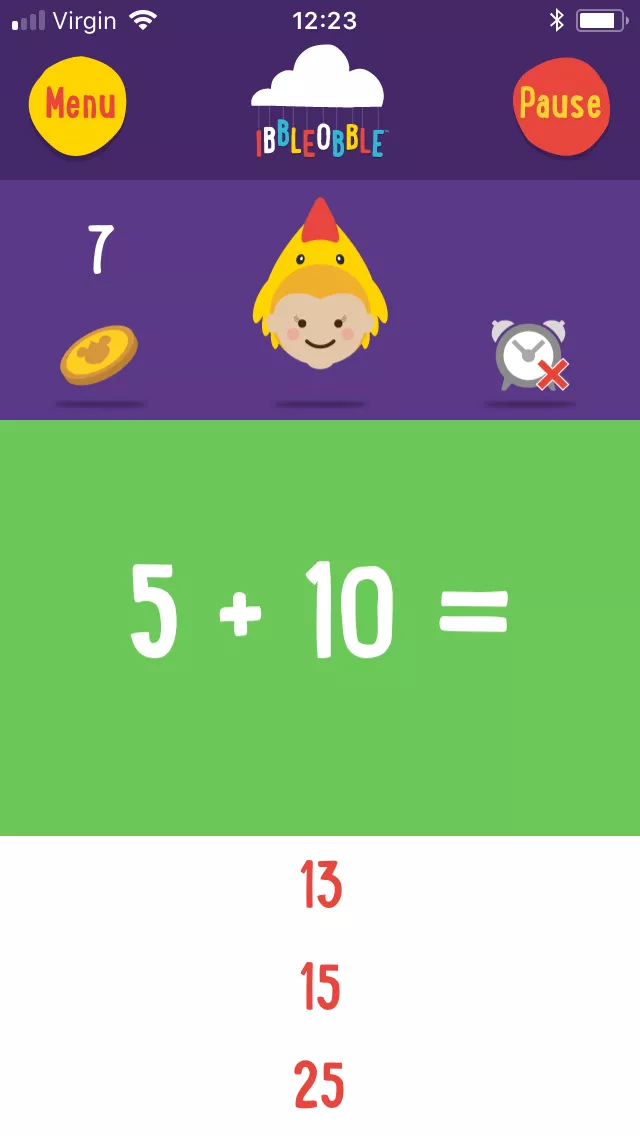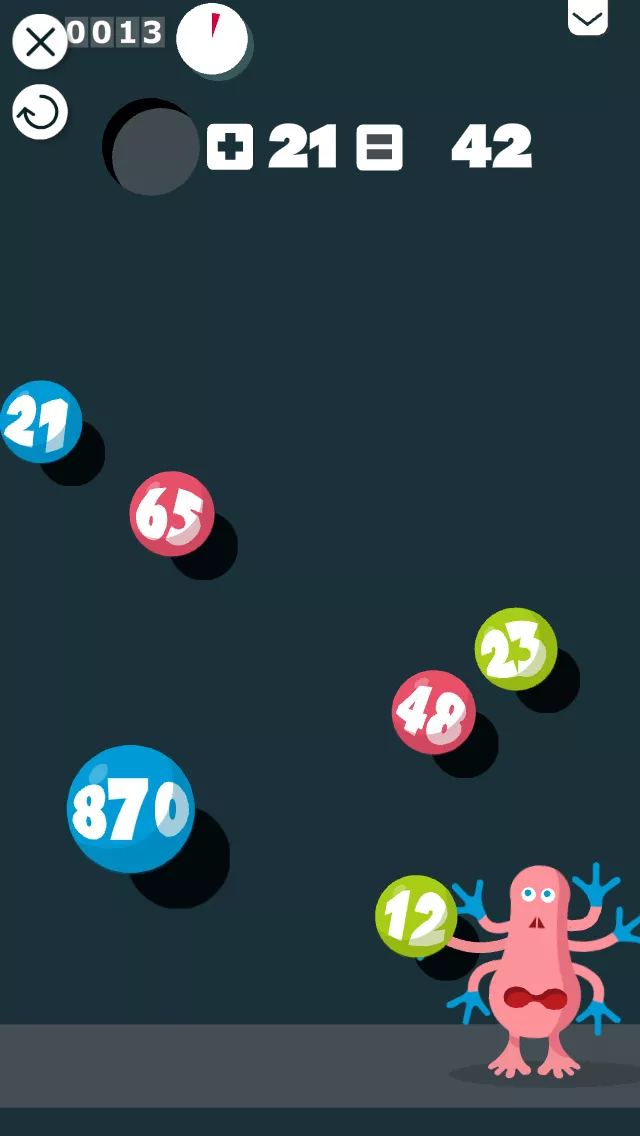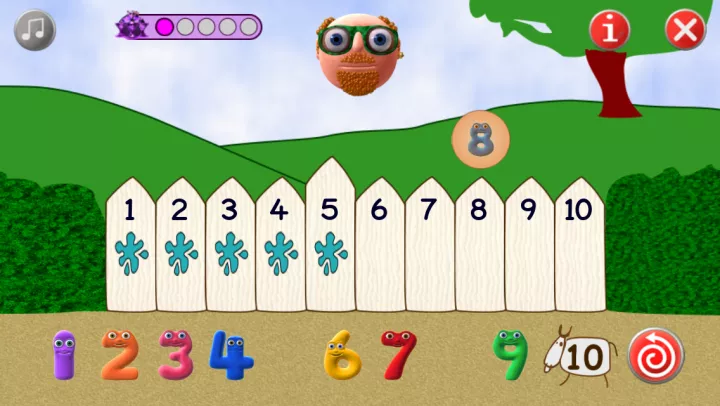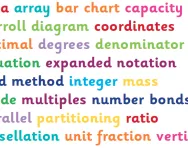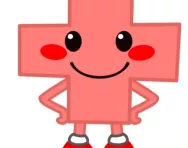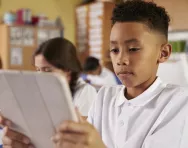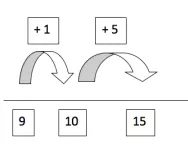Important update from TheSchoolRun
For the past 13 years, TheSchoolRun has been run by a small team of mums working from home, dedicated to providing quality educational resources to primary school parents. Unfortunately, rising supplier costs and falling revenue have made it impossible for us to continue operating, and we’ve had to make the difficult decision to close. The good news: We’ve arranged for another educational provider to take over many of our resources. These will be hosted on a new portal, where the content will be updated and expanded to support your child’s learning.
What this means for subscribers:
- Your subscription is still active, and for now, you can keep using the website as normal — just log in with your usual details to access all our articles and resources*.
- In a few months, all resources will move to the new portal. You’ll continue to have access there until your subscription ends. We’ll send you full details nearer the time.
- As a thank you for your support, we’ll also be sending you 16 primary school eBooks (worth £108.84) to download and keep.
A few changes to be aware of:
- The Learning Journey weekly email has ended, but your child’s plan will still be updated on your dashboard each Monday. Just log in to see the recommended worksheets.
- The 11+ weekly emails have now ended. We sent you all the remaining emails in the series at the end of March — please check your inbox (and spam folder) if you haven’t seen them. You can also follow the full programme here: 11+ Learning Journey.
If you have any questions, please contact us at [email protected]. Thank you for being part of our journey it’s been a privilege to support your family’s learning.
*If you need to reset your password, it will still work as usual. Please check your spam folder if the reset email doesn’t appear in your inbox.
Best addition apps for kids

The apps reviewed are not produced or distributed by TheSchoolRun. All details were correct when we reviewed them, but please note that some apps can be very short-lived and may become unavailable to download. We are unable to guarantee that the app listings we provide are completely up-to-date at all times.
Best for earning rewards
Squeebles Addition and Subtraction, £2.99, Apple and Android
The Squeebles family of apps feature a gang of colourful monsters who help children master key educational concepts. The Addition and Subtraction app focuses on key maths skills, with six different types of test: Add, Subtract, Random, Fill the Gaps, My Tricky Questions, and Adding Money.
The Addition element of the game has four levels, from beginner (adding two single-digit numbers) up to extra hard (adding three-digit numbers). Working out the answers will test your child’s mental maths skills. The questions they get wrong go into My Tricky Questions, where they can practise the sums they find difficult. The Adding Money game further tests their knowledge of addition.


Start a unique learning programme!
- Weekly programme for each school year
- Worksheets sent direct to your inbox
- Keeps your child's learning on track
Children earn one go on the Squeeble Cart racing game for every answer they get right. They can also earn themselves Squeebles, stars to trade for Squeeble carts, and power-ups to use in the game.
Best for KS1
Addition with Ibbleobble, £1.99, Apple
Bright colours, cute characters, cheerful sound effects and lots of praise make this addition app a hit with Reception and KS1 kids. It’s also very simple to use, making it a good choice for younger children.
Your child chooses an Ibbleobble animal friend to challenge them on a variety of addition sums. There are three degrees of difficulty to choose from (easy, medium and hard), helping them progress from single-digit to two-digit sums. The problem appears on screen, and your child has to select the right answer from three possibilities.
On the easy level, your child can take their time in answering the questions, while on medium and hard, they have to answer as many as possible in 60 seconds. Trying to beat their own top score will help them get used to solving problems quickly, and they can also earn treats for their character: cheese for Mr Mousey, or ginger biscuits for Finn the hedgehog.
Best for working with units, tens, hundreds and thousands
Montessori Maths Add and Subtract Large Numbers, £3.99, Apple
This app is designed for children who are beginning to add (and subtract) two-, three- and four-digit numbers using the column method that they’re expected to master in KS2.
The Toolbox contains three different activities for practising addition. The Stamp Game gives your child a grid showing units, tens, hundreds and thousands; they have to drag the right number of units into each slot to make a given number. The Bead Frame involves counting out the right number of beads on a virtual abacus to give the product of two numbers. And the Magic Slate gives your child written sums to solve, using the column method.
There are also three games to play that test children’s addition skills and let them earn points to redeem in the Monster Lab, where they can create their own monsters.
The app focuses on methodology. It introduces the concepts of adding units first, then tens, then hundreds and finally thousands; carrying over; and exchanging (e.g. 10 ones = one 10). This helps prepare children for adding large numbers on paper. It also adapts to your child’s level of learning, so the activities are tailored to their ability.
Best for learning number facts
Numberjacks Addition up to 10, £1.99, Apple
Learning number facts – basic sums that children need to be able to recall instantly, such as 3+4=7 – is an important mission for kids in Years 1 and 2. This app, featuring CBeebies favourites the Numberjacks, will help your child learn their number facts to 10 off by heart.
The app includes four mini games. In one, the Puzzler is trapping Numberjacks in his bubble. Your child has to select numbers from the line below to add up to the number in the bubble and burst it. In another, your child has to fill in the missing numbers to answer as many simple sums as they can before the bell rings. A third involves them adding two Numberjacks to find the total, and a fourth shows two sets of stepping stones that your child has to add to rescue characters from the treehouse.
The app helps your child practise skills such as counting on, adding pictorial objects and adding numbers without pictorial representation. They earn ‘brain gain’ for solving problems, which can be used to play with rewards such as short Numberjacks clips.
Best for gameplay
MathTango, £6.99 for beginner’s pack or £11.99 for complete pack, Apple
The island of MathTango is inhabited by a tribe of friendly monsters. Your child’s task is to bring magic and music to the island by completing a range of addition-themed puzzles and challenges.
The app sets your child missions that they work through by playing mini-games, such as stacking numbered bricks on a pile to add up to the number on the bottom brick, and selecting numbers from a grid that add up to a given number. They earn doubloons to buy equipment for their island: for example, a trampoline, dance floor and sound system. When they complete their mission, they’re rewarded with a monsters’ dance, and unlock a new monster for the next round.
The beginner’s pack includes single-digit and double-digit addition, adding three numbers, and a limited selection of missions to tackle. The complete package also contains subtraction questions, and a greater range of monsters, missions and store items.