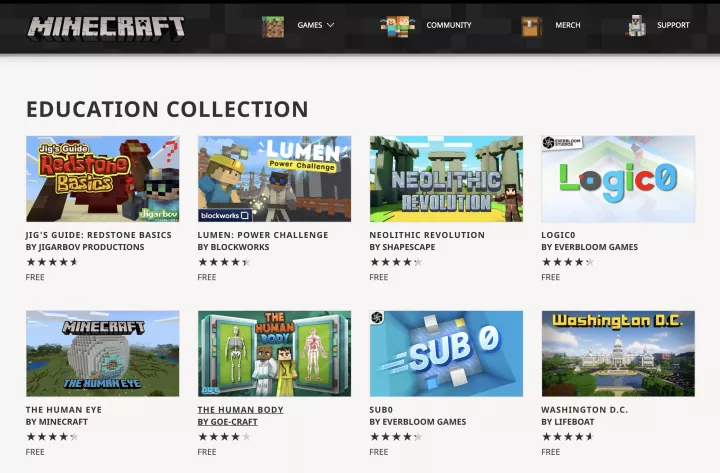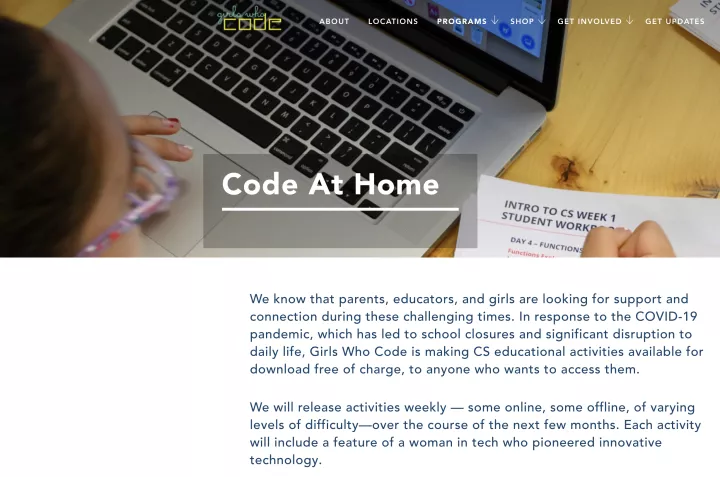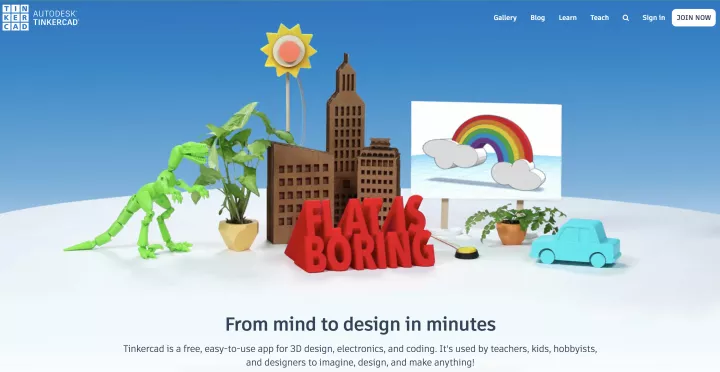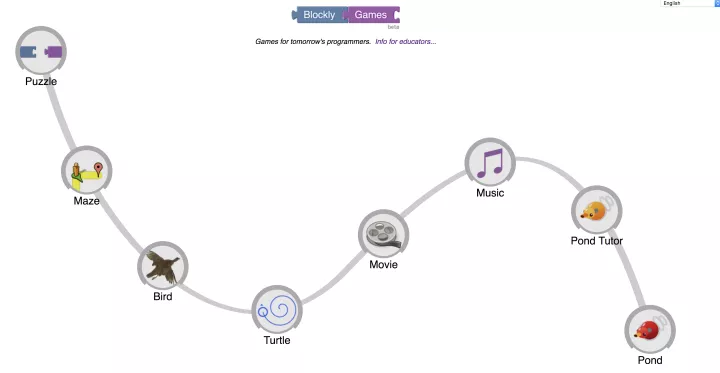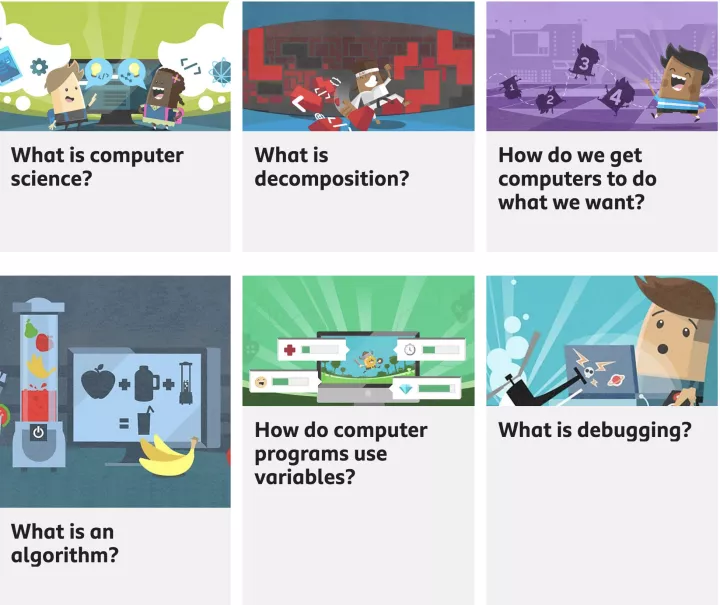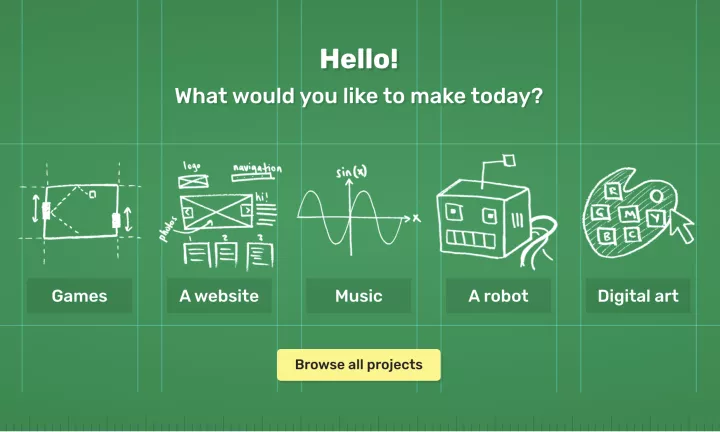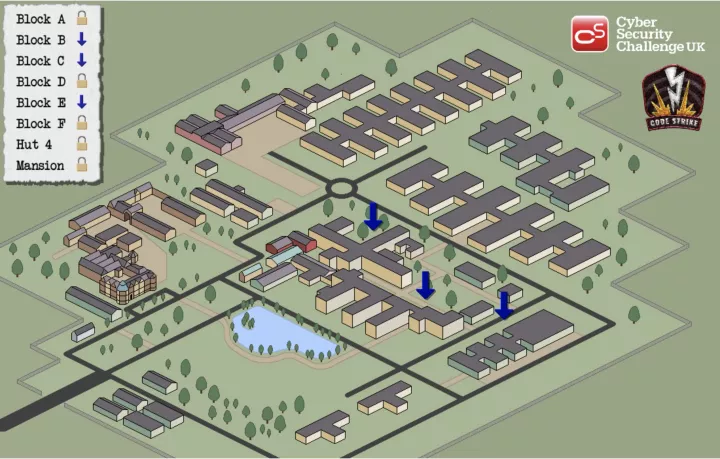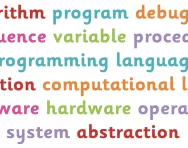Important update from TheSchoolRun
For the past 13 years, TheSchoolRun has been run by a small team of mums working from home, dedicated to providing quality educational resources to primary school parents. Unfortunately, rising supplier costs and falling revenue have made it impossible for us to continue operating, and we’ve had to make the difficult decision to close. The good news: We’ve arranged for another educational provider to take over many of our resources. These will be hosted on a new portal, where the content will be updated and expanded to support your child’s learning.
What this means for subscribers:
- Your subscription is still active, and for now, you can keep using the website as normal — just log in with your usual details to access all our articles and resources*.
- In a few months, all resources will move to the new portal. You’ll continue to have access there until your subscription ends. We’ll send you full details nearer the time.
- As a thank you for your support, we’ll also be sending you 16 primary school eBooks (worth £108.84) to download and keep.
A few changes to be aware of:
- The Learning Journey weekly email has ended, but your child’s plan will still be updated on your dashboard each Monday. Just log in to see the recommended worksheets.
- The 11+ weekly emails have now ended. We sent you all the remaining emails in the series at the end of March — please check your inbox (and spam folder) if you haven’t seen them. You can also follow the full programme here: 11+ Learning Journey.
If you have any questions, please contact us at [email protected]. Thank you for being part of our journey it’s been a privilege to support your family’s learning.
*If you need to reset your password, it will still work as usual. Please check your spam folder if the reset email doesn’t appear in your inbox.
Best coding home education resources

Best for Minecraft fans
In Minecraft, children use blocks to create structures in virtual worlds. There are two modes: creative (where you have unlimited resources to build with) and survival, where you need to create structures to protect yourself from monster attacks. There is loads to learn through Minecraft – it can introduce kids to coding and even electronics with the right guidance.
During the coronavirus school closures, Minecraft Education has made free lessons and worlds available to use for remote learning. Why not build a tree house, explore the human eye, become a marine biologist and roam through Washington DC in block form?
Best for covering the computing curriculum at home
Barefoot offers over 60 cross-curricular lesson plans and engaging activity sheets and resources, prepared by teachers, to help you guide your child through fundamental parts of the computing curriculum without the need for screen time.
Everything you need to get started is on the website and free to access: begin by downloading a guide to computational thinking and setting your child some mini missions to boost their understanding, then move on to some interactive learning games which apply computational thinking concepts to promote learning through play.


Free home education planning pack & resources
- Guidance, templates & advice
- Practical tips from experts and parents
- How to establish a routine and set goals
Best for HTML, CSS and Python activities
Girls Who Code aspires to close the gender gap in technology and to change the image of what a programmer looks like and does. Some of their computer science educational activities are available to download for free, to anyone who wants to access them.
Learn to use JavaScript, create algorithms, program a digital story and use HTML and CSS to build a tutorial that teaches someone how to do something – each project comes with detailed step-by-step instructions to download and follow. You'll be exploring basic computer science concepts before you know it!
Best for advanced virtual coding instruction
Amazon Future Engineer is a childhood-to-career programme to inspire, educate and enable children and young adults from lower-income backgrounds to try computer science.
Aimed at students aged 12 to 17 (or knowledgeable primary kids!), 20 hours of free computer science skills content use a Python Programming Platform, exploring ‘Fourth Industrial Revolution’ themes, and there's a moderated forum and FAQs if your child gets stuck. Completing the work and learning new skills earns you experience points and badges.
Best for 3D design projects
Tinkercad is a free online collection of software tools for 3D design, electronics and coding. It's used by teachers, kids, hobbyists, and designers to imagine, design, and make anything! You don't need any previous experience, so let your child loose and see what they produce (you'll be amazed!).
Best for educational video games and beginners' guides to game creation
Getting started using Scratch to create your own games with a step-by-step Scratch beginners video and downloadable guide from The National Videogame Museum.
You can also join Pixelheads, the National Videogame Museum's community for young people, and learn about how to make videogames through a series of inspirational training sessions and talks on the NVM YouTube channel.
Best for programming games for beginners
Blockly Games teach programming through game-based tasks. Blockly is designed for children who have no previous experience with computer programming; once they've completed all the free games (which can also be downloaded for offline use), your child will be ready to learn conventional text-based programming languages.
Best for animated video explainers
What is code? How do computer games work? What is the internet? What is debugging? Whatever your child's computer science question, BBC Bitesize offers a child-friendly animated video explanation that's perfectly pitched for their age.
Look through the BBC Bitesize KS1 computing and KS2 computing pages to watch the videos, or read TheSchoolRun's computing and ICT glossary for a parents' guide to all the computing concepts your child will be introduced to in primary school.
Best for building robots
Start writing code and get going with digital making with the free CodeClub activities and the Digital Making at Home projects from the Raspberry Pi Foundation. Whether you want to create a game, a website, digital music or art or build a robot, the beginners' guides will help you take your first steps in your programming learning journey.
It's likely that your child knows considerably more about programming than an adult in the household – if so, read the Raspberry Pi Foundation's information for parents who want to help their kids get into making things with technology but don’t know where to start!
You can buy a Raspberry Pi 4 Model B, the latest model available, for as little as £34 online.
Best for first steps in cyber security
Produced by the National Crime Agency, CyberLand is a collection of games to introduce upper KS2 children to the world of cyber security. The interactive resources aim to present different aspects of cyber security such as firewalls, network ports and password generators. There are codebreaking and malware and cyber attack challenges, a data breach to investigate and security issues to resolve on a simulated desktop computer environment, with a points-based competition to enter!
Best for learning coding through play
Erase All Kittens is an online adventure game which has been designed to teach kids professional coding skills as they play. The languages used to build websites and web apps (HTML, CSS and Javascript) are introduced through Mario-style gameplay; in order to build and fix levels your child will need to change the code of the game.
The gamified and story-driven approach supports the UK coding curriculum and is great fun (and there are kitten cards to collect!). Subscription for home play starts at £24.99 a year for one child.