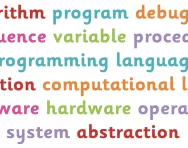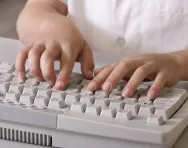Important update from TheSchoolRun
For the past 13 years, TheSchoolRun has been run by a small team of mums working from home, dedicated to providing quality educational resources to primary school parents. Unfortunately, rising supplier costs and falling revenue have made it impossible for us to continue operating, and we’ve had to make the difficult decision to close. The good news: We’ve arranged for another educational provider to take over many of our resources. These will be hosted on a new portal, where the content will be updated and expanded to support your child’s learning.
What this means for subscribers:
- Your subscription is still active, and for now, you can keep using the website as normal — just log in with your usual details to access all our articles and resources*.
- In a few months, all resources will move to the new portal. You’ll continue to have access there until your subscription ends. We’ll send you full details nearer the time.
- As a thank you for your support, we’ll also be sending you 16 primary school eBooks (worth £108.84) to download and keep.
A few changes to be aware of:
- The Learning Journey weekly email has ended, but your child’s plan will still be updated on your dashboard each Monday. Just log in to see the recommended worksheets.
- The 11+ weekly emails have now ended. We sent you all the remaining emails in the series at the end of March — please check your inbox (and spam folder) if you haven’t seen them. You can also follow the full programme here: 11+ Learning Journey.
If you have any questions, please contact us at [email protected]. Thank you for being part of our journey it’s been a privilege to support your family’s learning.
*If you need to reset your password, it will still work as usual. Please check your spam folder if the reset email doesn’t appear in your inbox.
What your child learns in Key Stage 1 computing

Chances are your child already knows their way around your iPad and can navigate the internet like a pro, but computing lessons at school are more than just a bit of fun.
The core of computing is computer science, where children are taught the principles of information and computation and how digital systems work. They begin to learn the skill of programming, creating programs, systems and a range of content. Computing also links in with maths, science and design technology, and can be integrated into almost every subject your child studies at school.
Computing in Key Stage 1
In the new curriculum computing is seen to be a foundational subject, vital in helping children understand the digital world around them. Computational thinking is more about teaching kids problem-solving than coding languages, and the intellectual skills they'll gain will be useful for whatever they do in life.
In Years 1 and 2, your child will be taught to:
- Understand what algorithms are (a set of step-by-step instructions for carrying out a function), how they are used as programs on digital devices, and that programs work by following these precise instructions.
- Create and debug (find and remove errors from) simple computer programs.
- Use logical reasoning to predict the behaviour of simple programs.
- Use technology to create, organise, store, manipulate and retrieve digital content.
- Recognise common uses of information technology in the wider world.
- Use technology safely and respectfully, keeping their personal information private.
- Know where to go for help and support if they’re worried about anything they see on the internet or other online technologies.


Start the Year 1 Learning Programme today!
- Weekly maths & English worksheets direct to your inbox
- Follows the National Curriculum
- Keeps your child's learning on track
Computing in the classroom
In computing lessons in KS1, your child might tackle projects like these:
- Write a set of step-by-step instructions for sharing sweets fairly among friends or build a maze out of boxes and help a blindfolded friend navigate through it by giving them precise instructions, helping them gain an understanding of algorithms.
- Program a programmable toy
- Use a program such as Paint to create a picture.
- Use a spreadsheet program to record and store the results of a science experiment.
- Learn about bar codes and how they store information.
- Use search engines to collect information for a project with a subject like the Great Fire of London.
- Design a poster about online safety.
Computing lessons in school won't all be done at a computer, as learning about the principles of computer science can be done in a hands-on, screen-off way, too.
Want to know more about how your child will learn about computer coding in KS1? Read our article to find out.