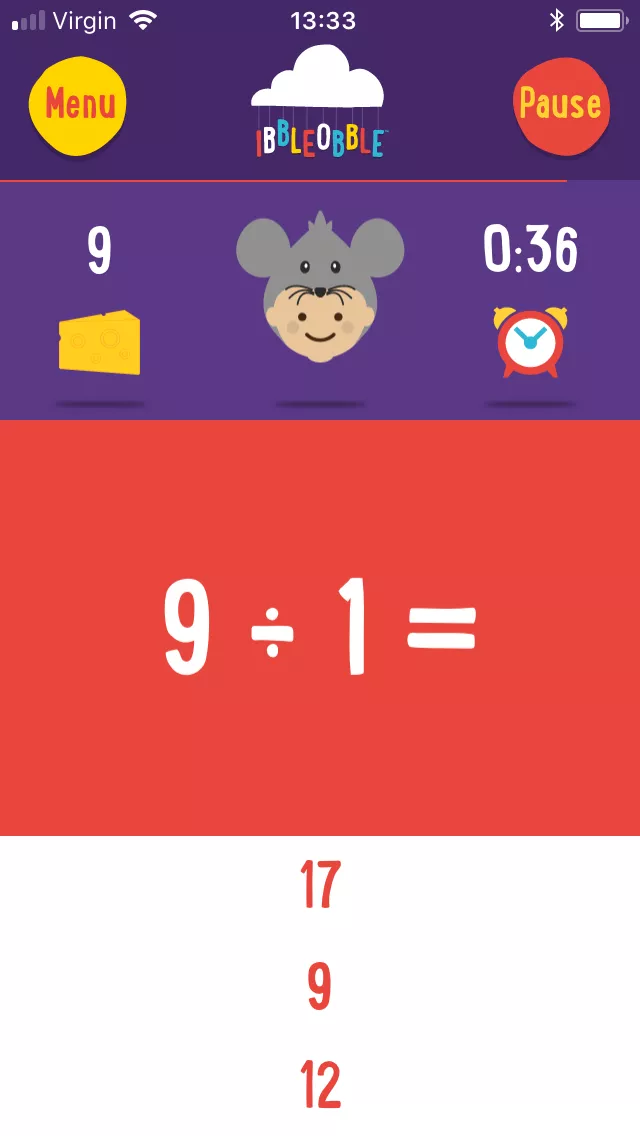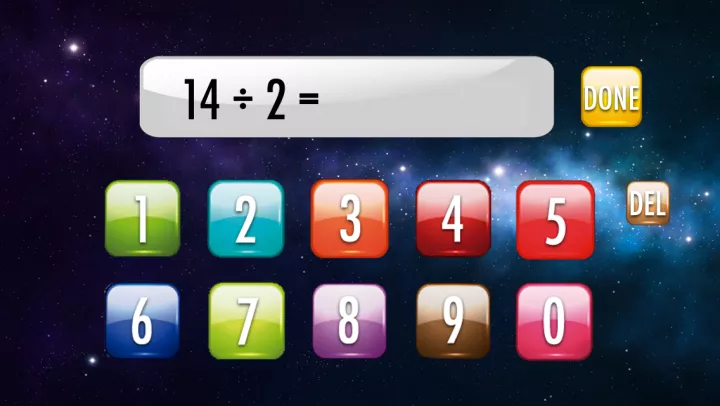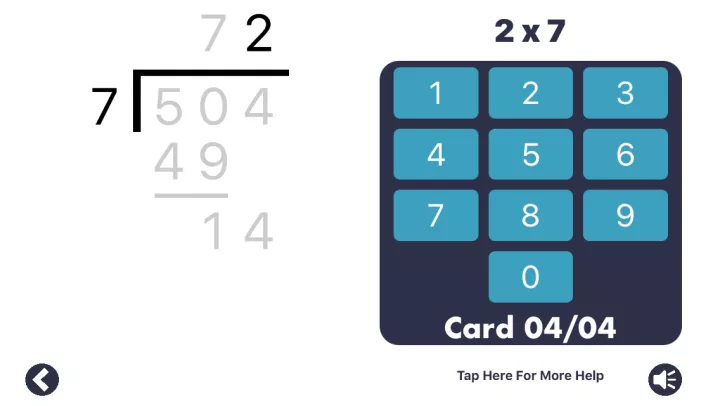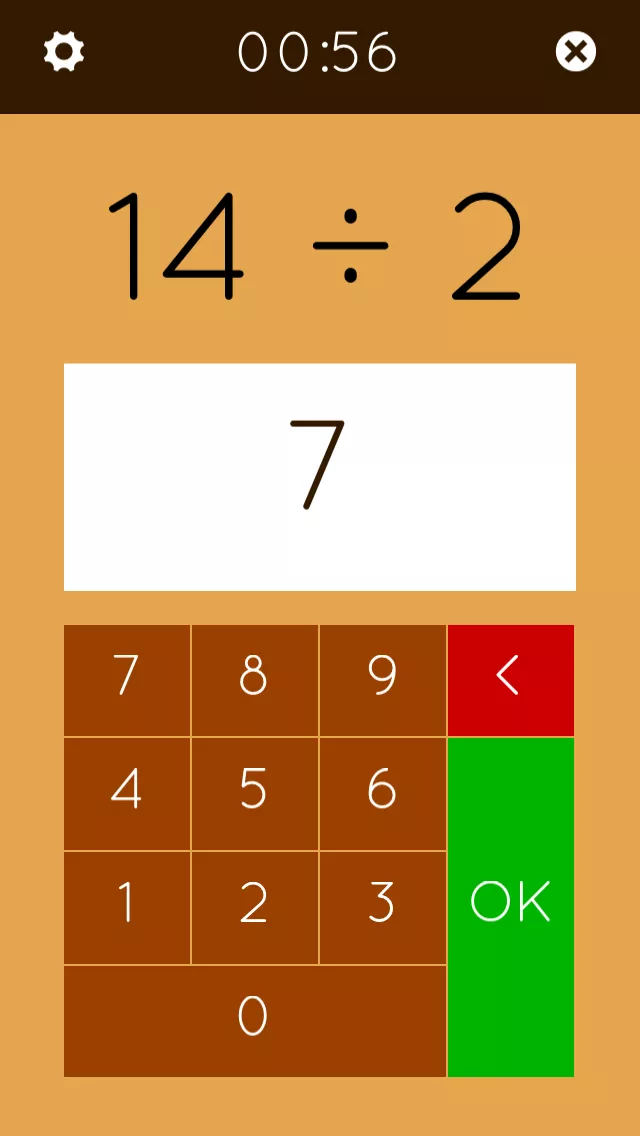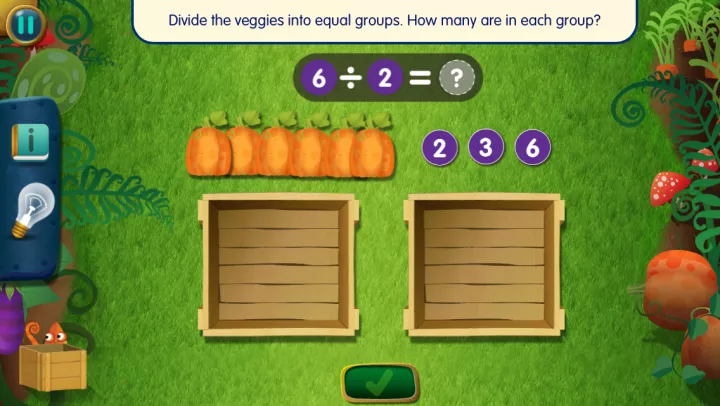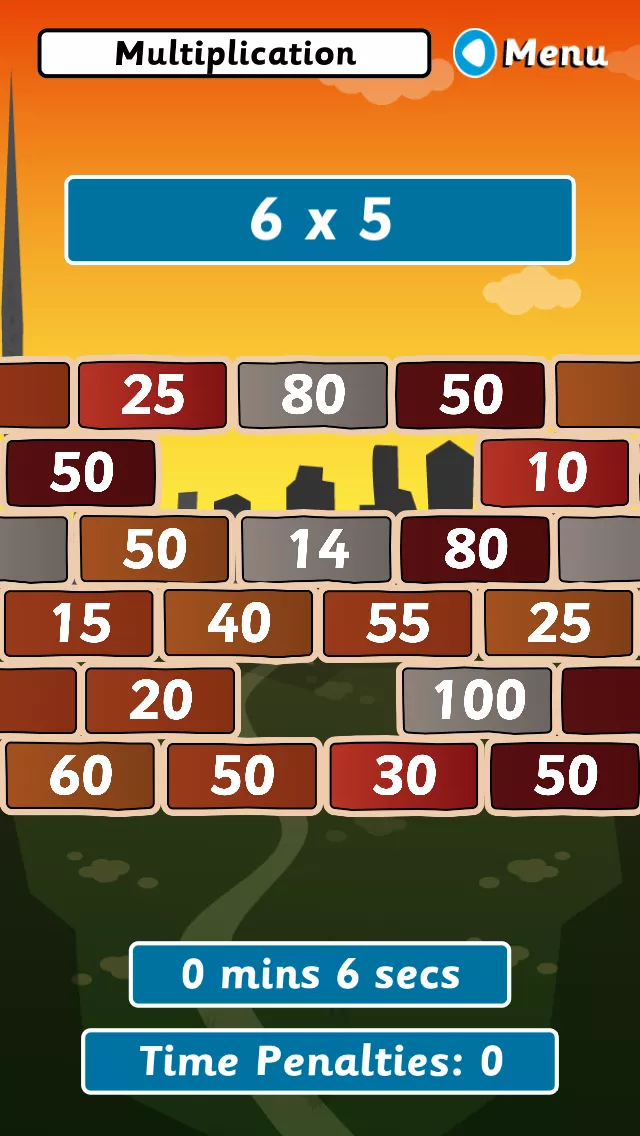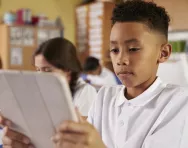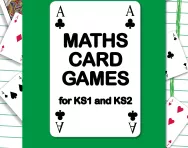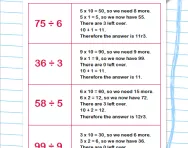Important update from TheSchoolRun
For the past 13 years, TheSchoolRun has been run by a small team of mums working from home, dedicated to providing quality educational resources to primary school parents. Unfortunately, rising supplier costs and falling revenue have made it impossible for us to continue operating, and we’ve had to make the difficult decision to close. The good news: We’ve arranged for another educational provider to take over many of our resources. These will be hosted on a new portal, where the content will be updated and expanded to support your child’s learning.
What this means for subscribers:
- Your subscription is still active, and for now, you can keep using the website as normal — just log in with your usual details to access all our articles and resources*.
- In a few months, all resources will move to the new portal. You’ll continue to have access there until your subscription ends. We’ll send you full details nearer the time.
- As a thank you for your support, we’ll also be sending you 16 primary school eBooks (worth £108.84) to download and keep.
A few changes to be aware of:
- The Learning Journey weekly email has ended, but your child’s plan will still be updated on your dashboard each Monday. Just log in to see the recommended worksheets.
- The 11+ weekly emails have now ended. We sent you all the remaining emails in the series at the end of March — please check your inbox (and spam folder) if you haven’t seen them. You can also follow the full programme here: 11+ Learning Journey.
If you have any questions, please contact us at [email protected]. Thank you for being part of our journey it’s been a privilege to support your family’s learning.
*If you need to reset your password, it will still work as usual. Please check your spam folder if the reset email doesn’t appear in your inbox.
Best division apps for kids

The apps reviewed are not produced or distributed by TheSchoolRun. All details were correct when we reviewed them, but please note that some apps can be very short-lived and may become unavailable to download. We are unable to guarantee that the app listings we provide are completely up-to-date at all times.
Best for KS1
Division with Ibbleobble, £1.99, Apple
This bright and colourful app is a good way for children to master their division facts: basic calculations that they should be able to learn by heart.
Your child chooses a friendly animal character, each of which represents a different degree of difficulty, to play with. They can then select which sub-level they want to tackle: Easy, Medium or Hard, with the two hardest levels pitting them against the clock. The app then presents them with a series of division questions with three possible answers, and your child has to pick the right one.


Claim FREE Division Resources!
- Year-by-year division worksheets
- Interactive division tutorials
- Teachers' tips and tricks
Cheerful sound effects and positive affirmations (‘Great thinking!’ ‘You’re a star!’) will motivate your child to do well, along with the incentive of collecting treats for their Ibbleobble friend, and challenging their own top scores.
Best for KS2
Mr Thorne’s Divide and Conquer, 99p, Apple
Primary school teacher Mr Thorne has built a loyal following with his educational YouTube videos, and his apps are a logical extension of this. Divide and Conquer focuses purely on division, with different levels based on dividing numbers by 1-10, 25, 50 and beyond – plus a mystery level.
To pass a level and earn a space object for their planetarium, your child has to answer 12 division questions correctly across three rounds of increasing difficulty: Newcomer, Elite and Legend. But if they get any calculations wrong, they’ll have to try again.
There’s a handy cheat sheet in case your child needs a little help, plus links to Mr Thorne’s video tutorials, which will help them learn their division facts by rote.
Best for learning division facts
Division Descent, 99p, Apple and Android
Division Descent is designed to help your child become familiar with all of the division facts corresponding to times tables up to 12x12.
Your child takes control of an abseiler, helping him descend his rope safely by answering division calculations correctly. Their descent is timed, so they can work on improving their speed, and if they complete a whole round with no wrong answers, they earn a King of the Mountain badge.
This app is good for children who need to practise division by a specific number, as you can choose which one to focus on, from 2 to 12. Alternatively, you can give them a wider challenge by selecting a group of division facts, or all facts up to /12.
Best for practising long division
MathEdge Division 2018, £2.99, Apple
Long division (also known as the bus stop method) is a key mathematical concept for children in Years 5 and 6, and is tested in KS2 SATs. This app aims at simplifying the process by breaking long division problems into their constituent parts.
The layout is crisp and clear, with nothing to distract your child other than audio clips giving them praise for each correct step. It takes them through each problem sequentially, helping them understand their workings. There’s also a Flashcard section which times your child at solving simple division facts.
The free version of the app includes basic long division problems (without remainders) but it’s worth upgrading to the full version, which allows your child to tackle more complicated calculations involving up to four-digit numbers, including those with remainders. You can also input numbers yourself to create your own questions.
Best for incentives
Squeebles Division 2, £2.99, Apple and Android
Squeebles Division 2 is high on child-appeal, with a cast of friendly monsters and rewards to be earned by practising division calculations.
In each round, your child is hit with a series of 12 questions to answer. There are six different quiz types to play: Division 1-12 (division problems for numbers up to 12); Tricky Divisions (composed of questions that your child has previously got wrong); Mix It Up (a random selection of division questions); Fill The Gap (where your child is given the first number in a calculation and the answer, and has to identify the missing number); Remainders (where your child has to find the answer including a remainder); and Extreme Division (dividing by 13, 14 and 15).
Your child earns turns on Cloud Dash – a platform game where their Squeeble has to collect stars – for completing challenges, and is also rewarded with new Squeebles and rainbow stones for runs of correct answers.
Best for competitive kids
Divide Master, 99p, Apple
This simple app is a good way to help your child speed up their recall of division facts, which will stand them in good stead for Year 6 SATs and the 11+.
In Work mode, they’ll get to practise simple divisions from /2 to /12, with number tables to use for reference if they get stuck. Then, in Play mode, they’re given a series of quickfire division problems, with the aim of solving as many as possible in one minute.
Each time they play, they’ll be told how many questions they answered in the time limit, with a corresponding grade, so they can keep trying to improve their results. They can also view the worldwide leaderboard, and see how they compare to kids around the world.
Best for complementing Maths Mastery
Lumio Farm Factor: Veggie Divide, £2.99, Apple
Many schools now teach maths using an approach called Maths Mastery, which involves using concrete objects to represent the figures in a calculation before moving on to using numbers. Veggie Divide is designed to tie in with this teaching method.
Your child has to solve problems by dragging vegetables into the correct boxes: for example, if the problem is 18/6, they must share 18 vegetables out equally into three boxes to arrive at the answer. As they progress through the levels, they’ll work with greater numbers of veggies, be asked to find the missing digit in a problem, and practise division facts as the inverse of multiplication.
Your child is rewarded for solving problems by unlocking a comic strip story, scene by scene. There’s also a Mystery Multiplication section of the app, which will help them work on their multiplication skills using the same methods.
Best for gameplay
Carl Can Divide, 99p, Apple
Carl is a clever fish who wins the favour of his friend Amy by solving division problems. Each level focuses on one divisor (level one involves dividing by 10). As Carl swims across the screen, your child has to swipe the bubbles that contain numbers that are divisible by the given divisor.
If they swipe a wrong number, they attract predators such as sharks and jellyfish – and ultimately lose their life. And to make matters harder, the bubbles come faster as the level progresses. Your child earns points for every correct answer, with a goal to reach on each level. Reaching the goal earns Carl a prize from Amy for his fishbowl.
This is an addictive game that will help your child become more fluent with division without even noticing.
Best for building speed and fluency
Wipeout Wall (Multiplication & Division), 99p, Apple and Android
Wipeout Wall aims to help your child become faster at solving simple division problems by challenging them to beat their own best times.
The aim of the game is to break down the wall in the quickest time possible by knocking out the bricks that display the answer to a given division question. Your child can choose to practise with individual facts or groups of facts (such as divide by 2, 5 and 10), and there are 32 levels to work through.
The app records your child’s time at the end of each round, which they can then check on the top scores board. There’s also the option to play in multiplication mode.
Best for improving memory
Division Flashcard Match Games, £2.99, Apple and Android
This card game based app will help your child improve their all-round memory as well as their division skills. It involves turning over cards to find the equation and its matching answer; pick the wrong card and it will flip back over, encouraging your child to memorise the positions of the cards and try again.
There are various different gameplay modes, including a practice section and speed challenges. Your child can choose whether to match equations with the card that displays the right answer, or match cards displaying equations that have the same answer. There’s also a ‘Show Me’ option where all the cards appear face up, to make the game easier for younger children.
You can customise the game’s difficulty by selecting which divisors your child plays with, and they’re rewarded for their efforts with positive feedback and a fun balloon-popping game when they have completed a level.