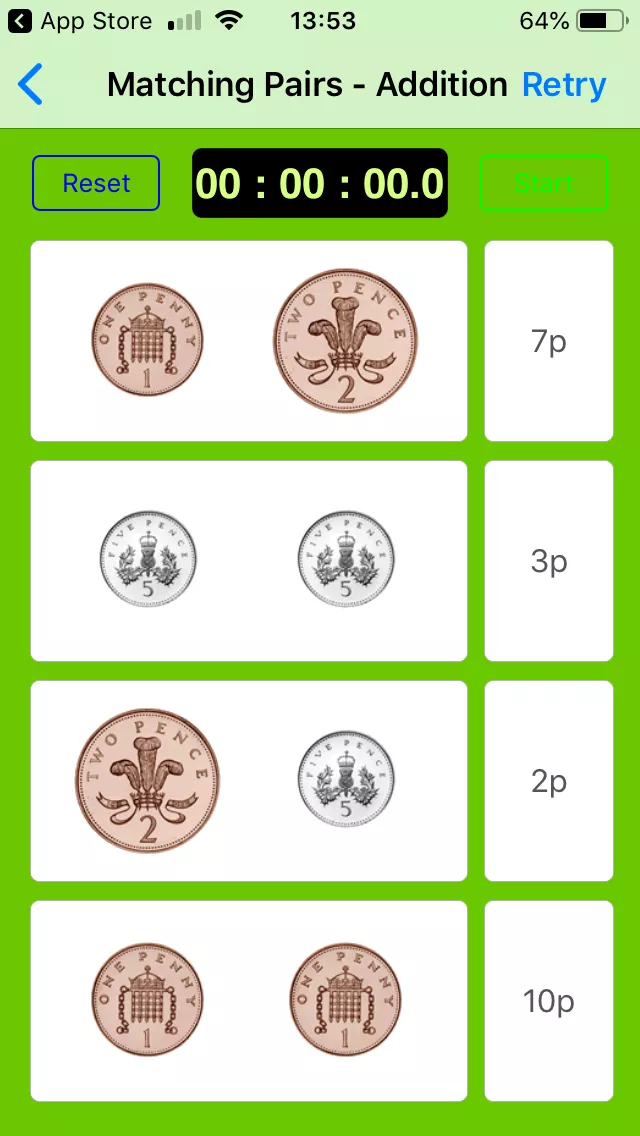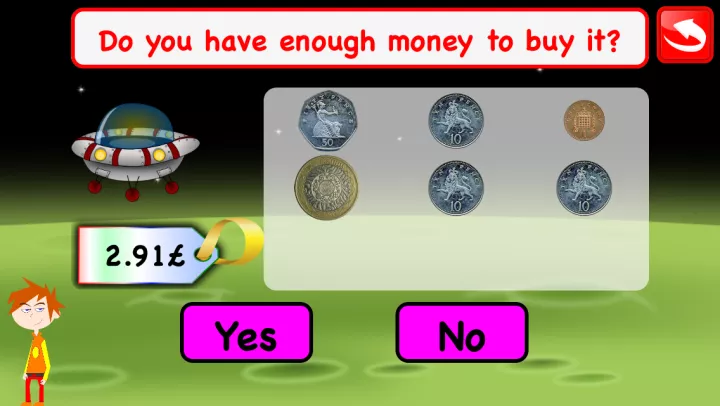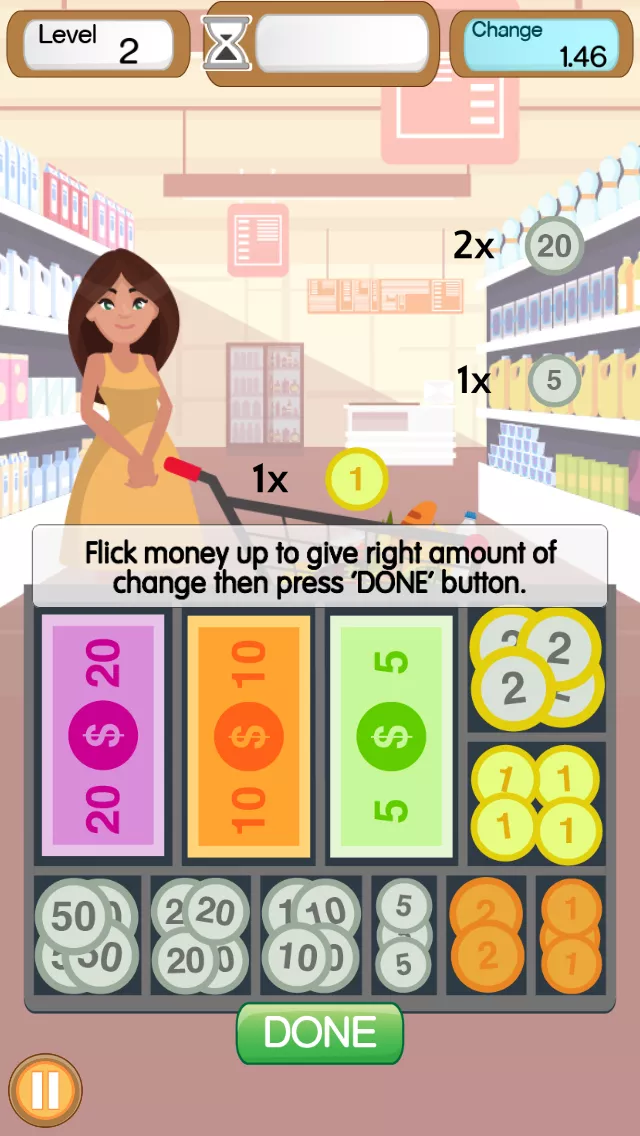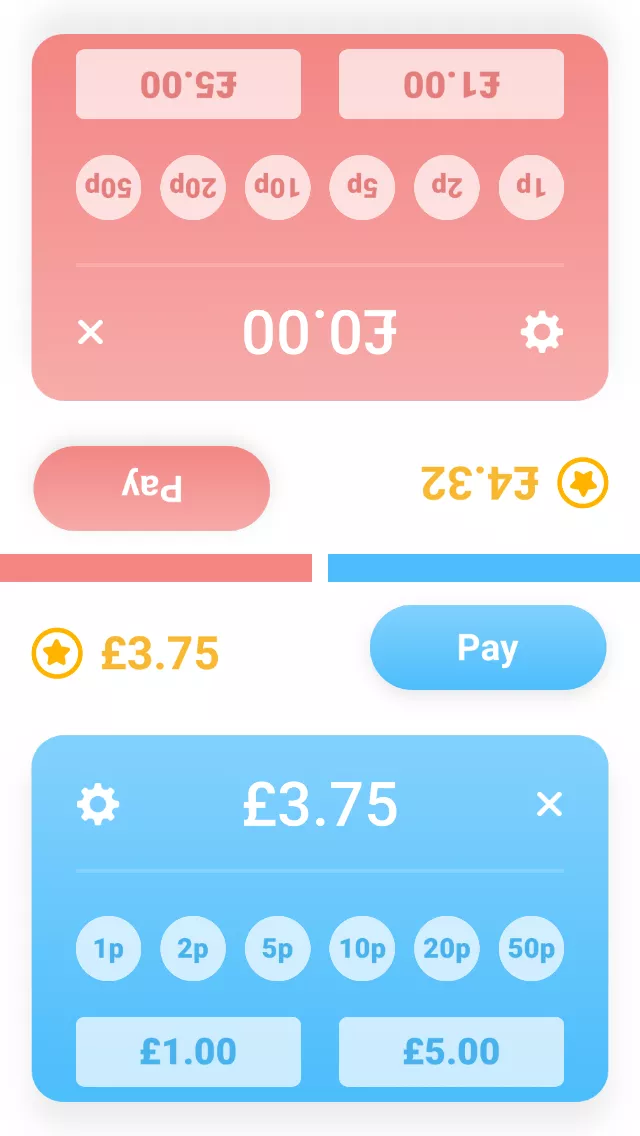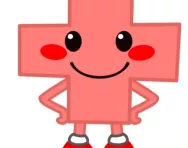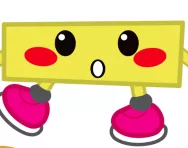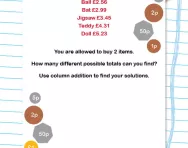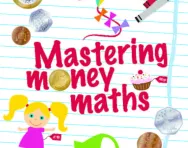Best money maths apps for kids

The apps reviewed are not produced or distributed by TheSchoolRun. All details were correct when we reviewed them, but please note that some apps can be very short-lived and may become unavailable to download. We are unable to guarantee that the app listings we provide are completely up-to-date at all times.
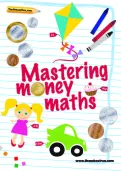

Download FREE money maths resources!
- Mastering money maths workbook
- Year-by-year money maths worksheets
- Teachers' tips and tricks
- Interactive money maths tutorials
The app is ideally played as a two-player game. Your child – the shopkeeper – chooses which five items to sell, from a catalogue of 34 different objects. They then set the price for the item on their till, and the other player – the shopper – has to drag the right number of coins from their purse into the till to pay. They can then add the item to their shopping bag. Once they’ve finished shopping, the app produces a shopping list so they can see how their purchases add up.
Toca Store uses only numbers up to five, making it ideal for children who are just beginning to grasp numeracy, and for simplicity, no monetary units are included. It also teaches other important skills like turn-taking, cooperation and negotiation.
Best app for KS1 kids
Money Maths – GBP, Apple, free
Money Maths – GBP is a clear and simple app that will help your child get used to recognising and calculating with coins.
The app has three sections. Maths arithmetic involves adding, or adding and subtracting, different coins and selecting the correct answer from a choice of three. Matching pairs provides your child with four sets of coins and four totals to match them with. And shopping involves practical problem solving, selecting the right coins to make a given payment or calculate someone’s change. All exercises focus on the core skills of adding and subtracting money.
Money Maths – GBP has five levels of difficulty, and the option to set the stopwatch to time your child’s performance. It lacks bells and whistles, and so may not appeal to children who like lots of interaction and incentives, but is a good, straightforward way to practise money calculations without distractions.
Best for KS2 kids
Coins Math Learning Games (Apple) / Kids Coins Count Money (Android), 99p
Coins Math is ideal for kids in KS2, who have already grasped the basics of money maths and now need to practise calculating with coins.
The app has four categories of calculation: identify, compare, equivalent and shopping. You can choose any combination of categories for your child to practise in each round. They are then given a selection of puzzle-based tasks, such as matching two groups of coins with the same value, dragging coins to pay for shopping, and working out whether they have enough money for everything on their shopping list. By mixing up the type of task, the app staves off boredom, and it also tracks your child’s progress in each area, so you can see where they need to focus their efforts.
One big drawback is that the app places the pound sign after the number (so 1.39£ rather than £1.39), so it’s important that your child understands that this is incorrect. The grammar is also rather dubious in places, so it’s worth supervising your child and pointing out the errors.
Best for practising money calculations
Supermarket Cashier Simulator (Apple) / Supermarket Cashier – Cash Register & Money Game (Android), £2.99
Children often learn best through practical problem solving. Supermarket Cashier Simulator is a great app for helping them get to grips with money maths, including adding, subtracting and multiplying coins and notes. It’s free to play, but upgrading to the paid version removes ads.
Your child’s job is to serve customers in the supermarket by adding up the cost of items purchased, taking their money and then giving them the right amount of change by flicking the correct coins and notes out of the till. There are 65 levels of increasing difficulty to work through; the number of customers and items keeps growing, while the time allocated shrinks. You can also choose to disable the timer to play in a more relaxed manner.
The only downside of this app is that it uses dollar signs instead of pound signs, even in GBP mode. The denominations of coins and notes are correct, but you’ll need to explain to your child that they should mentally substitute $ signs for £s.
Best multiplayer game
Happy Shoppers: Money maths for kids!, free, Apple
This single player or multiplayer game can be played by up to four children at once, and you can set a different difficulty level for each – easy, medium or hard – making it ideal for siblings.
Happy Shoppers has a board game format, where each player taps to roll the dice and then moves around the board, entering shops to buy the items on their shopping list. They have to drag the correct coins into the till to pay, or, on the hardest level, make a payment and then work out how much change they should get. But when their money runs out, it’s game over.
There are rewards and forfeits along the way, such as collecting more coins for their piggy bank or losing one of the items they’ve already purchased. The winner is the first person to buy everything on their shopping list. The games-based programme will appeal to kids who like board games and enjoy a bit of friendly competition, while also improving their money maths skills.
Best app for teaching money management
RoosterMoney, free, Apple and Android
Learning about money isn’t just about knowing how to add and subtract coins; it’s also essential that your child begins to understand the value of money. RoosterMoney is a pocket money app that will help them learn simple money management skills.
As a parent, you can start an account for your child, and specify how much pocket money they get and when (based on promises; no actual money is invested in the app). They can then see how much money they have, take photos of things they want to buy and set them as savings goals, choose how much they want to save, and transfer money to you so you can give them the cash to spend in person.
You can also check your child’s balance and statements, arrange to ‘pay in’ extra money (e.g. birthday money or rewards for doing chores), lock their balance so they can’t spend it, and more. It’s a great way to teach your child about the value of money, while also removing the need to hand over physical pocket money each week.
Best for coin recognition
Money Aliens, free, Apple and Android
This app helps kids learn to recognise different coins and add up money, with a child-friendly space aliens theme.
Your child chooses an item to purchase, and then has to gather the right money to pay for it. A friendly alien deposits coins on the screen. By piling them up according to denomination (e.g. 2 x 1p = 2p), they free up space for the alien to drop off new coins. Once they have enough to pay for their item, they select the right coins to pay for it, and it’s added to their chest of earth treasures, with 100 to collect.
The coins are represented by accurate illustrations, helping to familiarise your child with the appearance of the different units of sterling. As they progress, they encounter coins of increasing values, and more combinations for making the required amount.
Best for building speed
Money Math Duel – Split Screen, £2.99, Apple and Android
Money Math Duel is a brilliantly simple app that will help your child become faster and more accurate in their money calculations.
The screen is split into two halves, for two players. Each player has a bank of money, and is given a total to make from the available denominations. The challenge is to make the total as quickly as possible, beating the other player. A sliding bar shows who’s in the lead; when it reaches the side of the screen, that player claims the victory.
A nice feature is that you can customise each side of the screen according to the player’s ability. For example, player one could play with values between 1p and £1, while player two could be given amounts up to £10 and beyond. This means that two children of different ages and stages can compete on a level playing field.
Best for shopping trips
UK Coin Calculator, 99p, Apple
This handy little app works like a calculator, but all the inputs are coins, helping your child develop their coin recognition skills and solve simple calculations involving money.
The screen shows all denominations of UK coins, with add, subtract and equals buttons. If your child has seen something they’d like to buy, they can use the app to add up the coins in their money box to see whether they have enough to pay for it. Alternatively, they can perform the calculation in reverse, inputting the amount of money they have and subtracting the price of their chosen item to establish whether they can afford it.
The app is also useful for practising money maths calculations; try writing a sum of money down on a piece of paper and challenge your child to add up the right coins to make the total.

Give your child a headstart
- FREE articles & expert information
- FREE resources & activities
- FREE homework help