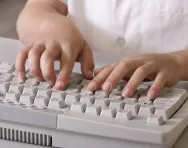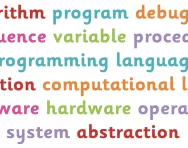Important update from TheSchoolRun
For the past 13 years, TheSchoolRun has been run by a small team of mums working from home, dedicated to providing quality educational resources to primary school parents. Unfortunately, rising supplier costs and falling revenue have made it impossible for us to continue operating, and we’ve had to make the difficult decision to close. The good news: We’ve arranged for another educational provider to take over many of our resources. These will be hosted on a new portal, where the content will be updated and expanded to support your child’s learning.
What this means for subscribers:
- Your subscription is still active, and for now, you can keep using the website as normal — just log in with your usual details to access all our articles and resources*.
- In a few months, all resources will move to the new portal. You’ll continue to have access there until your subscription ends. We’ll send you full details nearer the time.
- As a thank you for your support, we’ll also be sending you 16 primary school eBooks (worth £108.84) to download and keep.
A few changes to be aware of:
- The Learning Journey weekly email has ended, but your child’s plan will still be updated on your dashboard each Monday. Just log in to see the recommended worksheets.
- The 11+ weekly emails have now ended. We sent you all the remaining emails in the series at the end of March — please check your inbox (and spam folder) if you haven’t seen them. You can also follow the full programme here: 11+ Learning Journey.
If you have any questions, please contact us at [email protected]. Thank you for being part of our journey it’s been a privilege to support your family’s learning.
*If you need to reset your password, it will still work as usual. Please check your spam folder if the reset email doesn’t appear in your inbox.
Online safety rules every parent should follow

Our concerns about online safety continue to grow and grow. Every day there is a new report suggesting that social media causes mental health issues, we read that children as young as five are addicted to games or another case of cyber bullying ends in tragedy. The list goes on and on.


Start a unique learning programme!
- Weekly programme for each school year
- Worksheets sent direct to your inbox
- Keeps your child's learning on track
As busy parents in a busy world, keeping on top of our online lives – and our children's online lives – is yet another task to add to the list.
This is why I’ve got five online safety tips for you – ten is just too much! Keeping up to speed on online safety can be a fulltime job (trust me – as Founder of ChatFOSS, I’ve tried it!) so here are five action points which are realistic and achievable but will make a big difference.
1. Set parental settings on your wifi
Many parents will say that they haven’t got round to doing this or they trust their child so don’t need them. This is not about trusting your child, this is about protection. An innocent search can quite easily go wrong – and a less innocent search can also bring up far more than your inquisitive child bargained for. Setting parental controls up won’t stop everything but they are a jolly good start!
Internet Matters provides a fantastic step-by-step guides to managing parental controls on different devices, apps and networks; follow their instructions and you will have it done in five minutes.
Family Link is a free app from Google which lets you set digital ground rules on Android devices. Apple also offer safety features for families.
2. Talk to your children about their online activity
A lot of online safety is about “don’ts” but I strongly believe we need the message to be more positive.
A recent ChatFOSS survey revealed that 74% of children who had seen a frightening or upsetting image on the internet had not told their parents because they were worried they would get into trouble.
Talk to your children about the fact they may find things they don’t like or understand on the internet. If you can, drop it into everyday conversation about what you have been looking at online and ask them what they were looking at – it can take the drama out of a situation and normalise the conversation.
We love Interland, a free online adventure from Google aimed at KS2 children that teaches the key lessons of internet safety through four fun, challenging games. The Legends Family Adventure is an animated series, a good tool to help start conversations about digital safety at home.
3. Find out about the apps your child is using
This might sound very unrealistic! Don’t worry. I’m not suggesting that you become an expert on Minecraft or Fortnight, but there are two websites out there which can save you a lot of time and effort.
The NSPCC website offers free online safety resources with details of how to set up parental controls and advice on online games and video apps so you can understand the risks and keep your child safe.
The second is a site from the US, Common Sense Media, which reviews all kinds of apps, games and even films. It offers a detailed breakdown of the content (including any violence or bad language) and gives a parent-suggested age rating (and a child-suggested one too – it's very interesting to see how they differ!).
4. Understand internet stranger danger
Remember, if a game or app is on the internet there will be the opportunity to view content from strangers. Many parents think that by making sure their children set their accounts to private (for example on Instagram, Musical.ly and Live.ly), they are safe. While this might stop strangers from being able to contact your children easily it does not stop your children from seeing what the other people are posting.
5. Don’t panic about your child's online life
In the same way we can’t protect our children in the offline world from all that is bad, we will struggle to do so in the online world. If dialogue between children and parents remains open and children know they can speak to you about what they have seen then the chances are it will all be ok.
The online world is part of modern day life and as parents we have the responsibility to teach our children how to navigate through it, the same way we do with everyday living. We won’t always get it right but we can’t ignore it, and ultimately this is about parenting, not being a technology expert.
Mother of three Alicia Coad was the Founder of ChatFOSS, a safe, private messaging system for families.