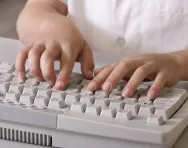Important update from TheSchoolRun
For the past 13 years, TheSchoolRun has been run by a small team of mums working from home, dedicated to providing quality educational resources to primary school parents. Unfortunately, rising supplier costs and falling revenue have made it impossible for us to continue operating, and we’ve had to make the difficult decision to close. The good news: We’ve arranged for another educational provider to take over many of our resources. These will be hosted on a new portal, where the content will be updated and expanded to support your child’s learning.
What this means for subscribers:
- Your subscription is still active, and for now, you can keep using the website as normal — just log in with your usual details to access all our articles and resources*.
- In a few months, all resources will move to the new portal. You’ll continue to have access there until your subscription ends. We’ll send you full details nearer the time.
- As a thank you for your support, we’ll also be sending you 16 primary school eBooks (worth £108.84) to download and keep.
A few changes to be aware of:
- The Learning Journey weekly email has ended, but your child’s plan will still be updated on your dashboard each Monday. Just log in to see the recommended worksheets.
- The 11+ weekly emails have now ended. We sent you all the remaining emails in the series at the end of March — please check your inbox (and spam folder) if you haven’t seen them. You can also follow the full programme here: 11+ Learning Journey.
If you have any questions, please contact us at [email protected]. Thank you for being part of our journey it’s been a privilege to support your family’s learning.
*If you need to reset your password, it will still work as usual. Please check your spam folder if the reset email doesn’t appear in your inbox.
Does your primary school child need a mobile phone?

Today’s kids live in an increasingly technological world, and mobile phones are a must-have accessory for primary-school children. According to research, 86 per cent of school children now have their own phone, and that includes 28 per cent of eight- to 11-year-olds – meaning you’re likely to be put under pressure to let your child have one before they leave primary school.


Boost Your Child's English & Maths!
- Weekly programme for each school year
- Worksheets sent direct to your inbox
- Keeps your child's learning on track
But at what age are children ready for a phone of their own? What’s the best package for kids, and how can you make sure they’re using it sensibly?
Does your child need a phone?
According to a survey by Internet Matters, most parents think that children under the age of 10 shouldn’t own a mobile phone – but at the moment, there’s no legal restriction or official guidance on how old children should be to have a phone, so it’s up to parents to decide whether their child is ready.
If you’re basing your decision on strict necessity, there’s no need for your child to have their own phone until they’re spending time on their own or with other kids, away from you and without supervision from another adult.
Many parents try to hold out until the start of Year 7, when children are likely to be making their own way to and from school, and when their school and social commitments can change at short notice. Others give their child their own phone in Year 5 or Year 6, particularly if they’ve started walking to school by themselves or with friends. Indeed, some schools insist that children who travel to and from school independently have their own phone.
Phones are, however, an important social tool for children, even in the upper years of primary school. Once a few children in the class have one, your child may feel left out if they don’t, especially if their friends tend to keep in touch and make plans using texts or instant messaging.
Ultimately, you need to decide when your child should have their own phone, taking into account factors such as:
- Whether they need one for their personal safety
- Whether their friends have them
- Whether they are responsible enough to look after their phone and use it appropriately
- Whether they understand the safety risks involved and are willing to follow your rules.
What phone and package?
There’s a mind-boggling array of phones available online and in stores, and choosing the best handset and tariff for your primary school child can be difficult. Many parents solve the problem by giving their child one of their old handsets; this is a good solution, but make sure you restore it to its factory settings so they can’t access any emails, texts, photos or apps that you had on your phone but wouldn’t want your child to see.
Otherwise, you’ll need to choose what sort of phone to buy. If your child only needs a phone for emergency calls, a basic handset that allows them to phone and text but not much else might do; these cost as little as £10. Smartphones cost from around £35 for a simple model; your child will be able to access the internet and apps with these.
In terms of tariff, most parents start with a pay-as-you-go (PAYG) system, where you load the phone with your chosen amount of money, and when your child has used it all up – whether that’s on calls, texts or the internet – they won’t be able to use their phone until you top it up. This is a popular option as it prevents your child running up enormous bills, but they may be unable to contact you in an emergency if they’ve used all their credit (although some PAYG schemes give you a small buffer for urgent calls).
If you opt for a contract, you’ll pay a monthly fee for a set amount of calls, texts and internet data. These tend to offer better value for money, especially for tweens and teens who use their phones a lot, but although they’ll get a text warning if they reach their monthly limits, there’s nothing to stop them going over and running up a big bill.
In terms of internet access, a WiFi-only phone means your child will be limited to using their phone to go online at home, in public WiFi hotspots or at other people’s houses if they have permission and are giving their login details. A 3G or 4G phone means they can access the internet virtually everywhere.
Phones at school
If your child is going to be taking their phone to school, it’s important that they follow their school’s rules on mobile phone use; they may even have to sign a contract about responsible phone use, although this might be covered in the home-school agreement for KS2 pupils.
Rules will vary from school to school, but typically include:
- Having written permission from a parent to bring the phone to school
- Signing their phone in at the office when they arrive at school, and picking it up at the end of the day
- Not accessing social media on their phone while they’re on school premises
- Not taking phones on school trips or residential visits
- Not taking or posting photos of themselves or other children in school uniform.
Keep in mind that there’s always a risk that your child’s phone might get lost, broken or stolen at school – another argument for not spending too much on their handset.
Phone safety for kids
For most parents, the biggest worry about letting their child have a phone is that they’ll be able to access the internet, potentially putting themselves at risk. As well as putting parental controls on both their phone and your WiFi network, which will restrict the content they can use, there are a number of apps you can download to help keep them safe. These include trackers, which use GPS to tell you where your child is, apps that keep a record of their text messages, and apps that tell you if they’ve tried to access a restricted site.
However, parental controls aren’t infallible – for example, children may be able to use public WiFi to look at sites that you wouldn’t allow – so it’s vital to have a serious talk with your child about the possible dangers, and agree some ground rules. You’re the best judge of what guidelines your child will need, but the NSPCC suggests you discuss:
- The amount of time they can spend online
- When they can go online
- Which websites they can visit and activities they can take part in
- Rules about taking and sending photos and videos
- How to treat people online.
Many parents, at least at first, say that their child has to give them all of their passwords so they can check on what they’re doing online, and leave their phone downstairs overnight so they can’t use it in bed.
It’s also important to make sure your child knows the basic safety rules, such as:
- Not sharing personal details online – even in a private message
- Setting high privacy levels on social media accounts
- Never agreeing to meet someone they’ve met online in person
- Telling you if they see anything they feel uncomfortable with online.
Sadly, according to a Barnardo’s report, the vast majority of children who become involved in inappropriate activity online never confide in their parents. Usually, the situation only comes to light if they leave their phone unlocked and their parent checks what they’ve been doing. So it’s a good idea to make your child aware that there are other places they can go for advice if they don’t want to talk to you, such as ChildLine and Thinkuknow.
Consider using child-only mobile networks like ParentShield. Only children or people needing special facilities are allowed to use it. The network is designed specifically for these users and features include advanced monitoring and safeguarding tools and spending and usage controls.

As a parent, you can also contact Thinkuknow or the NSPCC for advice on talking to your child about phone and online safety, and if inappropriate content involving your child is posted online, you can report it to the Internet Watch Foundation who can investigate and, if necessary, get it taken down.