Important update from TheSchoolRun
For the past 13 years, TheSchoolRun has been run by a small team of mums working from home, dedicated to providing quality educational resources to primary school parents. Unfortunately, rising supplier costs and falling revenue have made it impossible for us to continue operating, and we’ve had to make the difficult decision to close. The good news: We’ve arranged for another educational provider to take over many of our resources. These will be hosted on a new portal, where the content will be updated and expanded to support your child’s learning.
What this means for subscribers:
- Your subscription is still active, and for now, you can keep using the website as normal — just log in with your usual details to access all our articles and resources*.
- In a few months, all resources will move to the new portal. You’ll continue to have access there until your subscription ends. We’ll send you full details nearer the time.
- As a thank you for your support, we’ll also be sending you 16 primary school eBooks (worth £108.84) to download and keep.
A few changes to be aware of:
- The Learning Journey weekly email has ended, but your child’s plan will still be updated on your dashboard each Monday. Just log in to see the recommended worksheets.
- The 11+ weekly emails have now ended. We sent you all the remaining emails in the series at the end of March — please check your inbox (and spam folder) if you haven’t seen them. You can also follow the full programme here: 11+ Learning Journey.
If you have any questions, please contact us at [email protected]. Thank you for being part of our journey it’s been a privilege to support your family’s learning.
*If you need to reset your password, it will still work as usual. Please check your spam folder if the reset email doesn’t appear in your inbox.
The parents’ guide to safe gaming

Many of us despair of how much time our kids spend on screens. But for the 81% of children who play games online, there are bigger risks than going square-eyed – and it’s up to us to help them manage these risks.

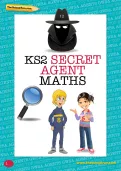
Claim four puzzle packs!
- Word Puzzle Packs
- Numeracy Puzzle Packs
- Challenging and exciting | Boost key skills
‘Children can get deeply immersed in online gaming, but they haven’t always got the life experience to assess what’s safe and appropriate,’ explains Laura Higgins, Director of Community Safety and Civility at Roblox, and an online safety expert with 20 years’ experience.
‘Schools and parents both have a responsibility to upskill children to handle risky situations while gaming.
What are the risks of online gaming?
There are many risks that children may encounter while gaming.
Some of these include:
- Playing age-inappropriate games
- Privacy and sharing personal details
- Interacting with others, including cyber-bullying and grooming
Of course, online gaming also has many benefits, including developing logic and critical thinking skills, learning to communicate with others, and improving working memory, concentration and multi-tasking.
But helping our children understand how to stay safe while gaming is vital now and for their future.
Risk: age-inappropriate games
Despite the fact that the media loves to equate violent gaming with violent behaviour, no direct link has been found, according to Internet Matters.
Nevertheless, there are risks involved with children playing age-inappropriate games, from encountering violent, profane or sexual content to interacting with much older gamers.
‘Parents often feel under pressure to let their children play games that are not suitable for their age, and it can be very difficult to say no,’ says Laura.
Offline games for PCs and consoles have PEGI age ratings that provide guidance about the suitability of games, but age ratings are hard to apply to online gaming platforms, as much depends on who children are interacting with and how they play the game.
If your child wants to play a game and you’re unsure of its suitability, you can look it up on askaboutgames.com.
‘This doesn’t just tell you whether a game is appropriate based on your child’s age, but it also talks about the type of content, so you can assess whether it’s suitable,’ Laura explains.
If you’re unsure whether to give a game the green light, Laura suggests spending some time playing it with your child.
‘This gives you the opportunity to see what it’s actually like, to teach your child how to use functions like privacy settings, and, if you decide it’s not age-appropriate, to explain why you’ve made that decision,’ Laura says.
As children get older, peer pressure steps up, and before you know it, your nine-year-old is claiming that ‘everyone else’ is playing the 18+ rated GTA V.
‘Bear in mind that children do exaggerate: it’s not uncommon for them to say they’ve played a game when actually, they’ve just watched clips on YouTube,’ explains Laura.
Ultimately, though, you have the right to put your foot down, even if it makes you unpopular with your child. ‘Parents sometimes feel they have to back down, but it’s part of your role to know what your child is playing and have the final say about whether it’s appropriate,’ Laura says.
Risk: privacy and personal details
Many children are naturally trusting, and while it’s lovely to see their innocence, it can lead them into trouble online.
One way in which this can happen is by sharing private and personal details with others.
This can be a difficult area to negotiate. Kids might know that they shouldn’t share their details with others, but are unsure where to set the boundary.
They may feel safe giving information to a friend, for example, without thinking about what that friend might do with it – intentionally or unintentionally.
‘We often hear kids saying they’ve “been hacked”, for example, when actually they gave their password to a friend, they fell out, and their friend then shared it on,’ Laura explains.
A vital task for any parent is to familiarise yourself with the privacy, safety and parental control settings of your child’s games, and use them – something that 58% of us fail to do, according to the Roblox UK survey of over 1,500 parents.
‘Most responsible gaming platforms have parental controls, so use them,’ Laura says.
It’s also important to teach your child about what information can and can’t be shared, and with whom.
‘Children often can’t tell the difference between who’s a good guy and who’s a bad guy, but they need to recognise that stranger danger exists online, and that they are simply not allowed to share personal information,’ Laura says.
Make them aware, for example, that it’s not just about keeping their passwords secret: even using a photo in their school uniform as a profile picture could make them identifiable.
‘But don’t just set rules: be present and get involved with your child’s gaming, let them talk about what they’re doing online, and use those teachable moments to talk about why privacy is important and how to protect it,’ Laura says.
Risk: interacting with others
Whereas in the past, kids sat together in front of a console, children now game remotely, interacting online with people they know – and people they don’t.
This can be a real worry for parents: it can be hard enough for adults to work out whether people are who they say they are, let alone children. It’s natural to worry about inappropriate language or topics of conversation, cyber-bullying and even grooming.
Laura recommends creating a culture of openness where your child can talk to you about who they’re gaming with.
‘We need to have conversations regularly, and encourage children not to be secretive,’ she advises. ‘Chat to your child about who their online friends are, why it’s important to be cautious, and that not everything people say is real.’
As well as helping your child think critically about who they’re interacting with, educate yourself about the apps they’re using.
Many games, for example, have the facility to only add people that your child knows to chats, whereas some popular apps that gamers use to communicate – such as Discord – are unrestricted and can host very adult conversations.
There are also certain practical steps you can take to oversee and control who your child interacts with while gaming:
- Insist that your child asks you before adding anyone to a group or conversation (especially important for younger children).
- Set up your child’s gaming accounts for them, so you know their login details.
- Set up in-game parental controls that will limit who your child can chat to. For example, you can create groups of real-life friends.
- Keep devices in family spaces – not bedrooms – so you can keep an eye on what’s going on.
- Discourage the use of headphones so you’re able to listen in on your child’s chats.
- Familiarise yourself with gaming slang and acronyms so you can understand your child’s conversations: Internet Matters has a handy guide.
- Turn on notifications for consoles like PlayStation and Xbox so you’re notified of any direct messages to your child’s account.
- If need be, turn off the chat feature within games.
When there are problems
No matter how vigilant we are, children do get things wrong while gaming.
They might encounter interactions that feel uncomfortable, be unkind or offensive themselves, or even find themselves targeted by bullies or predators.
‘It’s vital that you check in regularly with your child and make sure they know that if something happens, or if someone says something unpleasant or is acting strangely, they can tell you,’ says Laura.
If your child has stepped out of line – whether by using unacceptable language or being unkind to others – try not to go in with all guns blazing.
You could say something like, ‘I was surprised to hear you saying that, as I know it’s not something you would say in real life.’
Don’t threaten to take their tech away, as this is likely to escalate the situation and potentially lead to your child becoming more secretive about what they do online.
‘It’s about teaching them to manage things: to find more appropriate ways of saying, “You said something that annoyed me” without swearing or bullyiing, and to be an upstander in the community if someone is being treated badly,’ Laura says.
Peer pressure often fuels these situations. If you know the other parents well, you might want to have a word and come up with a consensus about how you’ll handle the behaviour. Otherwise, you could mention it to your child’s school: schools are keen to work with parents to make sure pupils are safe and respectful online.
More worryingly, some children will find themselves in gaming situations that make them feel uncomfortable or unsafe: 50% have encountered violent or sexual content online, according to the NSPCC.
‘If you discover your child is in a risky situation, don’t panic,’ Laura advises. ‘Take a deep breath and calm yourself before you react.’
Teach your child that there are strategies that they can take themselves, including muting or blocking the person who is causing offence, or using the Report function in a game.
‘It’s not snitching, and platforms should take this seriously,’ Laura says.
Don’t, however, expect your child to handle the situation alone – but do trust your instincts in terms of how serious things are.
There’s a scale of things that you can do, ranging from reporting a user to the gaming platform to involving the police or CEOP: the national agency for preventing online abuse against children. Gather evidence if you can, for example by taking screenshots.
It’s also a good idea to inform the school. Every school has a member of staff responsible for safeguarding, and they can be a great support for both you and your child.
‘Work together on how you deal with the situation, with your child and their school,’ Laura says. ‘But above all, reassure your child that they’re not in trouble. There’s always an element of guilt that it’s their fault, but they’re a victim and they need to know you’ve got their back.’








