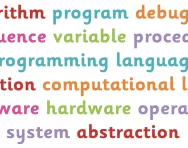Important update from TheSchoolRun
For the past 13 years, TheSchoolRun has been run by a small team of mums working from home, dedicated to providing quality educational resources to primary school parents. Unfortunately, rising supplier costs and falling revenue have made it impossible for us to continue operating, and we’ve had to make the difficult decision to close. The good news: We’ve arranged for another educational provider to take over many of our resources. These will be hosted on a new portal, where the content will be updated and expanded to support your child’s learning.
What this means for subscribers:
- Your subscription is still active, and for now, you can keep using the website as normal — just log in with your usual details to access all our articles and resources*.
- In a few months, all resources will move to the new portal. You’ll continue to have access there until your subscription ends. We’ll send you full details nearer the time.
- As a thank you for your support, we’ll also be sending you 16 primary school eBooks (worth £108.84) to download and keep.
A few changes to be aware of:
- The Learning Journey weekly email has ended, but your child’s plan will still be updated on your dashboard each Monday. Just log in to see the recommended worksheets.
- The 11+ weekly emails have now ended. We sent you all the remaining emails in the series at the end of March — please check your inbox (and spam folder) if you haven’t seen them. You can also follow the full programme here: 11+ Learning Journey.
If you have any questions, please contact us at [email protected]. Thank you for being part of our journey it’s been a privilege to support your family’s learning.
*If you need to reset your password, it will still work as usual. Please check your spam folder if the reset email doesn’t appear in your inbox.
Computer coding for kids

If getting your child to learn his times tables is a struggle, the thought of him mastering computer programming probably sounds rather far-fetched. But since September 2014, following a successful campaign led by Google chairman Eric Schmidt to introduce computer coding to the primary-school curriculum as a matter of ‘prominence and urgency’, all five to 11 year olds in England have been taught code as part of the computing curriculum. Baffled? Here’s what you need to know.
Why is coding so important?
Coding means telling a computer what to do by giving it commands to which it responds. Computer programmers use a variety of ‘languages’ such as Java, C++ and Python to design, write and maintain computer programs. So why teach it to kids?
‘We live in a digital age, and children need to understand how the devices they’re using work and how to control them,’ says Clare Sutcliffe, co-founder of Code Club, a new initiative offering free after-school coding lessons to Year 5 and 6 children. ‘Raising a generation of children who can code will have massive benefits to our future economy.’
Teaching coding puts children in control of the computer and lets them learn through experimentation, mastering concepts such as logic and consequences. It can also be a lot more fun than traditional ICT lessons, which typically revolve around using Word and PowerPoint and teach children how to be ‘secretaries’ rather than helping them learn how computers work.


Boost Your Child's Learning Today!
- Start your child on a tailored learning programme
- Get weekly English & maths resources sent direct to your inbox
- Keep your child's learning on track
Can primary-school children really get to grips with coding?
You’d be forgiven for thinking that coding is far too complex for the average primary-school child. ‘There are many different levels of computer programming, and some of it is incredibly complicated,’ agrees Clare. ‘However, if you use the right language, coding can be accessible to children as young as seven or eight.’
Of course, your child won’t master an entire programming language overnight, but some platforms can be surprisingly easy to use. ‘In Code Club, we’re using an interface called Scratch, developed by Massachusetts Institute of Technology specifically for children,’ Clare explains. ‘It’s a drag-and-drop system, so they can program computers without actually having to write code, and is teacher-friendly too.’
Haven’t I heard a lot about children and computing lately?
Must be the Raspberry Pi effect! The Raspberry Pi is a basic, bare-board (uncased), programmable computer the size of a credit card, which can be plugged into a keyboard, screen and mouse to form a fully functioning unit. Designed by a charitable foundation as a tool for teaching children how to code, its low price (£22 plus VAT) and simple technology make it ideal for giving children an understanding of how computers work and experimenting with many different programming languages.
So far, most school orders for the Raspberry Pi have come from private schools, but the founders of the Raspberry Pi Foundation hope that many more schools will invest in the product. It’s thought it could have as big an impact on computer science teaching as the BBC Micro (a computer widely used in schools in the 1980s, with its own beginner-friendly programming language). And if your child’s school isn’t getting in on the act, it’s an accessible pocket money purchase for many budding programmers.
The BBC are also making the BBC micro:bit, a computer coding device, available to every Y7 child in the UK for free.
Kids and coding: how to get started
If coding is a new concept to both you and your child, it’s a great idea to tackle it together. Try these websites to give you a taster, or look through the huge list of free coding games and tutorials on the Hour of Code website.
Code Club made all its UK projects available to parents and teachers in March 2014. An amazing free resource which allows you to teach 9-11 year olds code step-by-step.
A free, interactive site that will give you an introduction to coding, tracking your progress against your friends’.
A subscription site that teaches kids programming through Minecraft projects, in a series of structure tutorials and lessons.
A child-friendly introduction to programming without having to write actual code, with over 2.5 million projects.
An award-winning website that teaches children to code in real coding languages such as CoffeeScript and Python.
A not-for-profit movement running free coding clubs for young people.
If your child is passionate about Minecraft, help them understand how the code behind the game works with this step-by-step tutorial suitable for ages 6+.
A free website to help you teach your child to code – even if you don’t know how to do it yourself – from Ocado Technologies. Built on 'Blockly', an easy-to-use visual programming language that's similar to Scratch.
A free online build-your-own game tutorial featuring Princess Leia, R2-D2, C-3PO as well as Rey and BB-8 from Star Wars: The Force Awakens.
Tynker teaches programming with visual code blocks; you can subscribe to access self-paced coding courses for kids on the website.
Online learn-to-code projects, local kids’ code clubs and holiday workshops for children aged 3-7, introducing computational thinking through song, rhyme and storytelling with ScratchJr.
An app designed to teach children coding through games and challenges. Run by a team of computer science education experts, the core message behind codeSpark is that coding is for everyone.
More kids' coding information and advice
We've also got a TheSchoolRun parents' guide to great coding toys for kids and a round-up of the best books about coding for children and parents.
For a detailed explanation of coding terminology used in primary schools, read our computing and ICT glossary for parents.