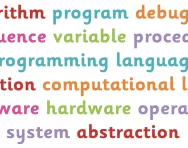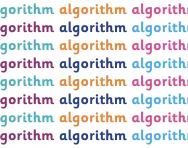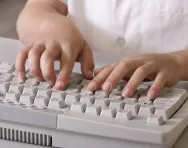Important update from TheSchoolRun
For the past 13 years, TheSchoolRun has been run by a small team of mums working from home, dedicated to providing quality educational resources to primary school parents. Unfortunately, rising supplier costs and falling revenue have made it impossible for us to continue operating, and we’ve had to make the difficult decision to close. The good news: We’ve arranged for another educational provider to take over many of our resources. These will be hosted on a new portal, where the content will be updated and expanded to support your child’s learning.
What this means for subscribers:
- Your subscription is still active, and for now, you can keep using the website as normal — just log in with your usual details to access all our articles and resources*.
- In a few months, all resources will move to the new portal. You’ll continue to have access there until your subscription ends. We’ll send you full details nearer the time.
- As a thank you for your support, we’ll also be sending you 16 primary school eBooks (worth £108.84) to download and keep.
A few changes to be aware of:
- The Learning Journey weekly email has ended, but your child’s plan will still be updated on your dashboard each Monday. Just log in to see the recommended worksheets.
- The 11+ weekly emails have now ended. We sent you all the remaining emails in the series at the end of March — please check your inbox (and spam folder) if you haven’t seen them. You can also follow the full programme here: 11+ Learning Journey.
If you have any questions, please contact us at [email protected]. Thank you for being part of our journey it’s been a privilege to support your family’s learning.
*If you need to reset your password, it will still work as usual. Please check your spam folder if the reset email doesn’t appear in your inbox.
What your child learns in Key Stage 2 computing

In Key Stage 1, your child will have been given a solid grounding in the basics of computing, including understanding algorithms, creating simple programs and learning how to stay safe online.


Boost Your Child's English & Maths!
- Weekly programme for each school year
- Worksheets sent direct to your inbox
- Keeps your child's learning on track
In Key Stage 2, your child will build on these skills and extend their mastery of computers, as both user and creator. The computing curriculum aims to make children computionally aware, teaching them concepts (how to predict and analyse results, how to break a problem down into parts, how to spot and use similarities and how to evaluate) and approaches to help them problem-solve.
Computing in Key Stage 2
In Years 3 to 6, your child will be taught to:
- Design, write and debug programs that accomplish specific goals, including controlling or simulating physical systems.
- Solve problems by breaking them down into smaller parts.
- Use sequence, selection, and repetition in programs; work with variables and various forms of input and output.
- Use logical reasoning to explain how some simple algorithms work and to find and correct errors in algorithms and programs.
- Understand computer networks including the internet; how they can provide multiple services, such as the worldwide web; and the opportunities they offer for communication and collaboration.
- Use search technologies effectively, understand how results are selected and ranked, and be discerning in evaluating digital content.
- Select, use and combine a variety of software (including internet services) on a range of digital devices to design and create a range of programs, systems and content that accomplish specific goals, including collecting, analysing, evaluating and presenting data and information.
- Use technology safely, respectfully and responsibly; recognise acceptable and unacceptable behaviour; identify a range of ways to report concerns about content and contact.
Computing in the classroom
Computing projects in Years 3 to 6 might include:
- Developing a simple computer game using a visual, interactive programming language such as Scratch.
- Creating a web page about cyber safety.
- Learning to write and edit simple algorithms using HTML.
- Setting up a class blog about what they have been learning at school.
- Using search engines to collect information about a project.
- Creating a Powerpoint presentation about something they learned on a school trip.
- Taking photos using a digital camera, transferring them to the hard drive and editing them.
- Producing digital music using an app like Isle of Tune.
Computing lessons often won't use a computer at all!
Want to know more about how to nurture your budding Steve Jobs? Find out why computer coding is a great skill for your child to master.
Cracking Computing is a brilliant set of animated BBC films about computing, designed for KS2 students. The series, narrated by comedian and actor Doc Brown, explores some key KS2 computing topics.
You can also find out about algorithms, computational logic, variables, debugging and more in TheSchoolRun's ICT and computing glossary, a complete guide to all the terminology your child will be introduced to.