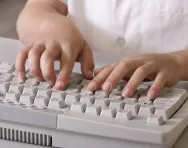Important update from TheSchoolRun
For the past 13 years, TheSchoolRun has been run by a small team of mums working from home, dedicated to providing quality educational resources to primary school parents. Unfortunately, rising supplier costs and falling revenue have made it impossible for us to continue operating, and we’ve had to make the difficult decision to close. The good news: We’ve arranged for another educational provider to take over many of our resources. These will be hosted on a new portal, where the content will be updated and expanded to support your child’s learning.
What this means for subscribers:
- Your subscription is still active, and for now, you can keep using the website as normal — just log in with your usual details to access all our articles and resources*.
- In a few months, all resources will move to the new portal. You’ll continue to have access there until your subscription ends. We’ll send you full details nearer the time.
- As a thank you for your support, we’ll also be sending you 16 primary school eBooks (worth £108.84) to download and keep.
A few changes to be aware of:
- The Learning Journey weekly email has ended, but your child’s plan will still be updated on your dashboard each Monday. Just log in to see the recommended worksheets.
- The 11+ weekly emails have now ended. We sent you all the remaining emails in the series at the end of March — please check your inbox (and spam folder) if you haven’t seen them. You can also follow the full programme here: 11+ Learning Journey.
If you have any questions, please contact us at [email protected]. Thank you for being part of our journey it’s been a privilege to support your family’s learning.
*If you need to reset your password, it will still work as usual. Please check your spam folder if the reset email doesn’t appear in your inbox.
Essential computer skills for four and five year olds

Many early years activities are centred on developing your child’s understanding of their environment.
As part of the National Curriculum in the Reception Year and Year 1, your child will be encouraged to use ICT resources, such as computers, to develop their skills and support their learning and understanding.
So help them get to grips with technology at home to give them a head start in the classroom.


Unique Reception Learning Programme!
- Weekly maths & English worksheets direct to your inbox
- Follows the National Curriculum
- Keeps your child's learning on track
Computers and your four year old
- complete a simple computer program
- perform simple functions using mouse and keyboard
- log on to a computer network such as the school’s Learning Platform
- use appropriate internet-based games and activities to support their learning.
How to help your child at home
- Using the keyboard to input the alphabet in lower and upper case, using the space bar in between each letter.
- Using the keyboard to write their own name, holding the ‘SHIFT’ key for the capital letter.
- Playing simple games on a site such as CBeebies – encourage your child to type the web address into the address line or a search engine, then let them play the games to develop mouse and keyboard skills.
Computers and your five year old
- develop their ideas
- record and present their creative work
- use hardware and software.
How to help your child at home
- Taking a digital photo, uploading and manipulating it.
- Create a self-portrait using an app or web-based photo embellisher like Typic Kids, then printing and displaying it.
- Using the keyboard to create words and simple sentences.
- Talking to your child about how computers help them to learn.