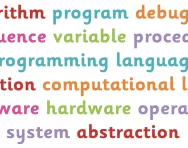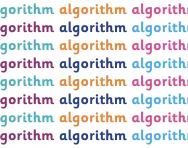Important update from TheSchoolRun
For the past 13 years, TheSchoolRun has been run by a small team of mums working from home, dedicated to providing quality educational resources to primary school parents. Unfortunately, rising supplier costs and falling revenue have made it impossible for us to continue operating, and we’ve had to make the difficult decision to close. The good news: We’ve arranged for another educational provider to take over many of our resources. These will be hosted on a new portal, where the content will be updated and expanded to support your child’s learning.
What this means for subscribers:
- Your subscription is still active, and for now, you can keep using the website as normal — just log in with your usual details to access all our articles and resources*.
- In a few months, all resources will move to the new portal. You’ll continue to have access there until your subscription ends. We’ll send you full details nearer the time.
- As a thank you for your support, we’ll also be sending you 16 primary school eBooks (worth £108.84) to download and keep.
A few changes to be aware of:
- The Learning Journey weekly email has ended, but your child’s plan will still be updated on your dashboard each Monday. Just log in to see the recommended worksheets.
- The 11+ weekly emails have now ended. We sent you all the remaining emails in the series at the end of March — please check your inbox (and spam folder) if you haven’t seen them. You can also follow the full programme here: 11+ Learning Journey.
If you have any questions, please contact us at enquiries@theschoolrun.com. Thank you for being part of our journey it’s been a privilege to support your family’s learning.
*If you need to reset your password, it will still work as usual. Please check your spam folder if the reset email doesn’t appear in your inbox.
Primary school coding explained for parents

When your mobile won’t work or your computer’s crashed, you no doubt draft in the kids for reinforcement! Our children already know how to use technology far better than we do and with ‘computing’ now on the educational agenda, they’ll soon know how it works too. We won’t stand a chance!
How did the ICT curriculum change in 2014?
Until 2014 children were taught ICT in schools, which basically showed them how to use technology. Under the new curriculum, which came into effect from September 2014, there is a much greater emphasis on learning about computers and teaching children how to use code.
Children as young as five get practical experience of designing and writing computer programmes so that they understand the basic principles of computer science.
Not everything will change; children will still learn how to use email, for example, but now they’ll be taught how networks like the Internet actually work too.


Boost Your Child's Learning Today!
- Start your child on a tailored learning programme
- Get weekly English & maths resources sent direct to your inbox
- Keep your child's learning on track
So what is coding?
Code is the language used to instruct computers. Facebook, your mobile apps and your browser are all made with code – it’s simply computer programming to you and me! And there are a range of different programming languages you can use – HTML, for example, is the computer code used to create web pages.
Why is coding being taught at primary school?
The aim is to equip pupils with the skills they need for the world of work, inspire more young people to pursue careers in computing and help them to problem solve and become logical thinkers. “We don’t want to live in a world where young people just consume the web,” explains Clare Sutcliffe, Co-Founder and CEO of Code Club, the national network of over 1,300 volunteer-led after school coding clubs for 9-11 year olds. “We want to help them actively create the content they are engaging with.”
How will children be taught computer code?
Each school will decide how to cover the new computing curriculum but practical, creative projects will be key to making sure that all children become computer literate.
The IT industry looks set to give teachers support and ideas, too. Educational games producer Kuato, for example, are offering 100 free hours of coding sessions to schools based on their latest game launch Hakitzu which lets children battle robots while being shown the code behind each move. “We wanted to create a fun way for school students to get involved in learning a new skill,” explains David Miller, Chief Learning Architect at Kuato Studios, “one that could ultimately help them in their future careers.”
Computer giant Microsoft has produced a ‘Switched on Computing’ resource, aimed at primary teachers, which will help children produce interactive recipe books, maps and 3D tours, sort and identify plants and creatie and advertise a computer game.
What do they learn in 'code classes'?
By the end of Key Stage 1, children will be expected to write and test simple programs as well as use technology safely. They will also be taught what algorithms are (basically the step-by-step instructions you give a computer in order to get the job done, like the ‘how to’ part of a cake recipe!) and how programmes work.
Children in Key Stage 2 will go one step further by designing and writing programs to achieve specific goals as well as understanding computer networks and using logic to find and put right mistakes in algorithms.
How can parents offer support at home?
Chances are your child will get to grips with coding far more quickly than you, but if you don’t want to get left behind, here’s where you can get help:
- Codecademy – a great starting point to get familiar with code for free.
- Scratch – learn to program your own interactive stories, games and animations and share them around the world.
- Code Club – find out if there’s a club near you for your child to join (or perhaps you have the skills to run one locally!). If that's not an option, Code Club has made all its UK projects available online for free, an amazing resource for parents and teachers alike. Look through the Code Club term-by-term project list and get started now.
- Kids Ruby – a fun and easy way to help your child learn Ruby programming.
- Tynker offers coding puzzles, games and courses for kids.
- BBC Bitesize has a Computing area for KS1 and KS2, packed with films and simple explanations
- Kodu allows children as young as 5 to code their own games. Free download (PC only).
- codeSpark is an app designed to teach coding through games and fun challenges.
- CodeMonkey is an award-winning platform for teaching children to code in languages like CoffeeScript and Python.
For more information about coding, the Raspberry Pi and family-friendly ways to learn to code read our article Computer coding for kids.
A number of brilliant books about coding aimed at children and parents are available; we pick the best coding books for kids in our TheSchoolRun guide.
Coding skills without a computer
A large part of the coding curriculum teaches children about programmatic thinking – no screen required! If you'd like to have a go yourself, we love these coding board and card games:
- Robot Turtles is a board game which teaches children as young as 4 the basics of computer programming.
- Bits & Bytes is a card game that helps develop a logical mindset, as well as teaching kids about basic computer concepts like algorithms, debugging and functions.
Please note that some of the products included in this article feature affiliate links; this means that if you click through and purchase one of the featured products, we might earn a small commission.