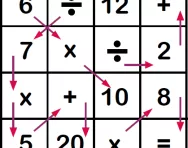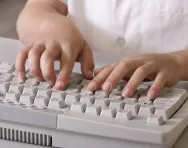Important update from TheSchoolRun
For the past 13 years, TheSchoolRun has been run by a small team of mums working from home, dedicated to providing quality educational resources to primary school parents. Unfortunately, rising supplier costs and falling revenue have made it impossible for us to continue operating, and we’ve had to make the difficult decision to close. The good news: We’ve arranged for another educational provider to take over many of our resources. These will be hosted on a new portal, where the content will be updated and expanded to support your child’s learning.
What this means for subscribers:
- Your subscription is still active, and for now, you can keep using the website as normal — just log in with your usual details to access all our articles and resources*.
- In a few months, all resources will move to the new portal. You’ll continue to have access there until your subscription ends. We’ll send you full details nearer the time.
- As a thank you for your support, we’ll also be sending you 16 primary school eBooks (worth £108.84) to download and keep.
A few changes to be aware of:
- The Learning Journey weekly email has ended, but your child’s plan will still be updated on your dashboard each Monday. Just log in to see the recommended worksheets.
- The 11+ weekly emails have now ended. We sent you all the remaining emails in the series at the end of March — please check your inbox (and spam folder) if you haven’t seen them. You can also follow the full programme here: 11+ Learning Journey.
If you have any questions, please contact us at enquiries@theschoolrun.com. Thank you for being part of our journey it’s been a privilege to support your family’s learning.
*If you need to reset your password, it will still work as usual. Please check your spam folder if the reset email doesn’t appear in your inbox.
Primary school computing and ICT glossary for parents
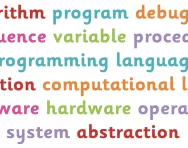
Abstraction
In computer science the term abstraction refers to hiding the complexity of tasks to suit the understanding of the user. For example, for you to use a calculator you only have to press buttons in order to receive the correct answer, however the person that built the calculator understands how it works underneath.
Algorithm
An algorithm is a set of instructions that we complete in order to achieve a task. You could write an algorithm to complete mundane tasks such as making a cup of tea or to complete complex tasks such as calculating the odds that a team will win a football match. In computing an algorithm refers to the set of instructions that a computer follows in the order in which they are given.
Binary
Binary is the language computers use. It is a series of 1s and 0s and is also used in mathematics.
Coding
Coding is putting information and commands into a program, making it possible for u to create software, apps and websites.
Communication technology
Equipment that we use to communicate with, such as a mobile phone or tablet.
Compile
When we program, we use human words in our codes and programs. However the computer doesn’t understand human words, so we have to compile the program – using a compiler – which converts the human words into binary.
Computational logic / thinking
Computational logic is a term that describes the decision-making progress used in programming and writing algorithms.
Data
Data is Information.
Debug
Debugging is checking the code in a computer program to ensure it works, and changing it if it doesn’t. When writing a computer program things will often go wrong. When writing a program you have to test and debug your program to ensure that it produces correct results.
Decomposition
Decomposition is the process by which a large, difficult problem can be broken down into a series of smaller, simpler problems, thus making the overall problem easier to solve.
Hardware
Hardware is the physical part of a computer, which uses electrical signals to complete the calculations needed to make software run. Examples of hardware are the computer circuit board, memory, processor and/or other equipment related to a computer, such as printers, monitors and keyboards.
Information technology
A term used for all computer-related technology.
Input
Information that goes into the computer.
Internet
A network of computers linked all over the world.
Logic
When making any decision a certain amount of logic is involved; for example, when deciding what to wear in the morning, you make a logical decision based on the season, weather and any number of other factors. Computational logic is used to allow a program to decide what to do and when. For example you may write code that says: “When the user clicks this button, perform this calculation.”
Network
Computers linked within a building or area.
Output
Information that comes out of the computer.
Procedure or function
A procedure/function is used in programming to break a complex task down into simple steps or sections.
Program
A computer program is a collection of instructions or algorithms designed to simplify processes, whether that be writing a Word document or connecting to a website. A computer program is written using a programming language, which allows a computer scientist to teach a computer how to achieve a result. Examples of programming languages are Scratch, Java, Python, C++ and Ruby.
Programming language
Computers are very good at completing lots of mathematical functions in a short space of time, however they don’t have the ability to think for themselves. Programming languages bridge this gap and allow us to teach a computer how to do things.
Repetition
Sometimes called iteration, when part of a program repeats itself. For example, in animation you may repeat the movements of a character to make it look like it’s moving along.
Selection
When you choose part of something. For example, when you copy and paste text, the passage that you highlight to copy is called the selection.
Sequence
When doing anything in life it is important to complete things in the correct order; you wouldn’t pour water into a teacup before you had boiled the kettle, for example! In a program we have to control what happens and when in order to produce correct results. A sequence helps us to ensure that things happen in the correct order.
Software
Software is created using a programming language and is the non-physical part of a computer. Software can be written once and sold multiple times, for instance Microsoft doesn’t have to rebuild Microsoft Word every time they have a new customer, they just make a copy of the files they already have.
System (Operating System)
The Operating System sits between the software and hardware and acts as a translator. It tells the hardware when to run calculations and passes the answers back to the software so that it can decide what calculations to run next.
Variable
A variable is a piece of information in a program that we want to store, but is able to change. We can compare it to a box in which we put information. This information could be a number, and during the program we might change the initial number (for example as part of the scoring system in a game).
World Wide Web
This is like the Operating System for the internet. We use the web to help us communicate with and over the internet.